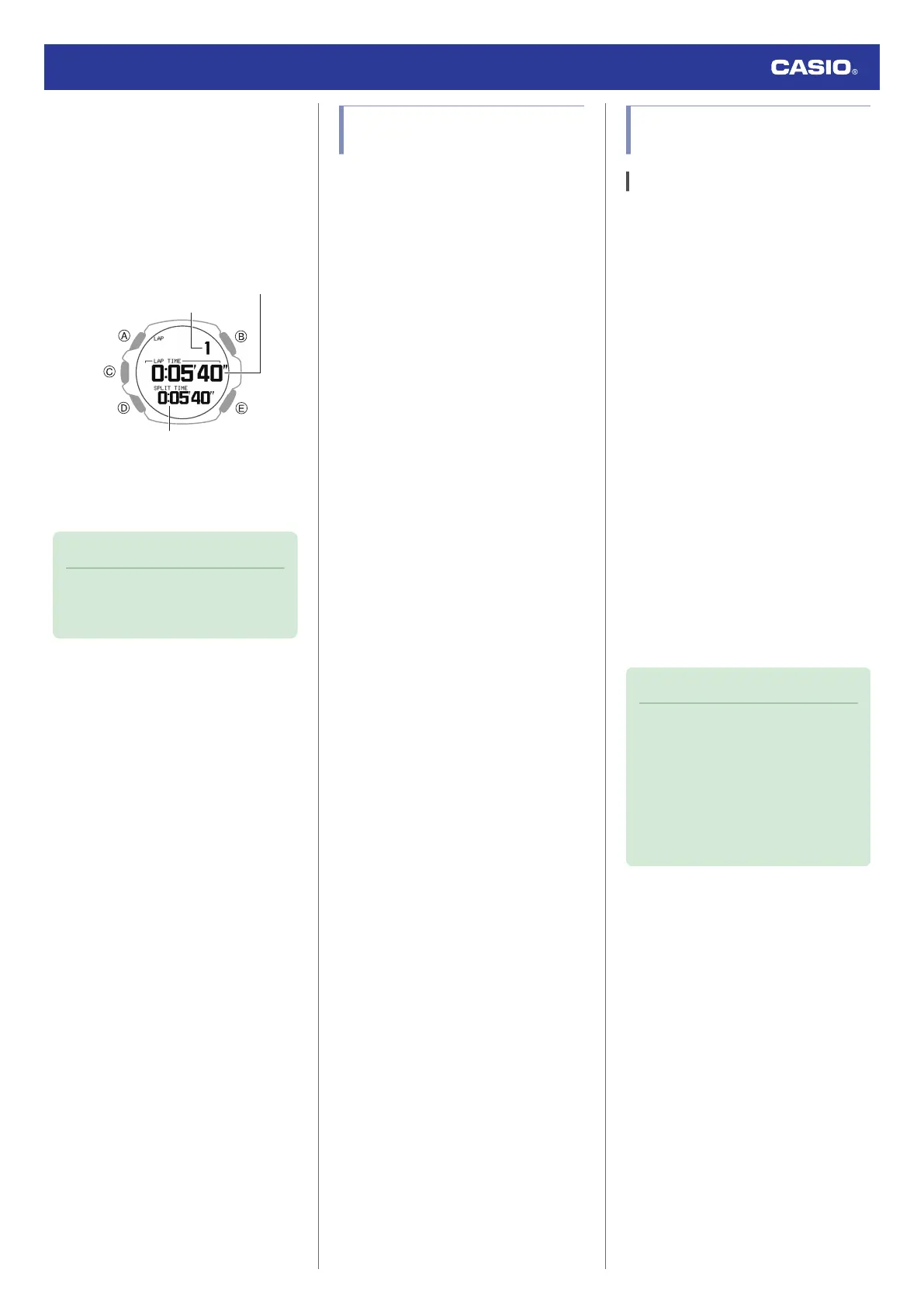●
To measure lap times
1. This starts activity measurement.
l
To start measurement
2. Press (E).
Each press of (E) displays the elapsed
time of the current section (lap time) to
appear.
Split time
Lap time
Number of Laps
3. Press (C) to pause activity measurement.
l
To pause or end a measurement
operation
Note
●
In the case of POOL SWIMMING, lap
measurement cannot be performed
using the above operation.
Before Using Pool Swimming
(POOL SWIMMING)
You need to configure the settings before
using the POOL SWIMMING activity.
●
Specify the length of the pool to be used
l
Setting the Swimming Pool Length
ー
The pool length you specify is used to
calculate the distance swum each time
you perform a turn, which is interpreted
as a lap.
ー
After you stop swimming, a lap will be
obtained after about six seconds.
●
Specify the arm where you wear the watch
This is necessary to detect the number of
strokes and other data.
l
Creating Your Profile
Using the Timer for Interval
Training
Overview
Multiple timers can be used for the timing of
consecutive segments of an activity (interval
timers). You can use an interval timer to
control how much time you spend doing push-
ups, squats, or other exercises that make up
a fitness workout.
For example, you could configure an interval
timer as shown below and have intervals
A
through
D
automatically repeat ten times.
Timer Settings
●
[TIMER1]: 30 seconds
●
[TIMER2]: 20 seconds
●
[TIMER3]: 30 seconds
●
[TIMER4]: 25 seconds
●
Sets: 10
Interval Training Workout
A Push-ups: 30 seconds
B Rest: 20 seconds
C Squats: 30 seconds
D Rest: 25 seconds
Note
●
The interval timer can repeat up to five
timers up to ten times (auto repeat
timer).
●
For information about configuring
interval timer settings, see the
information below.
l
Configuring Interval Timer
Settings
Watch Operation Guide 3515
23