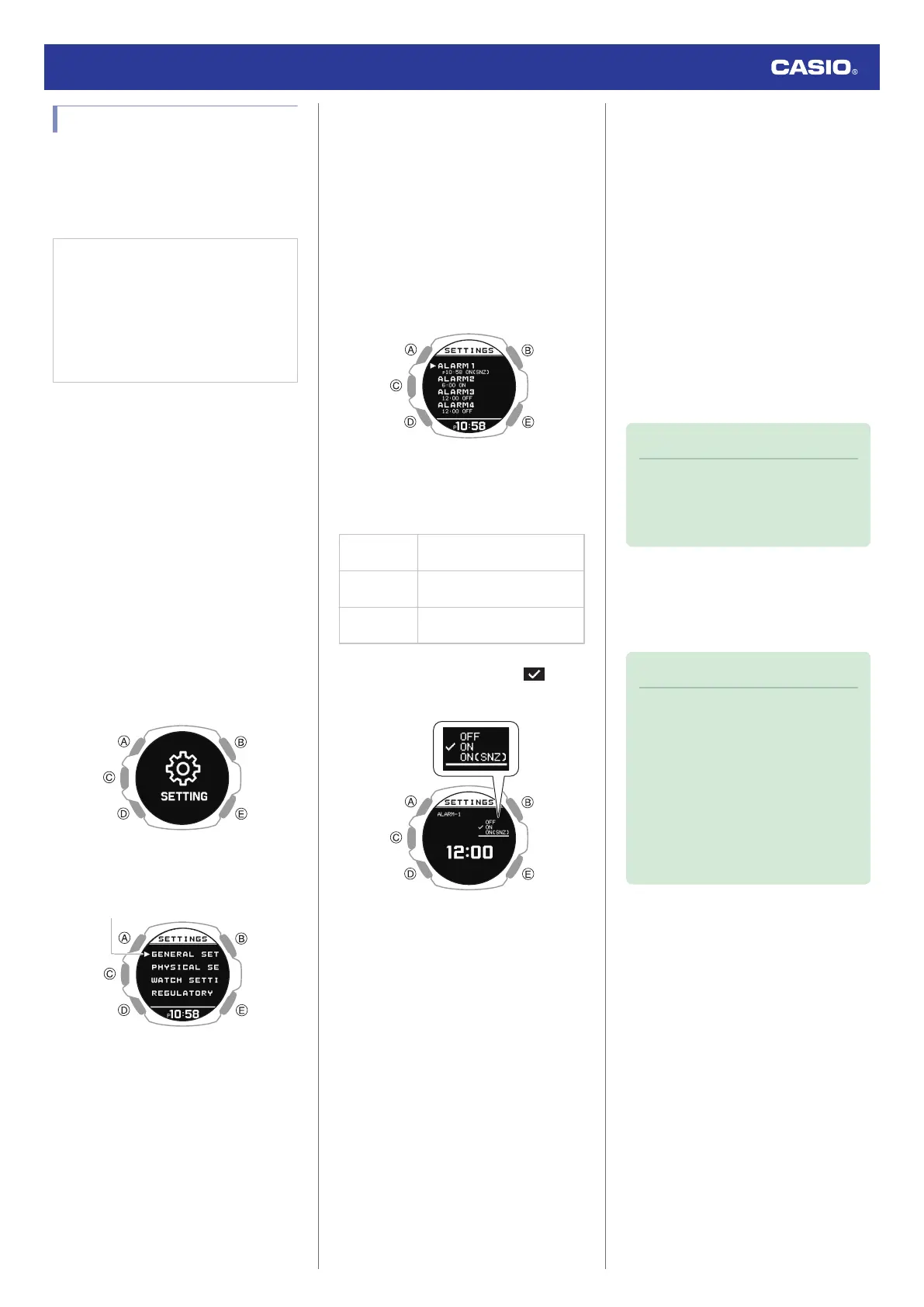Configuring Alarm Settings
Use the CASIO WATCHES phone app or
watch operations to configure alarm settings.
●
To configure alarm settings with the
CASIO WATCHES phone app
Check the connection
●
Make sure the
e
symbol is shown on the
watch display when you perform the
procedure below. If
e
is not displayed,
refer to the information at the link below.
l
Connecting with a Phone Paired
With the Watch
1.
Y
Tap the “CASIO WATCHES” icon.
2.
Y
Tap the “My Watch” tab.
3.
Y
Select “GBD-H2000” and tap it.
4.
Y
Select the setting you want to change
and then perform the operation shown on
the screen.
●
To configure alarm settings with the
watch
1. Display the current time screen.
l
Watch Mode
2. Hold down (A) for at least two seconds.
This enters the Control Mode.
3. Use (A) and (D) to select [SETTING].
4. Press (C).
This displays the setting menu screen.
5. Use (A) and (D) to move the pointer to
[WATCH SETTINGS].
6. Press (C).
This displays the watch setting screen.
7. Use (A) and (D) to move the pointer to
[ALARM].
8. Press (C).
9. Use (A) and (D) to move the pointer to the
alarm you want to set.
10. Press (C).
11. Use (A) and (D) to select an alarm and
snooze function ON/OFF setting.
[OFF]
Disables alarm, disables
snooze
[ON]
Enables alarm, disables
snooze
[ON (SNZ)]
Enables alarm, enables
snooze
●
The currently selected setting will be
indicated by a check mark ( ) to the
left.
12. Press (C).
13. Use (A) and (D) to set the alarm hour.
14. Press (C).
15. Use (A) and (D) to set the alarm minute.
16. Press (C) to complete the setting
operation.
After the setting operation is complete, a
check mark appears for a few seconds,
and then the alarm selection screen re-
appears.
●
You can view the setting time of the
alarm and whether the alarm setting and
snooze setting are on or off.
17. Hold down (E) for at least one second to
return to the current time screen.
Note
●
If you want to exit the alarm setting
operation at any time, press (E) several
times to return to the watch setting
screen.
●
To stop a sounding alarm
While an alarm sound and/or vibration
operation is being performed, press any
button to stop it.
Note
●
When snooze is enabled for an alarm,
alarm sound and/or vibration will
repeat every five minutes, up to seven
times. To stop an alarm’s ongoing
snooze operation, turn off the alarm.
●
If you do not perform any operation for
two or three minutes while the setting
screen is displayed, the watch
automatically returns to the current
time screen.
Watch Operation Guide 3515
59