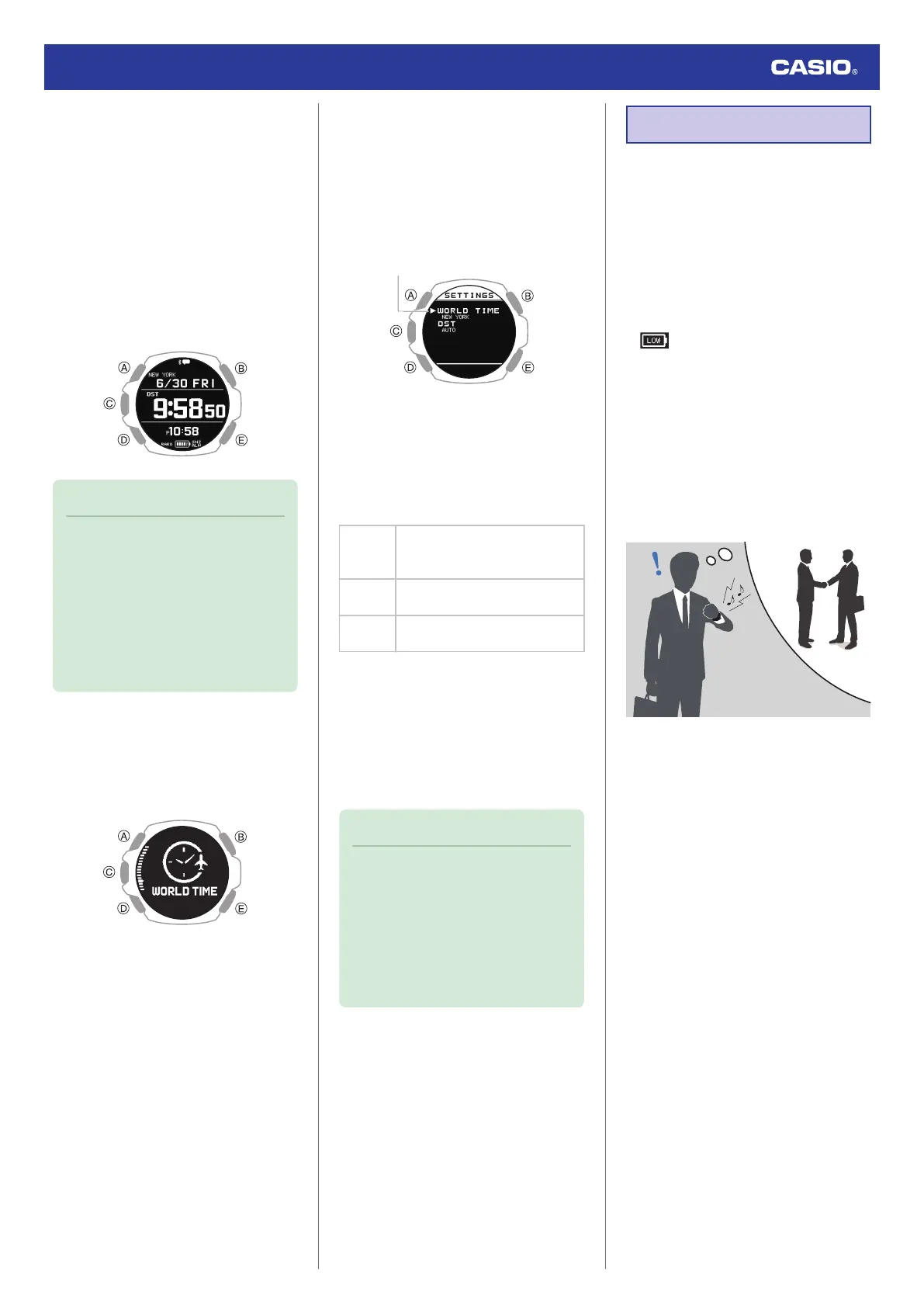7. Use (A) and (D) to move the pointer to the
city you want to use.
8. Press (C) to complete the setting
operation.
After the setting operation is complete, a
check mark appears for a few seconds,
and then the World Time setting screen
re-appears.
9. Press (E) to exit the setting screen.
This displays the current time and date in
the selected city.
Note
●
If you select a World Time City with the
CASIO WATCHES phone app and
then change to a different city with a
watch operation, the CASIO
WATCHES city information is deleted
from the watch.
l
To configure World Time settings
with the CASIO WATCHES phone
app
●
Configuring Summer Time Settings
1. Display the current time screen.
l
Watch Mode
2. Use (A) and (D) to select [WORLD TIME].
3. Press (C).
This displays the current World Time City
and the current time there.
4. Hold down (A) for at least two seconds.
This displays the World Time setting
screen.
●
While the setting is being configured,
the watch will exit the setting operation
automatically after about two or three
minutes of non-operation.
5. Use (A) and (D) to move the pointer to
[DST].
6. Press (C).
7. Use (A) and (D) to select a summer time
setting.
[AUTO]
The watch switches between
standard time and summer time
automatically.
[OFF]
The watch always indicates
standard time.
[ON]
The watch always indicates
summer time.
8. Press (C) to complete the setting
operation.
After the setting operation is complete, a
check mark appears for a few seconds,
and then the World Time setting screen
re-appears.
9. Press (E) to exit the setting screen.
Note
●
The initial factory default summer time
setting for all cities is [AUTO]. In many
cases, [AUTO] lets you use the watch
without switching manually between
summer time and standard time.
●
While [UTC] is selected as the city, you
will not be able to change or check the
summer time setting.
Alarm
The watch performs a beep or vibration alert
when an alarm time is reached. You can set
up to four different alarms.
●
You can enable the beep and vibration
alerts as required.
l
Configuring Sound and Vibration
Settings
●
The watch does not perform a vibration alert
while the battery level indicator shows
. The watch does not perform a beep
alert while the battery level indicator is
“CHG” or lower.
●
While the snooze function is turned on, the
alert operation is performed up to seven
times every five minutes.
●
For information about a smart alarm that
detects your sleep status and alerts you
when your sleep is light, see the information
below.
l
Smart Alarm
Watch Operation Guide 3515
58