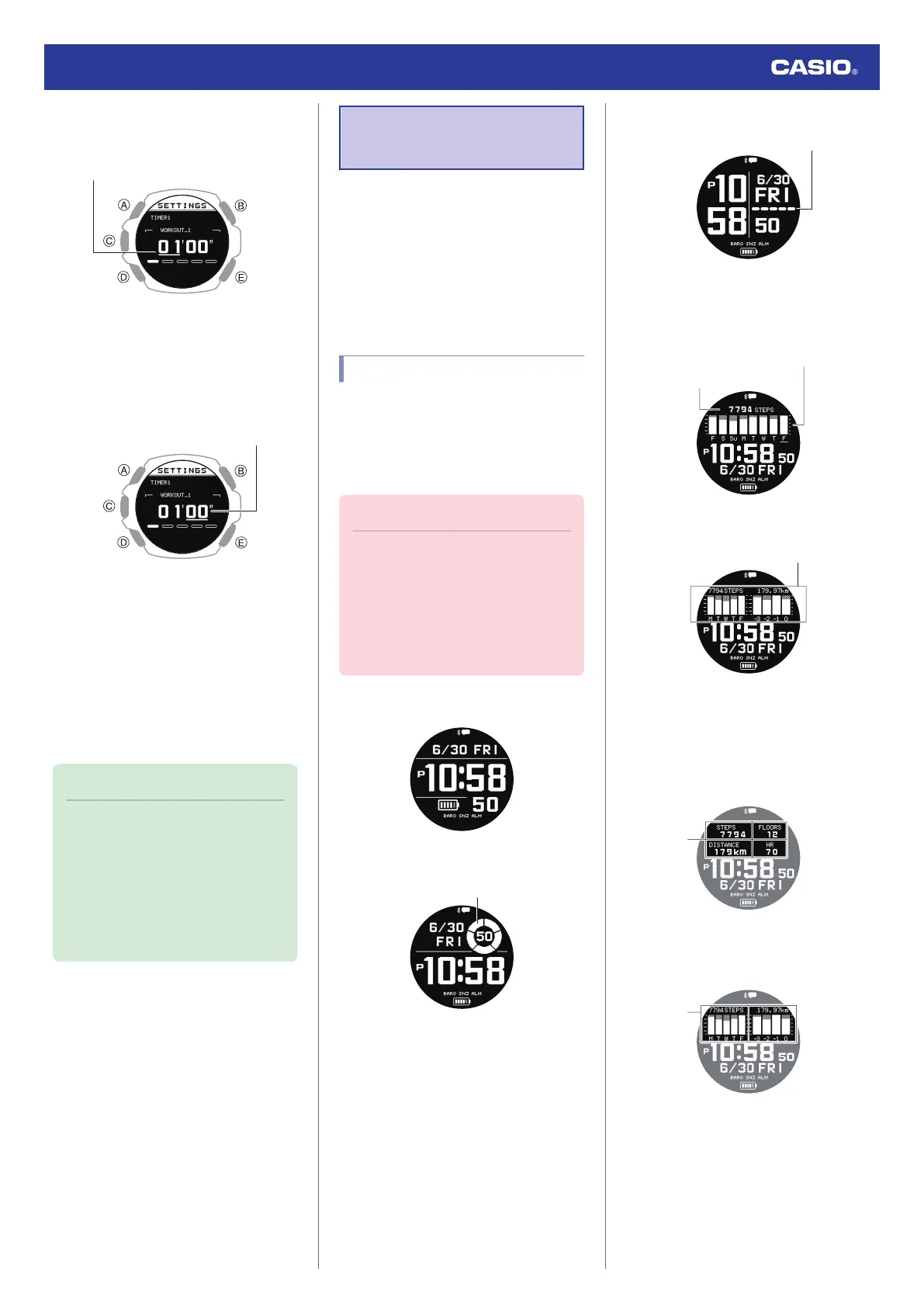14. Use (A) and (D) to change the minutes
setting.
15. Press (C).
This causes the cursor to move to the
seconds setting of the first timer.
16. Use (A) and (D) to change the seconds
setting.
17. Press (C) to complete the setting
operation.
After the setting operation is complete, a
check mark appears for a few seconds,
and then the interval timer setting screen
re-appears.
18. Repeat steps 11 through 16 as many
times as necessary to configure the
settings of other timers.
Note
●
Pressing (E) during the above
procedure goes back one screen.
●
You can use the CASIO WATCHES
phone app to change timer names. A
timer name can include a combination
of up to 14 alphabetic letters (A to Z),
numbers (0 to 9), and symbols (/+-_?
&).
Using the Application
to Configure Settings
This section explains the main watch settings
that can be changed only with the “CASIO
WATCHES” phone app.
To use the settings in this section, you need to
install the “CASIO WATCHES” phone app on
your phone.
l
A
Install the required app on your phone.
Specifying a Watch Face
There are five patterns that you can use for the
current time screen. You can select the
pattern that suits your current lifestyle.
You can customize the display items for Face
5.
Important!
●
You cannot use watch operations to
customize the Face 5 display items.
Use the CASIO WATCHES phone
app.
●
You can use watch operations to select
a watch face.
l
Changing the Watch Face
Face 1
Face 2
* Graphic area operation is linked with the
timekeeping seconds.
Face 3
* Graphic area operation is linked with the
timekeeping seconds.
Face 4
Today’s step count
Daily step count goal progress
Face 5
You can specify text-plus-value display or
graphic display for the customizable display.
Custom Pattern 1
●
You can specify up to four different text-and-
value display items.
Custom Pattern 2
●
You can specify up to two graph display
items.
Watch Operation Guide 3515
73