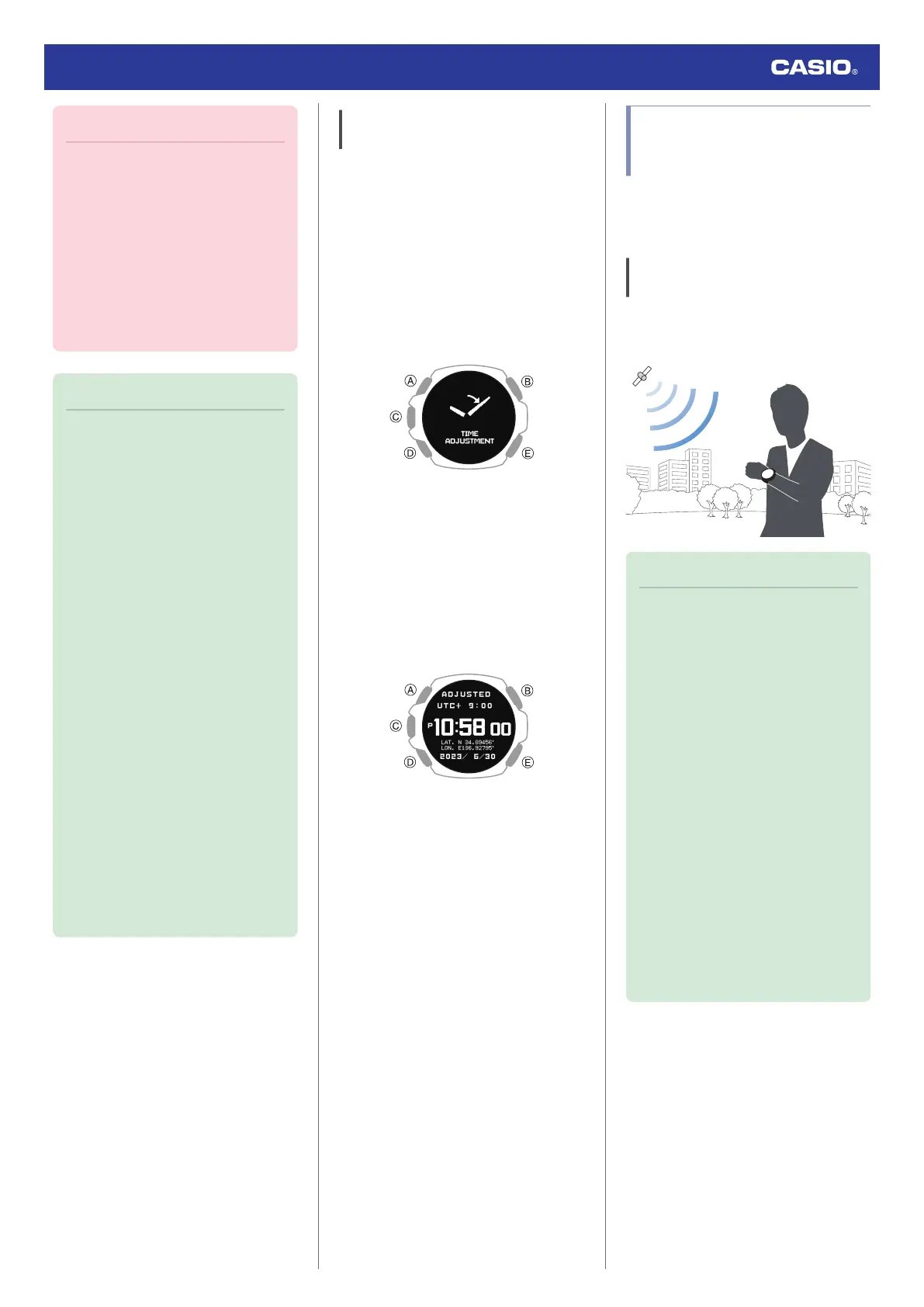Important!
●
The watch may not be able to perform
auto time adjustment under the
conditions described below.
ー
While the watch is too far away from
its paired phone
ー
While communication is not possible
due to radio interference, etc.
ー
While the phone is updating its
system
ー
While the CASIO WATCHES phone
app is not running on the phone
Note
●
If there is a World Time City specified
with the CASIO WATCHES phone
app, its time will also be adjusted
automatically.
●
Auto time adjustment is performed at
the times described below.
ー
After your phone’s time zone or
summer time setting is changed
ー
After 24 hours or more have passed
since the last time adjustment using
Bluetooth connection
ー
After 24 hours or more have passed
since the last home city change or
time adjustment using watch
operation
●
The watch remains connected with
your phone even after time adjustment
is complete.
●
If time adjustment fails for some
reason, [FAILED] will appear.
●
Watch operation can be performed
even while it is connected with your
phone.
●
Connection with your phone is not
possible while the watch’s Airplane
Mode is enabled. To connect with your
phone, disable the Airplane Mode.
l
Entering the Watch Airplane Mode
Manually Connecting with a Phone
to Sync the Watch’s Time Setting
You can use the procedure below to connect
manually with a phone that is already paired
with the watch.
1. Display the current time screen.
l
Watch Mode
2. Hold down (A) for at least two seconds.
This enters the Control Mode.
3. Use (A) and (D) to select [TIME
ADJUSTMENT].
4. Press (C).
5. Use (A) and (D) to move the pointer to
[BLUETOOTH].
6. Press (C).
This starts Bluetooth connection.
●
The acquired information appears on
the watch display when time acquisition
is successful.
●
[FAILED] appears if acquisition fails.
7. Press any button and return to step 5 of
this procedure.
8. Press (E) twice to complete the setting
operation.
Adjusting the Watch’s
Current Time Setting Using
GPS
The watch’s time and day settings can be
configured in accordance with your current
time zone by receiving a GPS signal.
Appropriate Signal Reception
Location
GPS signal reception is possible outdoors
where the sky is visible and not blocked by
buildings, trees, or other objects.
Note
●
In areas where reception is poor, keep
the watch LCD pointed upwards and
do not move the watch.
●
When the watch is set up for auto
receive, take care to avoid covering its
LCD with the sleeve of your clothing.
●
GPS signal reception is not possible in
the areas described below.
ー
Where the sky is not visible
ー
Indoors (Reception may be possible
near a window.)
ー
Near wireless communication
equipment or other devices that
generate magnetism.
●
You may experience GPS signal
reception problems in the areas
described below.
ー
Where the view of the sky above is
narrow
ー
Near trees or buildings
ー
Near a train station, airport, or other
congested areas
Watch Operation Guide 3515
52