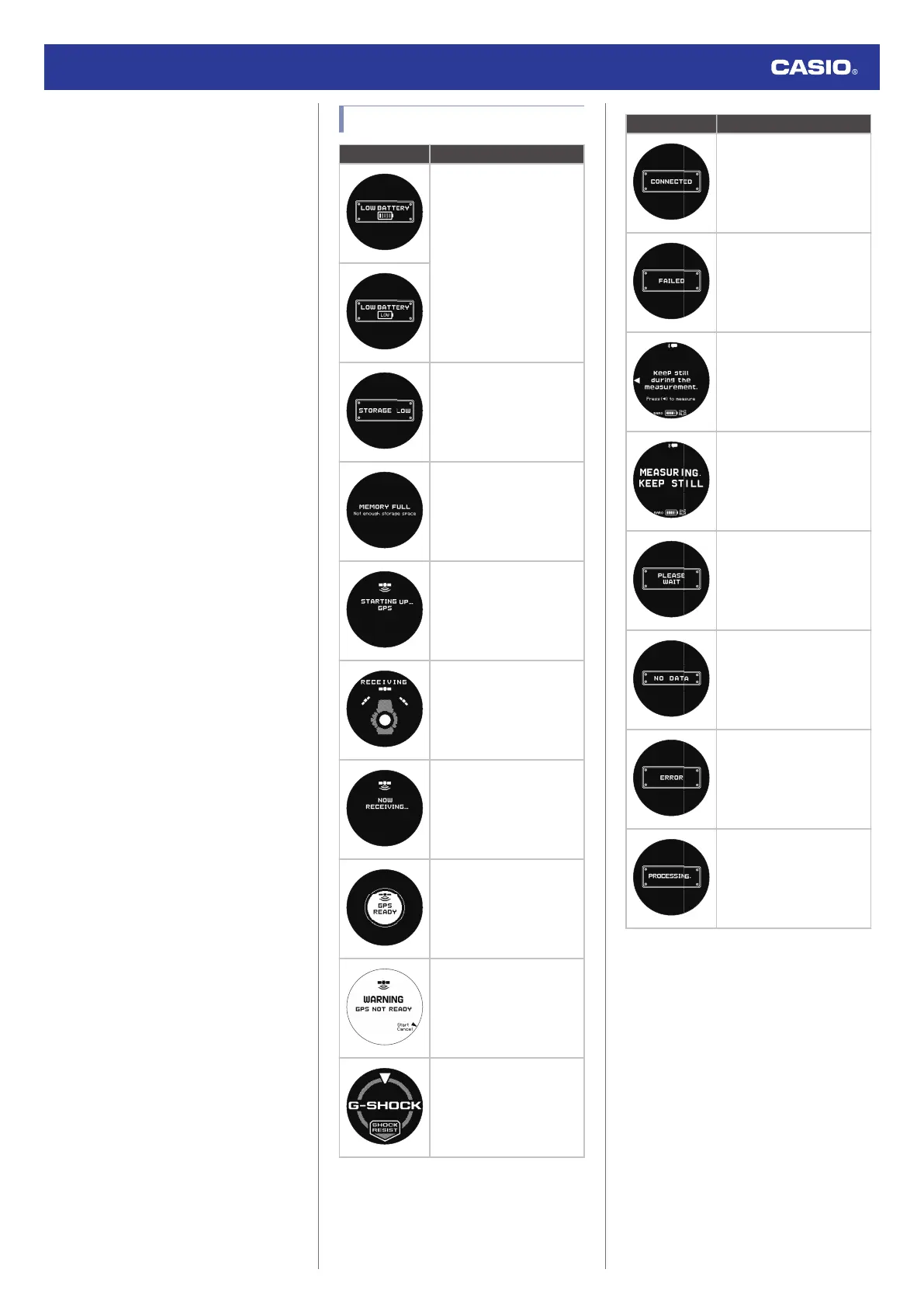*1 Heart rate measurement settings
●
[ACTIVITY & NIGHT TIME ON]: Enable
during activities and night time only
●
[ON]: Always enabled
●
[OFF]: Always off (No measurement
while sleeping.)
*2 GPS
●
[HIGH]: Continuous measurement with
Band L1 or L5
●
[NORMAL]: Continuous measurement
with Band L1
●
[LONG]: Intermittent measurement with
Band L1 + Turn angle judgment
Specifications are subject to change without
notice.
Message Screen List
Indicator: Meaning:
Watch battery level is low.
Charge the watch.
Insufficient remaining
memory capacity.
Memory is full.
GPS signal reception
starting
GPS signal reception in
progress
Receiving GPS
GPS receive complete
Warning!
GPS preparation failed
Bluetooth reception in
progress
Indicator: Meaning:
Phone connection
complete.
Phone connection/pairing,
or GPS signal reception
failed. Try again.
Keep the watch still during
measurement.
Press (C) to start
measurement.
Measurement in progress.
Please wait.
Please wait
No data
Watch error. There may be
a problem with the sensor.
Remeasure or re-calibrate.
Watch setup reset in
progress
Watch Operation Guide 3515
93