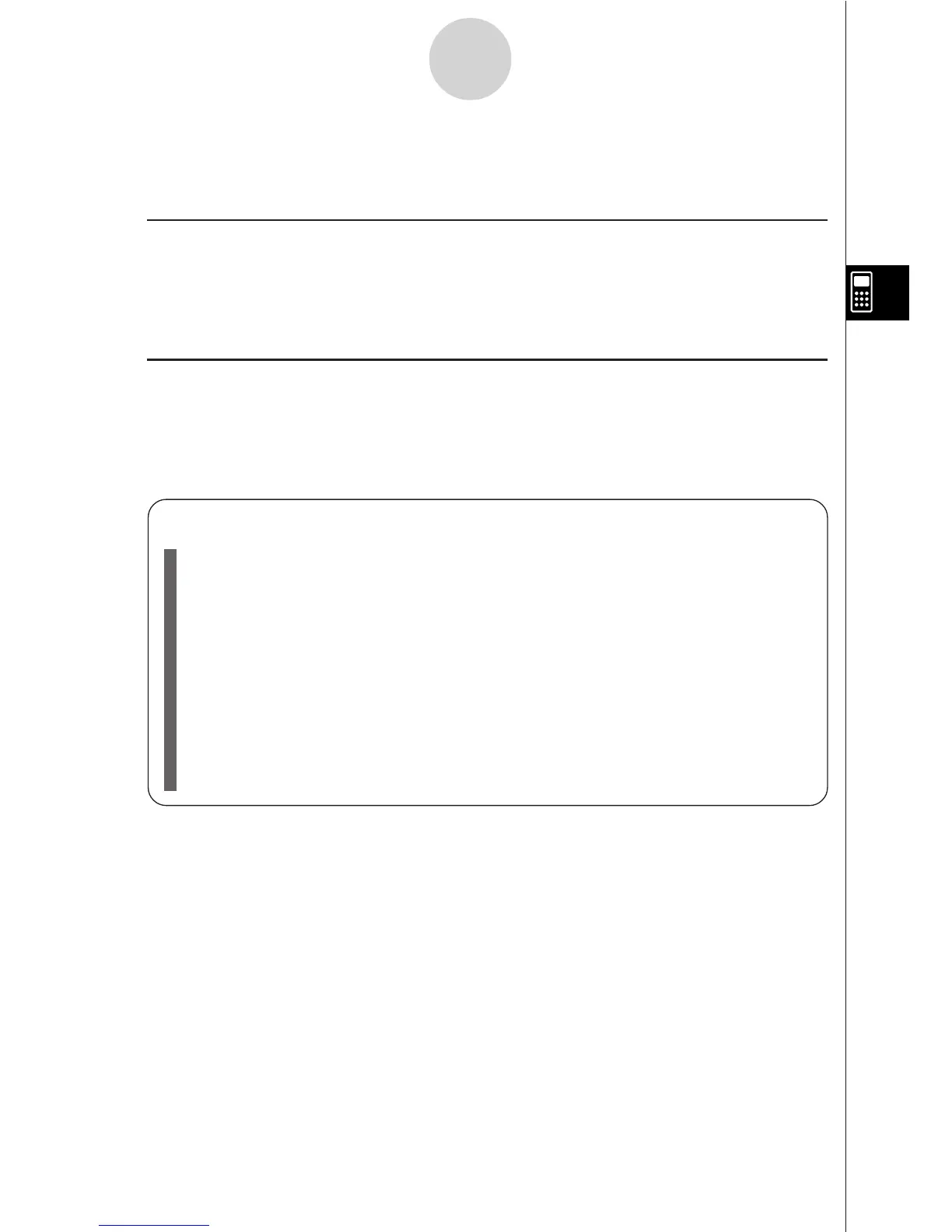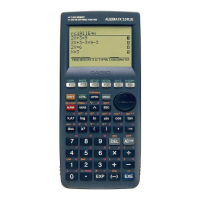19990401
4-4 What to Do When an Error Occurs
u Error during coefficient value input
Press the i key to clear the error and return to the value that was registered for the
coefficient before you input the value that generated the error. Try inputting a new value
again.
u Error during calculation
Press the i key to clear the error and display coefficient. Try inputting values for the
coefficients again.
4-4-1
What to Do When an Error Occurs
kk
kk
k Clearing Equation Memories
1. Enter the equation calculation mode (SIML or POLY) you want to use and
perform the function key operation required for that mode.
•In the case of the SIML Mode (1), use number keys to specify the number of
unknowns.
•In the case of the POLY Mode (2), use number keys to specify the degree of
the polynomial.
• If you pressed 3(SOLV), advance directly to step 2.
2. Press 2(DEL
•
A).
3. Press w(Yes) to delete the applicable equation memories or i(No) to abort
the operation without deleting anything.
