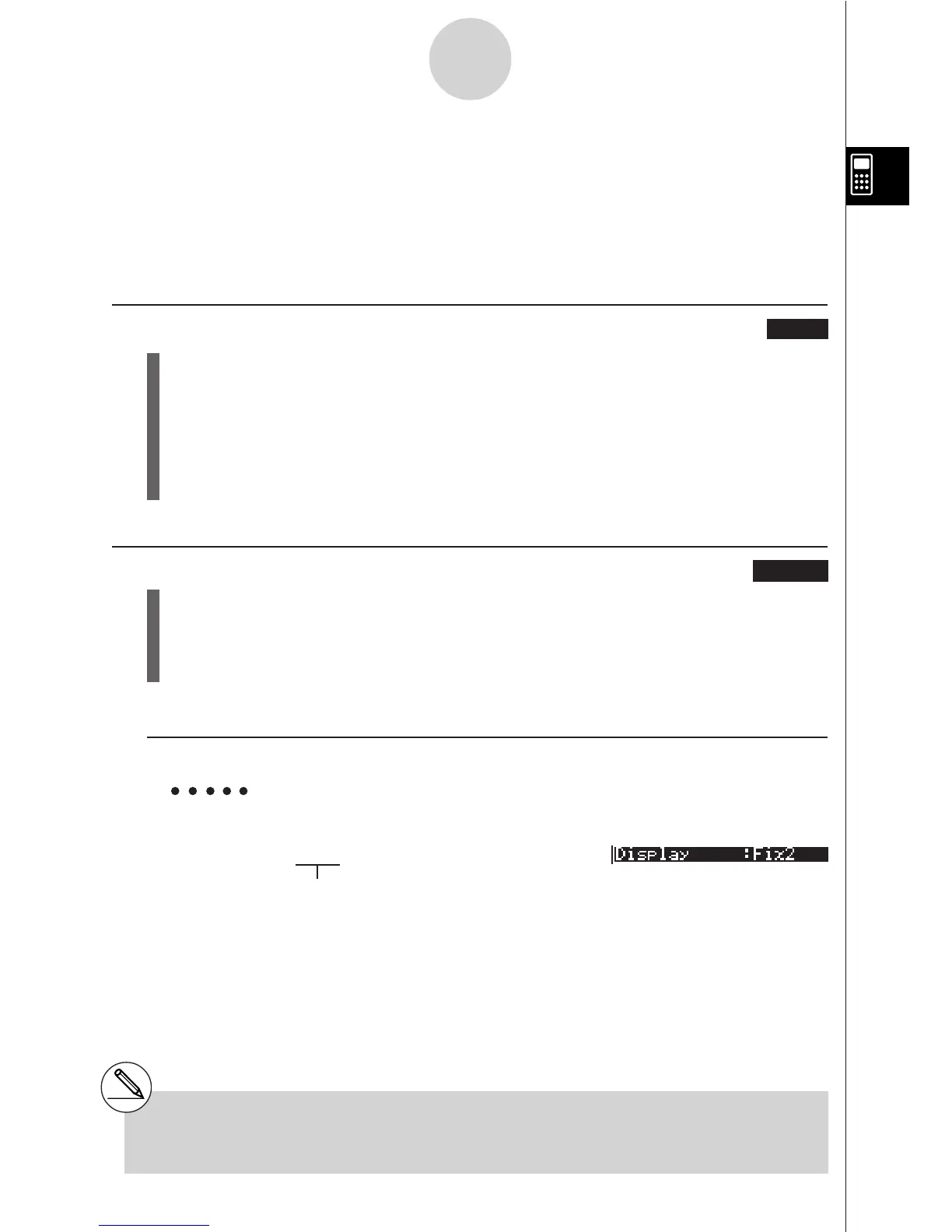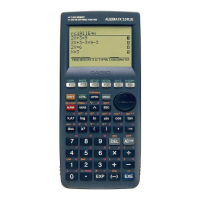19990401
2-3 Specifying the Angle Unit and Display
Format
Before performing a calculation for the first time, you should use the SET UP screen to
specify the angle unit and display format.
kk
kk
k Setting the Angle Unit [SET UP]- [Angle]
1. On the Set Up screen, highlight “Angle”.
2. Press the function key for the angle unit you want to specify, then press i.
•{Deg}/{Rad}/{Gra} ... {degrees}/{radians}{grads}
• The relationship between degrees, grads, and radians is shown below.
360# = 2% radians = 400 grads
90# = %/2 radians = 100 grads
kk
kk
k Setting the Display Format [SET UP]- [Display]
1. On the Set Up screen, highlight “Display”.
2. Press the function key for the item you want to set, then press i.
•{Fix}/{Sci}/{Norm}/{Eng} ... {fixed number of decimal places specification}/
{number of significant digits specification}/{normal display}/{Engineering Mode}
u To specify the number of decimal places (Fix)
Example To specify two decimal places
1(Fix) cw
Press the function key that corresponds to the
number of decimal places you want to specify
(
n
= 0 to 9).
2-3-1
Specifying the Angle Unit and Display Format
#Displayed values are rounded off to the
number of decimal places you specify.
