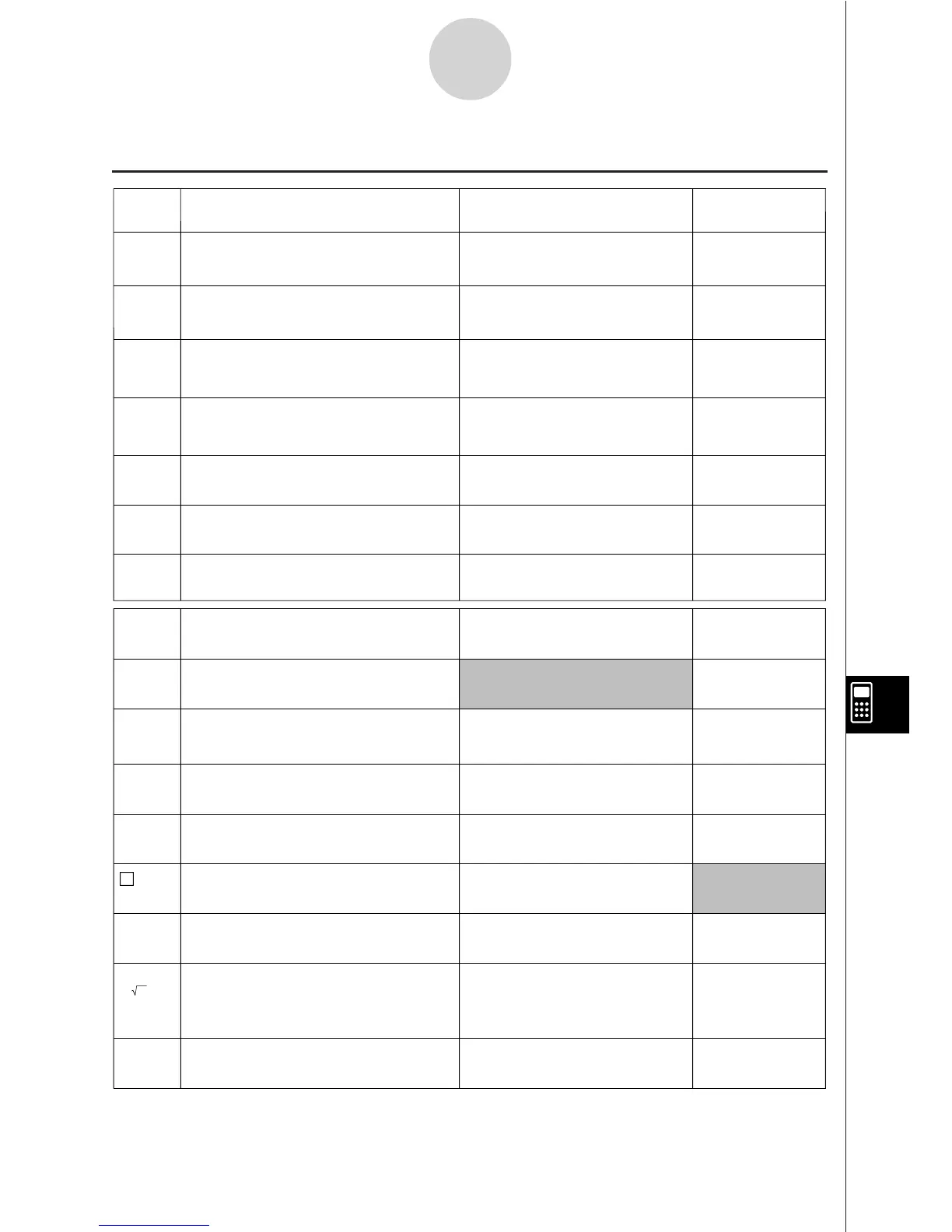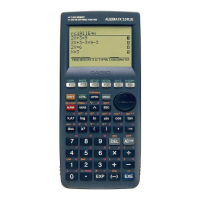19990401
"
-5-1
Key Index
5 Key Index
H-COPY
6
a
Key Primary Function Combined withu
Combined with
Key Primary Function Combined with
Combined with
a
!
a
COPY
1
PASTE
2
SET UP
CAT/CAL
3
Selects 3rd function menu item. Shows the set up display.
Enters number 0.
Toggles function menu
display on and off.
Shows the Catalog or opens
the Calc Window.
Displays View Window
parameter input screen.
4
Selects 4th function menu item.
G '!T
5
Switches display between
graph and text screens.
Selects 5th function menu item.
Selects 6th function menu item.
Sends a shot of the current
screen to a connected device.
!
Activates shift functions of other
keys and function menus.
u
V-Window
K
PRGM
J
Displays option menu.
Activates functions marked above
function keys.
m
Returns to the Main Menu.
A -LOCK
a
Allows entry of alphanumeric
characters shown in red.
Locks/Unlocks entry of
alphanumeric characters.
r
x
Displays the variable data menu.
Displays program command
menu.
Enters
character r.
(
M
Press between two values to
make second value exponent of
first.
Press between entering
values for X & Y to show xth
root of y.
Enters
character .
(
QUIT
i
Back steps to the previous screen
without making any changes.
Returns directly to initial
screen of the mode.
Selects 1st function menu item. Performs copy operation.
Selects 2nd function menu item. Performs paste operation.
