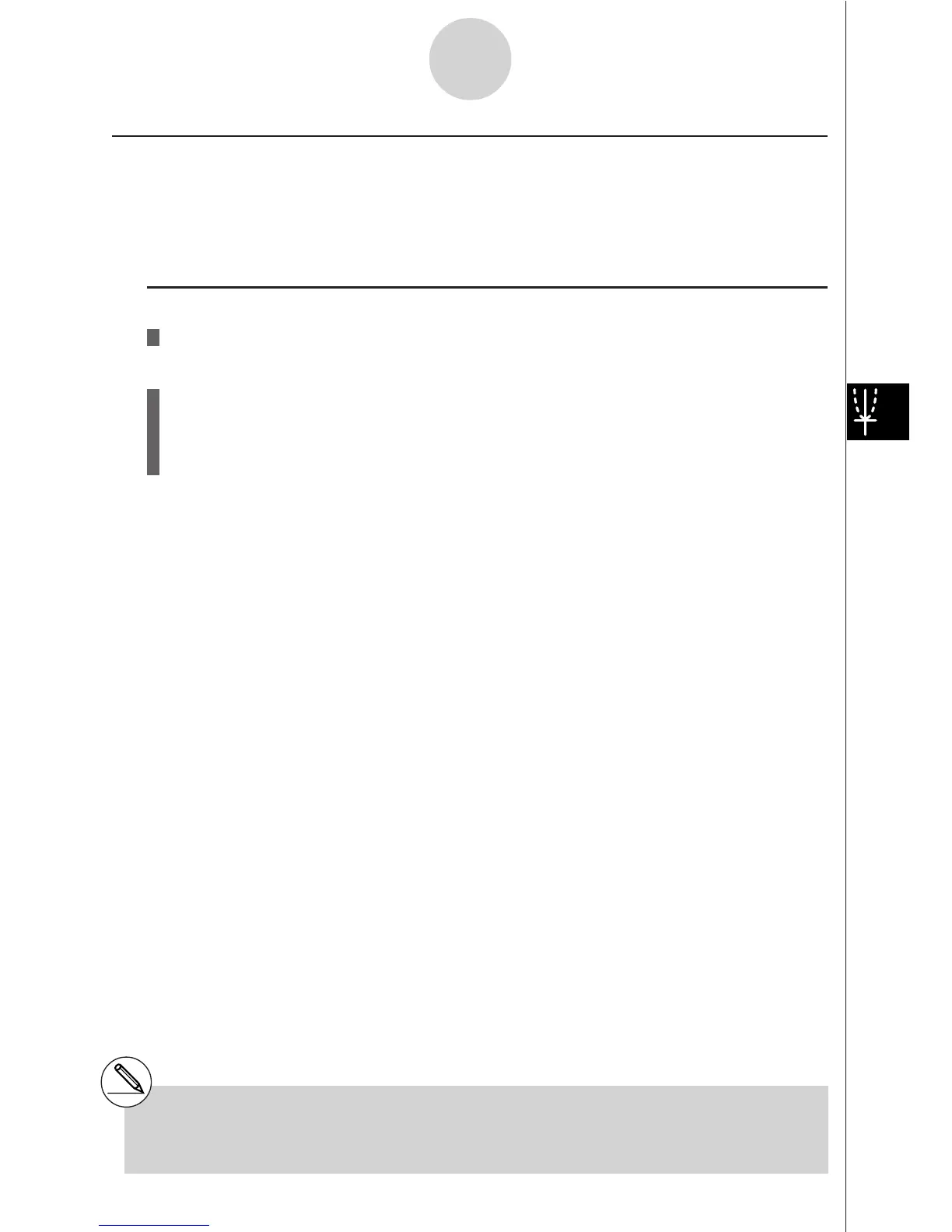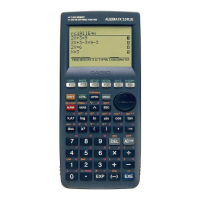19990401
k Drawing a Regression Graph
Description
Use the following procedure to input paired-variable statistical data, perform a regression
calculation using the data, and then graph the results.
Set Up
1. From the Main Menu, enter the STAT Mode.
Execution
2. Input the data into a list, and plot the scatter diagram.
3. Select the regression type, execute the calculation, and display the regression
parameters.
4. Draw the regression graph.
6-3-3
Calculating and Graphing Paired-Variable Statistical Data
#You can perform trace on a regression graph.
You cannot perform trace scroll.
