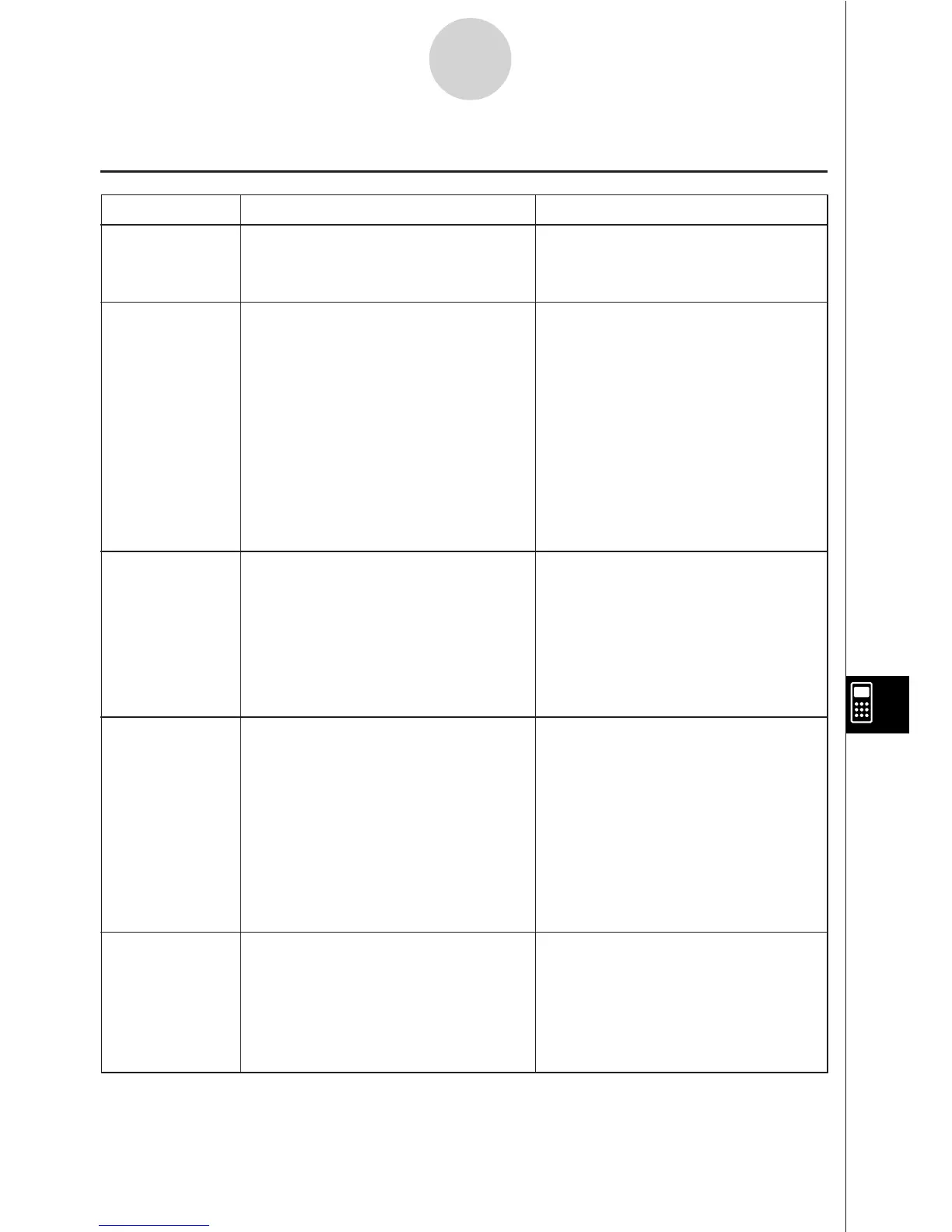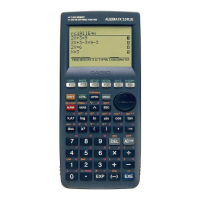19990401
Meaning
•Illegal syntax
•Attempt to input an illegal
command
•Calculation result exceeds the
display range.
•Calculation is outside the input
range of a function.
• Mathematical error (division by
zero, etc.)
•Sufficient precision could not be
obtained for " calculation,
differential calculation, etc.
•Solution could not be obtained
for equation calculation, etc.
1 No corresponding Lbl n for
Goto n.
2 No program stored in program
area Prog ”file name”.
•Nesting of subroutines by Prog
”file name” exceeds 10 levels.
•Execution of calculations that
exceed the capacity of the
stack for numeric values or
stack for commands.
Message
Syntax ERROR
Ma ERROR
Go ERROR
Nesting ERROR
Stack ERROR
Countermeasure
•Press i to display the error
and make necessary correc-
tions.
•Check input values and make
corrections to ensure that
values are within allowable
limits.
1 Correctly input a Lbl n to corres-
pond to the Goto n , or delete
the Goto n if not required.
2 Store a program in program
area Prog ”file name”, or delete
the Prog ”file name” if not
required.
•Ensure that Prog ”file name” is
not used to return from
subroutines to main routine. If
used, delete any unnecessary
Prog ”file name”.
•Trace the subroutine jump
destinations and ensure that no
jumps are made back to the
original program area. Ensure
that returns are made correctly.
•Simplify the formulas to keep
stacks within 10 levels for the
numeric values and 26 levels
for the commands.
• Divide the formula into two or
more parts.
!
-1-1
Error Message Table
1 Error Message Table
