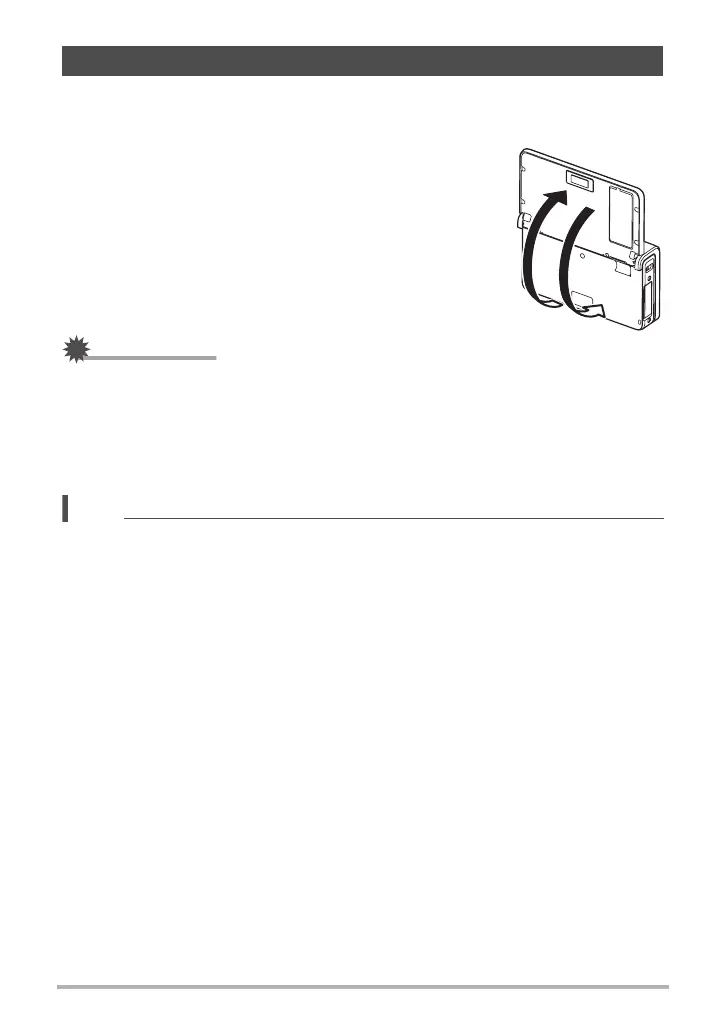17
Quick Start Basics
The monitor screen can be tilted upwards up to 180 degrees.
. Tilting the Monitor Screen
As shown in the illustration, you can tilt the
monitor screen by opening it from the bottom.
. Returning the Monitor Screen to Its
Normal Position
You can return the monitor screen to its normal
position by holding the bottom of the monitor
screen and rotate it.
IMPORTANT!
• Under factory default settings, the camera will turn on automatically whenever the
monitor screen is tilted. See page 176 for information about configuring the camera
so it does not turn on when the monitor screen is tilted upwards.
• When returning the monitor screen to the back of the camera, take care so you do
not catch your fingers between the bottom of the monitor screen and the camera.
• Do not subject the monitor screen to strong impact. Doing so can damage it.
NOTE
• Be sure to return the monitor screen to its normal position to the back of the
camera when you are not using it.
Tilting the Monitor Screen
180 degrees
