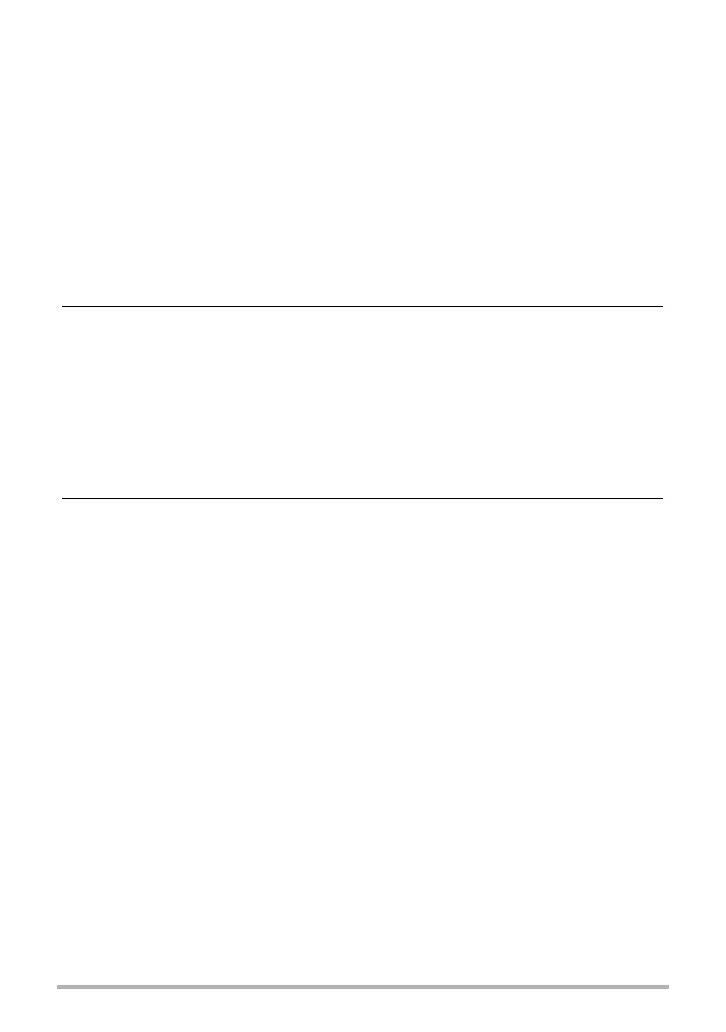5
Contents
Shooting a Burst of Images . . . . . . . . . . . . . . . . . . . . . . . . . . . . . . . . (CS) . . 56
] Shooting with High Speed CS. . . . . . . . . . . . . . . . . . . . . . . . . . . . . . . . . . . . . . . 56
] Shooting with Prerecord CS . . . . . . . . . . . . . . . . . . . . . . . . . . . . . . . . . . . . . . . . 58
] Using Continuous Shutter with Auto Focus . . . . . . . . . . . . . . . . . . (AF CS) . . . 60
Triggering a Self-timer Operation with Motion . . . . . . . . . . . . (Handsfree) . . 61
] Configuring Handsfree Mode Settings . . . . . . . . . . . . . . . . . . . (Handsfree). . . 62
] Repositioning the Motion Detection Area . . . . . . . . . . . . . (Motion Position). . . 63
Shooting with Artistic Effects . . . . . . . . . . . . . . . . . . . . . . . . (ART SHOT) . . 64
] Saving a Second Normal Image When
Shooting With HDR Art . . . . . . . . . . . . . . . . . . . . . . . . .(Double (HDR Art)). . . 66
Shooting Three Versions of an Image with
Different Skin Tone Settings . . . . . . . . . . . . . . . . . . . . . . . (Make-up BKT) . . 67
]\
Recording Movies 68
To record a movie . . . . . . . . . . . . . . . . . . . . . . . . . . . . . . . . . . . . . . . . . . . . . . 68
] Audio. . . . . . . . . . . . . . . . . . . . . . . . . . . . . . . . . . . . . . . . . . . . . . . . . . . . . . . . . . 69
Recording a High-definition Movie. . . . . . . . . . . . . . . . . . . . . . . . . . . . . . . . . . 71
Recording a High Speed Movie . . . . . . . . . . . . . . . . . . . . . . . . . . . . . . . . . . . . 71
Using Prerecord Movie . . . . . . . . . . . . . . . . . . . . . . . . (Prerecord (Movie)) . . 73
Recording a Time Lapse Movie . . . . . . . . . . . . . . . . . . . . . . (Time Lapse) . . 75
Shooting a Snapshot while Shooting a Movie . . . . . (Snapshot In Movie) . . 78
]\
Using BEST SHOT 79
To shoot with BEST SHOT . . . . . . . . . . . . . . . . . . . . . . . . . . . . . . . . . . . . . . . 79
Recording Beautiful Portraits . . . . . . . . . . . . . . . . . . . . . . . . . . (Make-up) . . 81
Shooting with Triple Shot. . . . . . . . . . . . . . . . . . . . . . . . . . . . . . . . . . . . . . . . . 82
Shooting with High Speed Anti Shake . . . . . . . . . . . . . . .(HS Anti Shake) . . 83
Shooting Bright Images in the Dark without Flash . . . . . . (HS Night Shot) . . 84
Digitally Correcting for Overexposure and Underexposure . . . . . . (HDR) . . 85
Shooting with a Blurred Background . . . . . . . . . . . (Blurred Background) . . 86
Shooting with Full Focus Macro . . . . . . . . . . . . . . . . (All-In-Focus Macro) . . 87
Shooting with Priority on Subject Faces . . . . . . . . . . . (HS Best Selection) . . 88
Shooting a Panorama Image . . . . . . . . . . . . . . . . . . . . .(Slide Panorama) . . 89
Shooting with a Super Wide Angle of View . . . . . . . . . . . . . . (Wide Shot) . . 91
Using a TV Screen to Shoot Snapshots . . . . . . . . . . . . (HDMI TV Output) . . 94
