
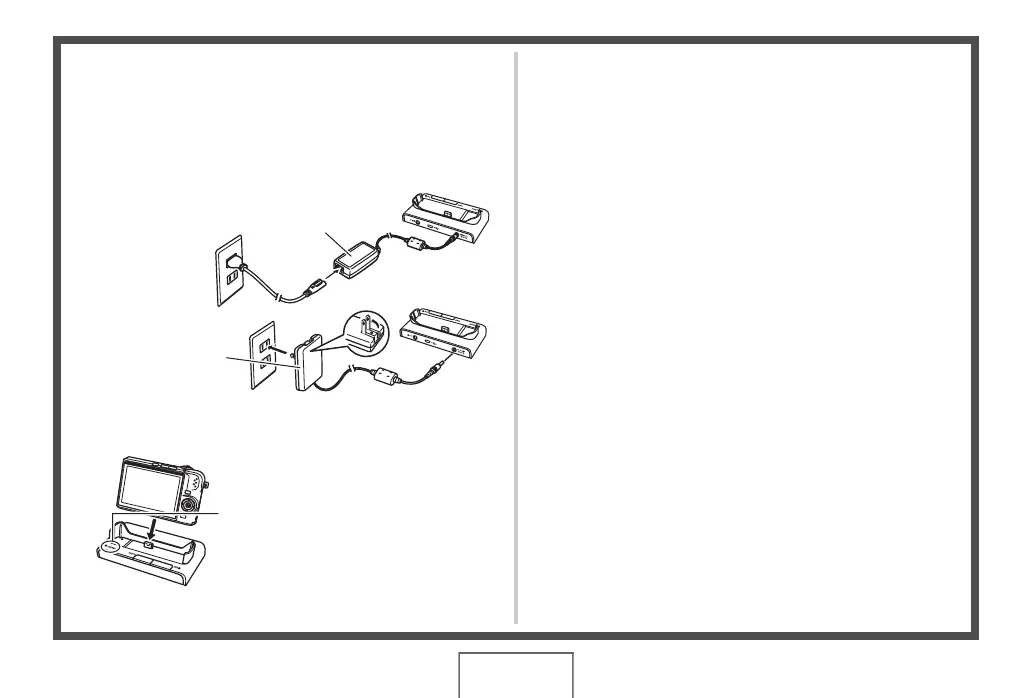 Loading...
Loading...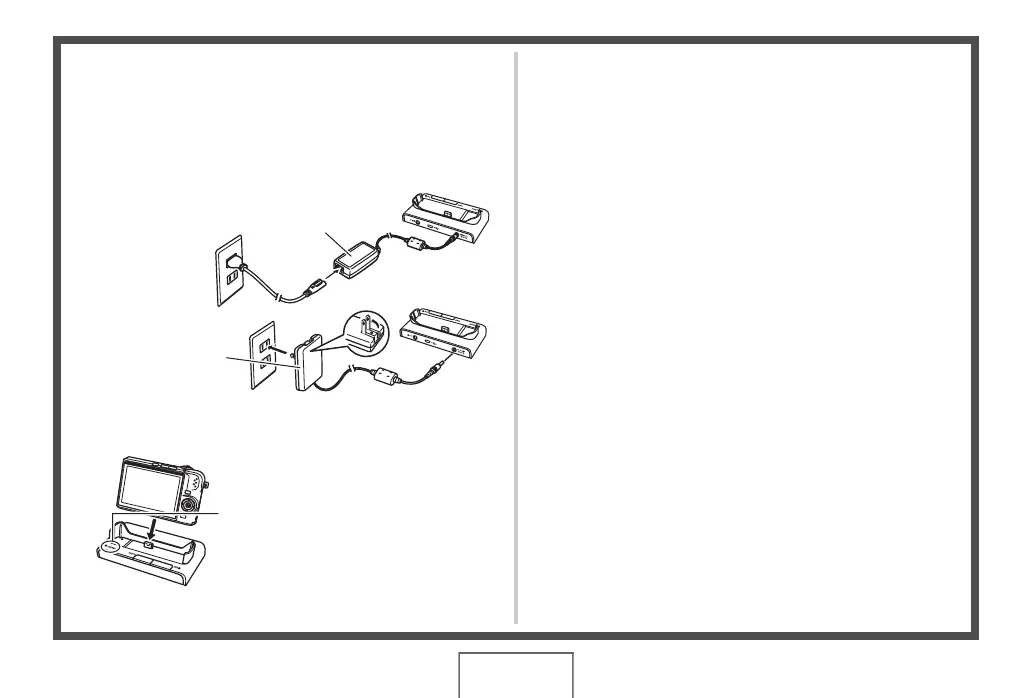
Do you have a question about the Casio Exilim EX-Z1000 and is the answer not in the manual?
| Model | Casio Exilim EX-Z1000 |
|---|---|
| Effective Pixels | 10.1 megapixels |
| Digital Zoom | 4x |
| Display | LCD |
| LCD Screen Size | 2.8 inches |
| LCD Screen Resolution | 230, 400 pixels |
| Image Sensor | 1/1.8 inch CCD |
| Lens | 3x optical zoom |
| Video Recording | 640 x 480 pixels at 30 fps |
| Storage | Internal memory |
| Storage Media | SD, SDHC |
| Battery | Lithium-ion rechargeable battery |
| Shutter Speed | 1/2000 sec |
| Weight | 138 g (without battery and memory card) |











