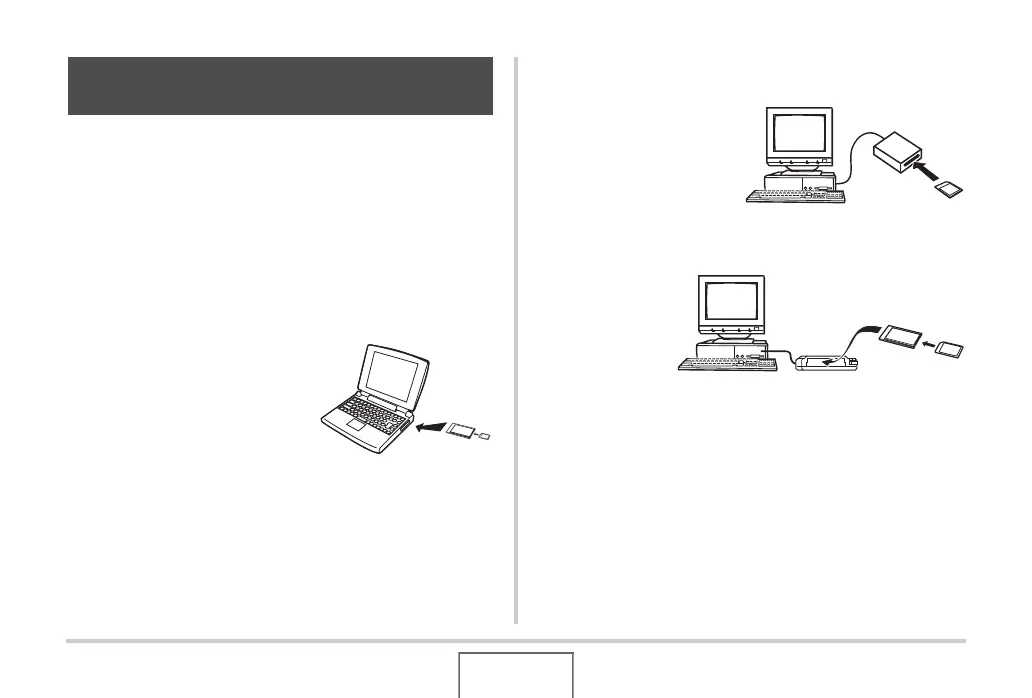234
USING THE CAMERA WITH A COMPUTER
The method you should use to read files from a memory card
depends on the type of computer you have. Some typical
examples are shown below. After you connect, use the same
procedures as those that you use when the camera is connected
to your computer via the USB cradle.
■ If your computer has a memory card slot
Insert the camera’s memory card directly into the slot.
■ If your computer has a PC card slot
Use a commercially available PC
card adapter (for SD Memory Card
and MMC) to insert the memory
card into the slot. For full details,
see the user documentation that
comes with the PC card adapter
and your computer.
■ Other types of computers
Use either of the method described below.
– Use a commercially
available SD memory
card reader/writer. See
the user documentation
that comes with the SD
memory card reader/
writer for details about
how to use it.
–Use a
commercially
available PC
card reader/
writer in
combination
with a commercially available PC card adapter (for SD
memory card and MMC). See the user documentation that
comes with the PC card reader/writer and PC card adapter
for details about how to use them.
Reading Files Directly from a Memory
Card
