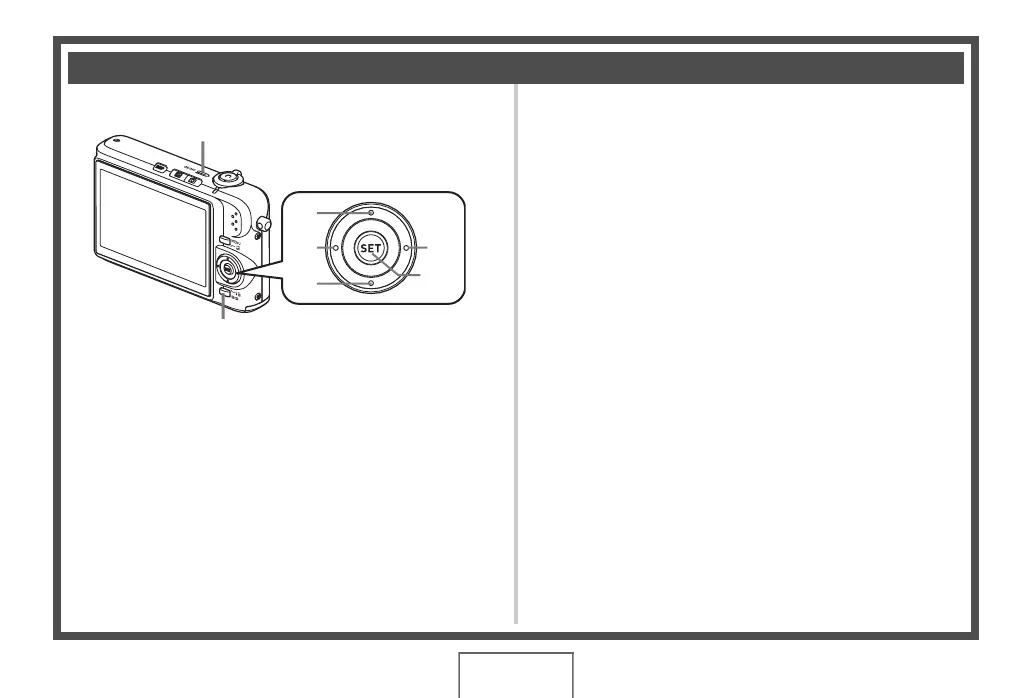12
QUICK START BASICS
(pages 187, 191)
The settings on this page are required the first time you turn on
the camera after purchasing it.
1. Press [ON/OFF] to turn on the camera.
This will cause the lens to extend.
2. Use [S], [T], [W], and [X] to select the
language you want and then press [SET].
3. Use [S], [T], [W], and [X] to select the area
where you will use the camera and then press
[SET].
4. Use [S] and [T] to select the city where you
will use the camera and then press [SET].
5. Use [S] and [T] to select the summer time
(DST) setting you want and then press [SET].
Configuring Display Language, Date, and Time Settings
[]
[]
[][]
[SET]
[ON/OFF] (Power)
[BS]
