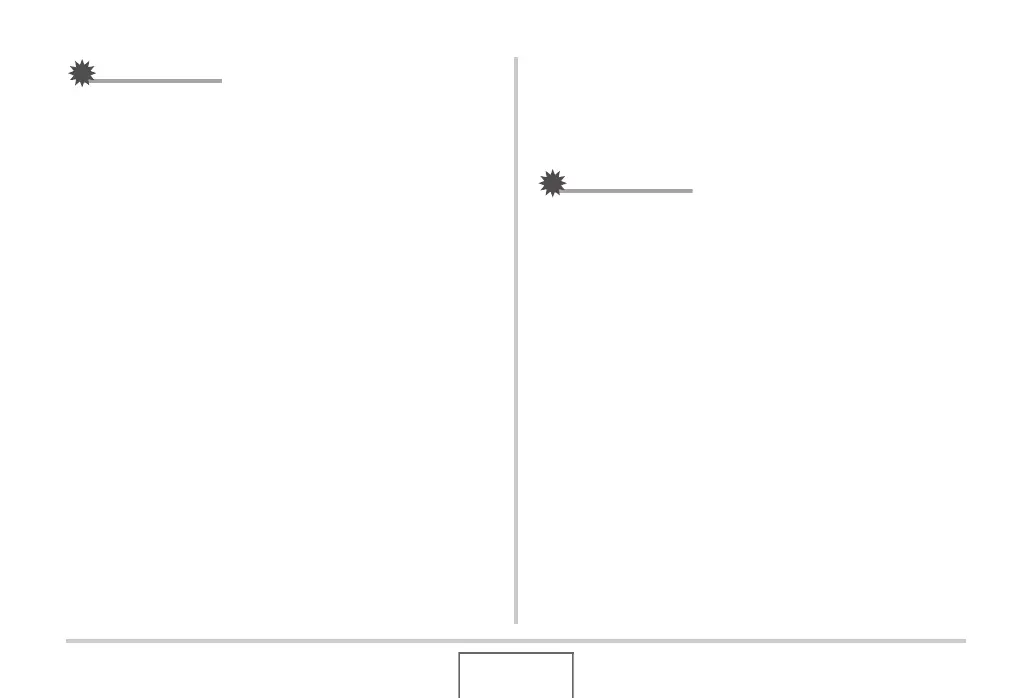225
USING THE CAMERA WITH A COMPUTER
IMPORTANT!
• For details about the minimum system requirements for
each software application, see the “readme” files on the
CD-ROM that comes bundled with the camera.
• The software on the CD-ROM that comes bundled with the
camera does not support operation under Mac OS X.
Viewing and Storing Images on a
Macintosh
You can view and store images (snapshot and movie files) on
your Macintosh by connecting to the camera via its USB cradle.
IMPORTANT!
• Connection is not supported to a Macintosh running Mac
OS 8.6 or lower, or Mac OS X 10.0. Connection is
supported to a Macintosh running Mac OS 9 or OS X (10.1,
10.2, 10.3, 10.4) only. Use the standard USB driver that
comes with the operating system for connection.
