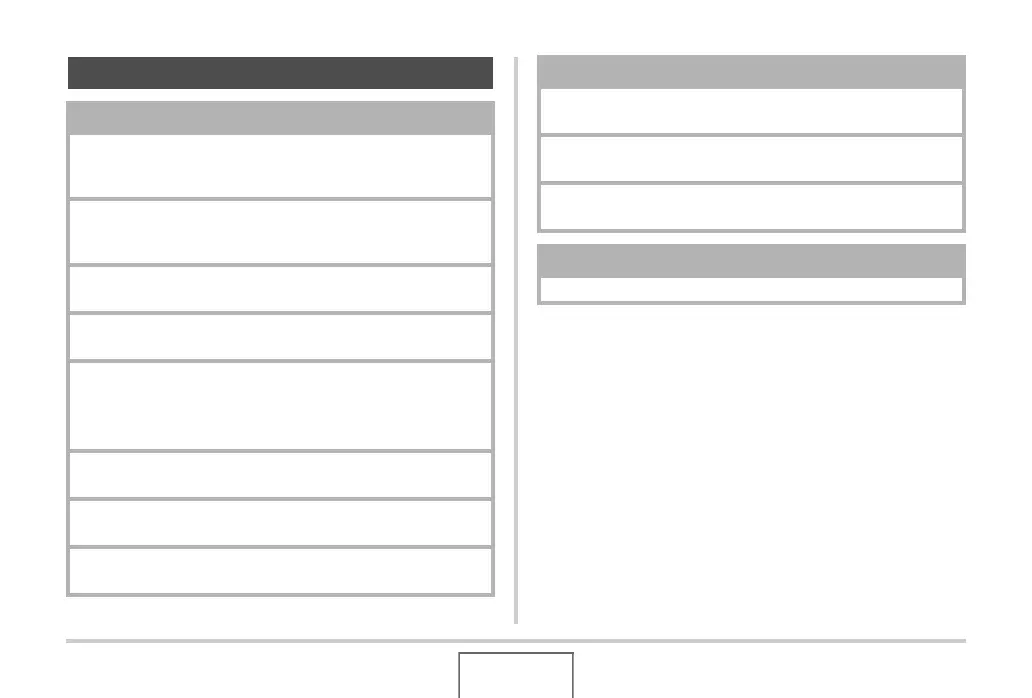9
Getting the Most Out of Your Camera
Snapshots
Shooting with Optimum Setups
➞ USING BEST SHOT. . . . . . . . . . . . . . . . . . . . . . . . . . . .93
Portrait, Scenery, Night Scene, Night Scene Portrait, Children, etc
Adding Special Effects
➞ USING BEST SHOT . . . . . . . . . . . . . . . . . . . . . . . . . . .93
Monochrome, retro, etc.
Compensating for Hand or Subject Movement
➞
Reducing the Effects of Hand and Subject Movement . . 98
Increasing Sensitivity when Lighting is Dim
➞ Taking Bright Images without Flash . . . . . . . . . . . . . .100
Making Images of Business Cards, Documents, and
Meeting Information (White Board) Easier to Read
➞ Shooting Images of Business Cards and Documents
(Business Shot) . . . . . . . . . . . . . . . . . . . . . . . . . . . . . .101
Shooting ID Photos
➞ Shooting ID Photographs . . . . . . . . . . . . . . . . . . . . . .103
Selecting the Best Focus Mode for Shooting Conditions
➞ Changing the Focus Mode . . . . . . . . . . . . . . . . . . . . .109
Eliminating Light Source Color Cast
➞ Controlling White Balance . . . . . . . . . . . . . . . . . . . . . .120
Sharpening or Softening Subject Outlines
➞ Controlling Image Sharpness . . . . . . . . . . . . . . . . . . . 126
Enhancing or Reducting Color Satuation
➞ Controlling Color Saturation . . . . . . . . . . . . . . . . . . . . 127
Increasing or Decreasing Contrast
➞ Adjusting Image Contrast . . . . . . . . . . . . . . . . . . . . . . 127
Movies
➞ Shooting a Movie . . . . . . . . . . . . . . . . . . . . . . . . . . . . . 90
Snapshots
CONTENTS
