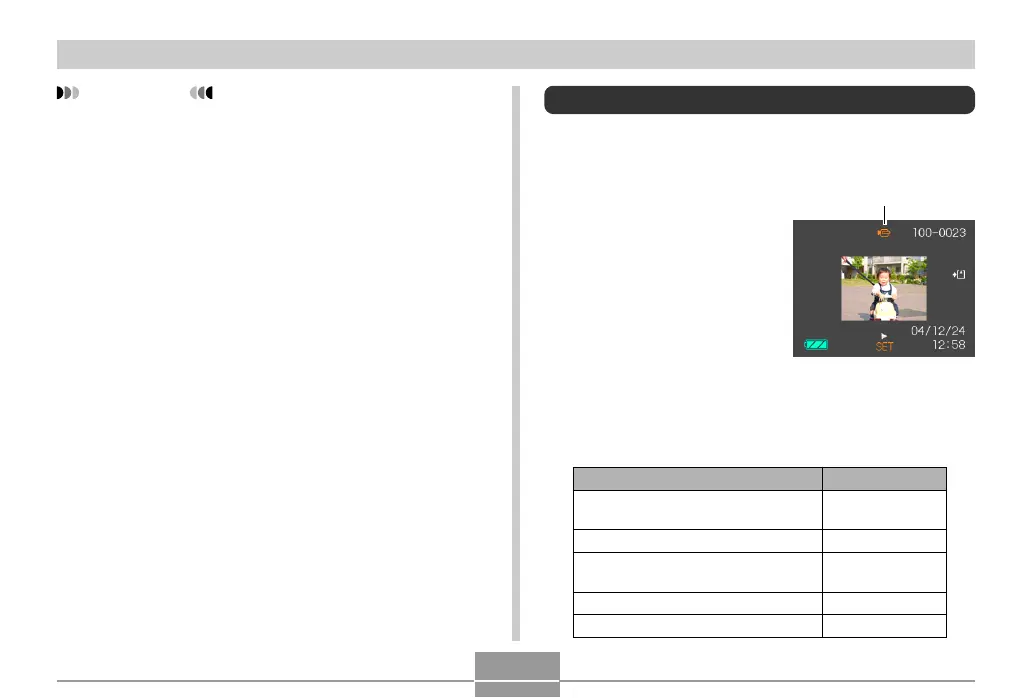114
PLAYBACK
IMPORTANT!
• Cropping an image creates a new file that contains
the cropped image. The file with the original image
also remains in memory.
• Note that you cannot crop the following types of
images.
— 2560
×
1712 pixel (3:2) images
— Movie images and the voice recording file icon
— Images recorded with another camera
• The cropping operation cannot be performed when
there is not enough memory to store the cropped
image.
• When you display a cropped image on the camera’s
monitor screen, the date and time that appear when
the image is displayed indicate when the image was
originally recorded, not when the image was
cropped.
Playing a Movie
Use the following procedure to play back a movie that was
recorded in the movie mode.
1.
In the PLAY mode,
press [] and [] to
scroll through images
until the movie you
want to play is
displayed.
2.
Press [SET].
• This start playback of the movie.
• You can perform the following operations while a
movie is playing.
Movie icon
To do this:
Fast forward or fast reverse the
movie
Pause and unpause movie playback
Skip forward or back one frame
while paused
Cancel playback
Adjust audio volume
Do this:
Hold down []
or [].
Press [SET].
Press [] or [].
Press [MENU].
Press [] or [].
