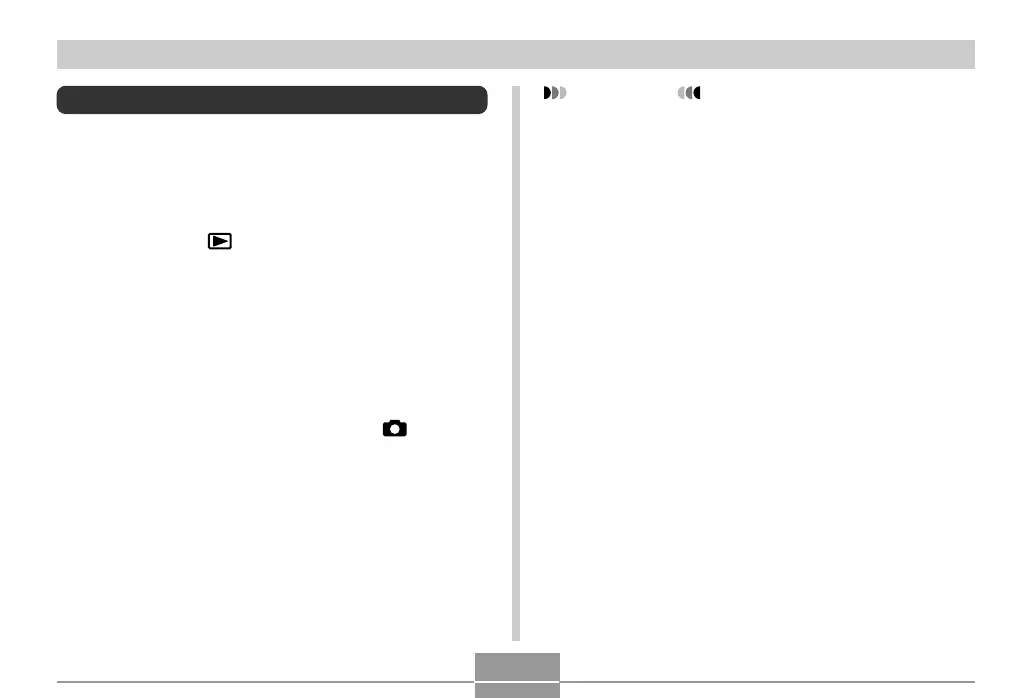121
PLAYBACK
Using Image Roulette
Image Roulette cycles images like a slot machine on the
display, before stopping at one of them. The image that
finally appears is random.
1.
While the camera is turned off, hold down []
as you press [ ] (PLAY) to turn it on.
• Keep [] held down until images appear on the
monitor screen.
• This starts the Image Roulette operation, scrolling
images on the display, finally stopping at one.
2.
Press [] or [] to restart the Image Roulette
operation.
3.
To turn off Image Roulette, press [ ] (REC)
to enter the currently selected recording
mode or press the power button to turn off
the camera.
IMPORTANT!
• Image Roulette does not play movie files or display
the voice recording file icon.
• Image Roulette is disabled when there is only one
snapshot image available.
• Note that Image Roulette works only with images
recorded with this camera. Image Roulette may not
operate properly when other types of images are in
memory.
• If you do not start another Image Roulette operation
for about one minute after the final image appears,
the camera will automatically cancel Image Roulette
and enter the normal PLAY mode.
• You can use Image Roulette while “Power On” or
“Power On/Off” is selected for the “REC/PLAY”
setting (page 144).
