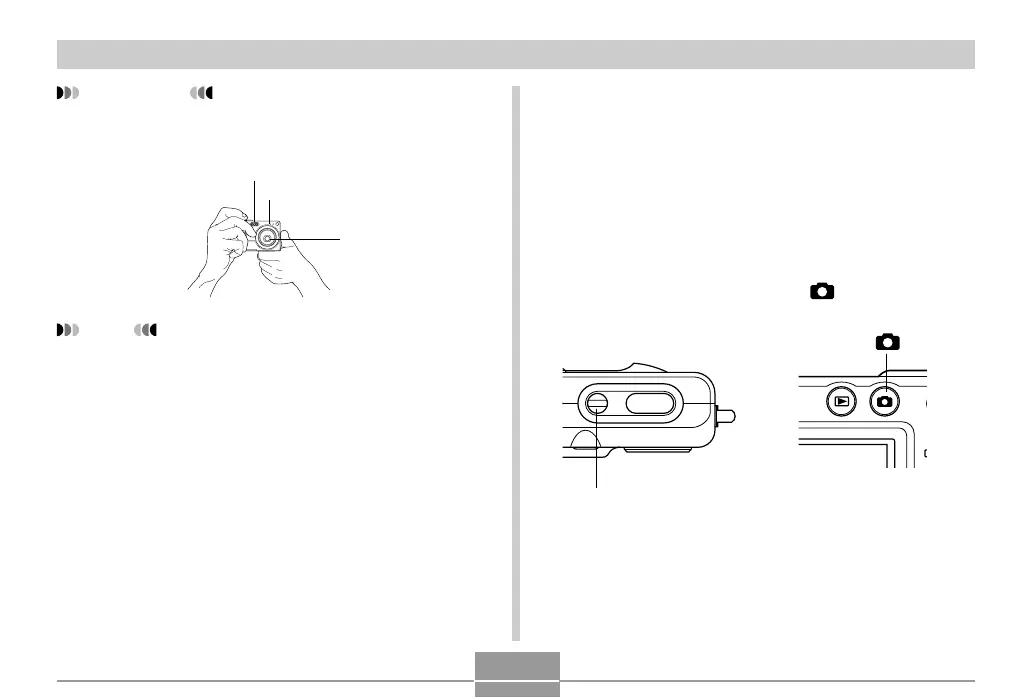BASIC IMAGE RECORDING
50
IMPORTANT!
• Make sure your fingers and the strap do not block
the flash, microphone or lens.
NOTE
• Your image will be blurred if you move the camera
when pressing the shutter button. Press the shutter
button carefully, taking care to avoid camera
movement. This is especially important when
available lighting is low, which slows down the
shutter speed.
Flash
Microphone
Lens
/OFF
Recording an Image
Your camera automatically adjusts shutter speed in
accordance with the brightness of the subject. Images you
record are stored in the camera’s built-in memory, or to a
memory card if you have one loaded in the camera.
• When an optionally available SD memory card or
MultiMediaCard (MMC) is loaded in the camera, images
are stored on the card (page 146).
1.
Press the power button or [ ] (REC) to turn
on the camera.
Power button
[ ]
