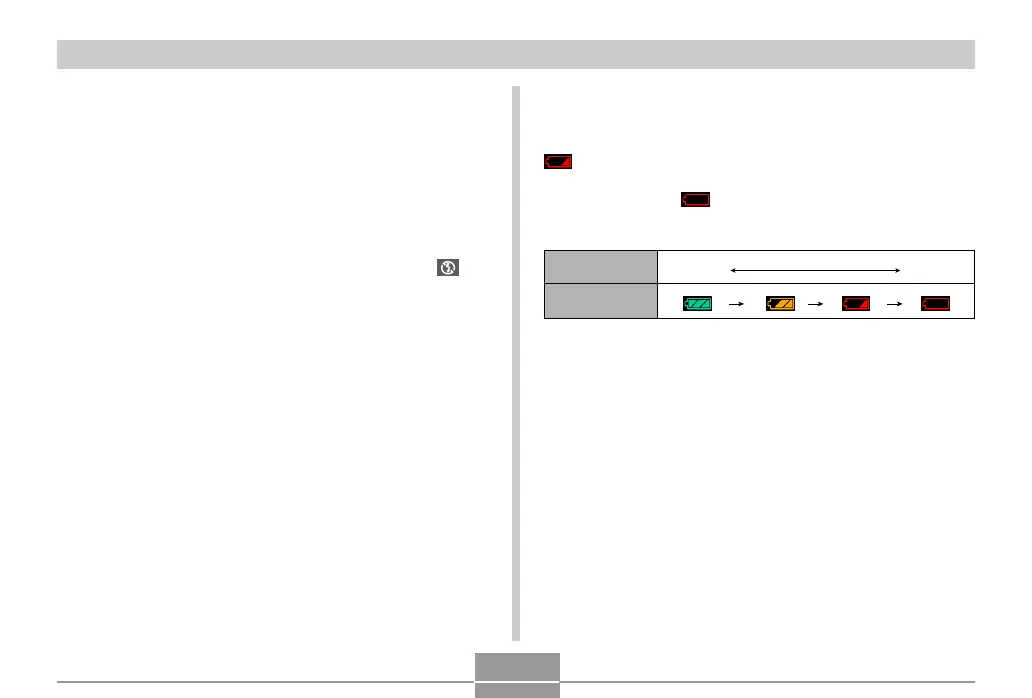GETTING READY
35
• The above values are based on a new battery starting
from a full charge. Repeated charging shortens battery
life.
• Battery life is greatly affected by how much you use flash,
zoom and other functions, and how long you leave power
turned on.
■ Tips to Make the Battery Last Longer
• If you do not need the flash while recording, select
(flash off) for the flash mode. See page 59 for more
information.
• Enable the Auto Power Off and the Sleep features (page
41) to protect against wasting battery power when you
forget to turn off the camera.
• You can also conserve battery power by using the [DISP]
button to turn off the monitor screen.
■ Low Battery Indicator
The following shows how the battery capacity indicator on
the monitor screen changes as battery power is used. The
indicator means that remaining battery power is low.
Note that you will not be able to record images while the
battery indicator is . Charge the battery immediately
whenever either of these indicators appears.
Battery Level High Low
Indicator
