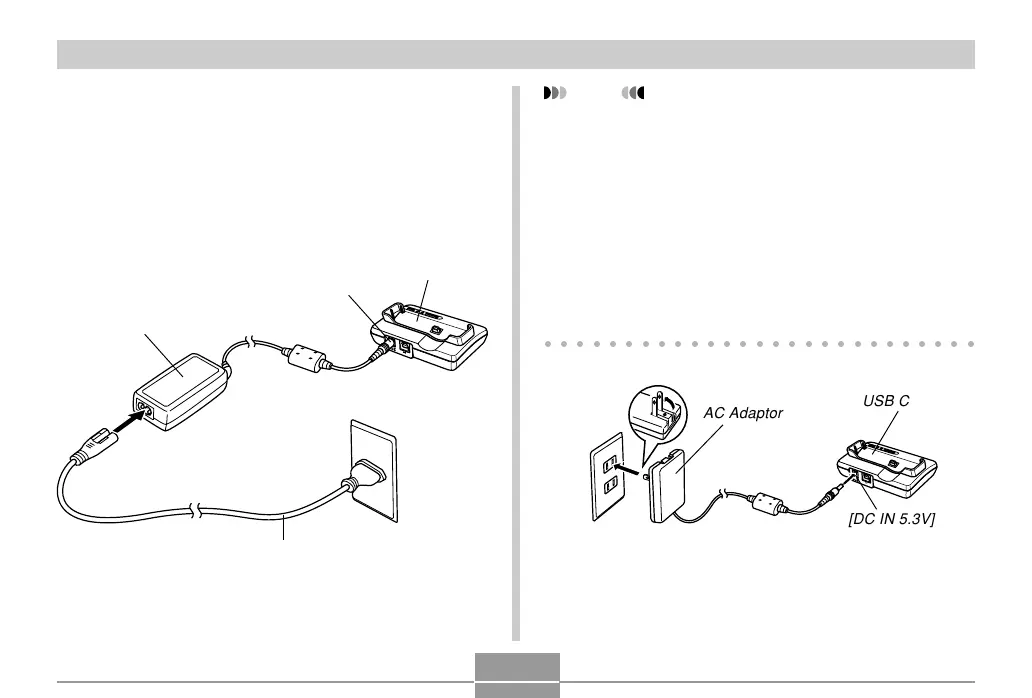GETTING READY
31
To charge the battery
1.
Connect the bundled AC adaptor to the [DC IN
5.3V] connector of the USB cradle, and then
plug it in to a household power outlet.
• Note that the shape of the AC adaptor depends on
the area where you purchased the camera.
AC Adaptor
[DC IN 5.3V]
USB Cradle
AC power cord
NOTE
• The bundled AC adaptor is designed for operation
with any power supply in the range of 100V to 240V
AC. Note, however, that the shape of the AC power
cord plug varies according to country or geographic
area. If you plan to use the AC adaptor in a
geographic area where the power receptacle shape
is different from that in your area, replace the AC
power cord with one of the other ones that comes
with the camera, or purchase a commercially
available AC power cord that is compatible with the
power outlets in that area.
○○○○○○○○○○○○○○○○○○○○○○○○○○○
AC Adaptor
[DC IN 5.3V]
USB Cradle
