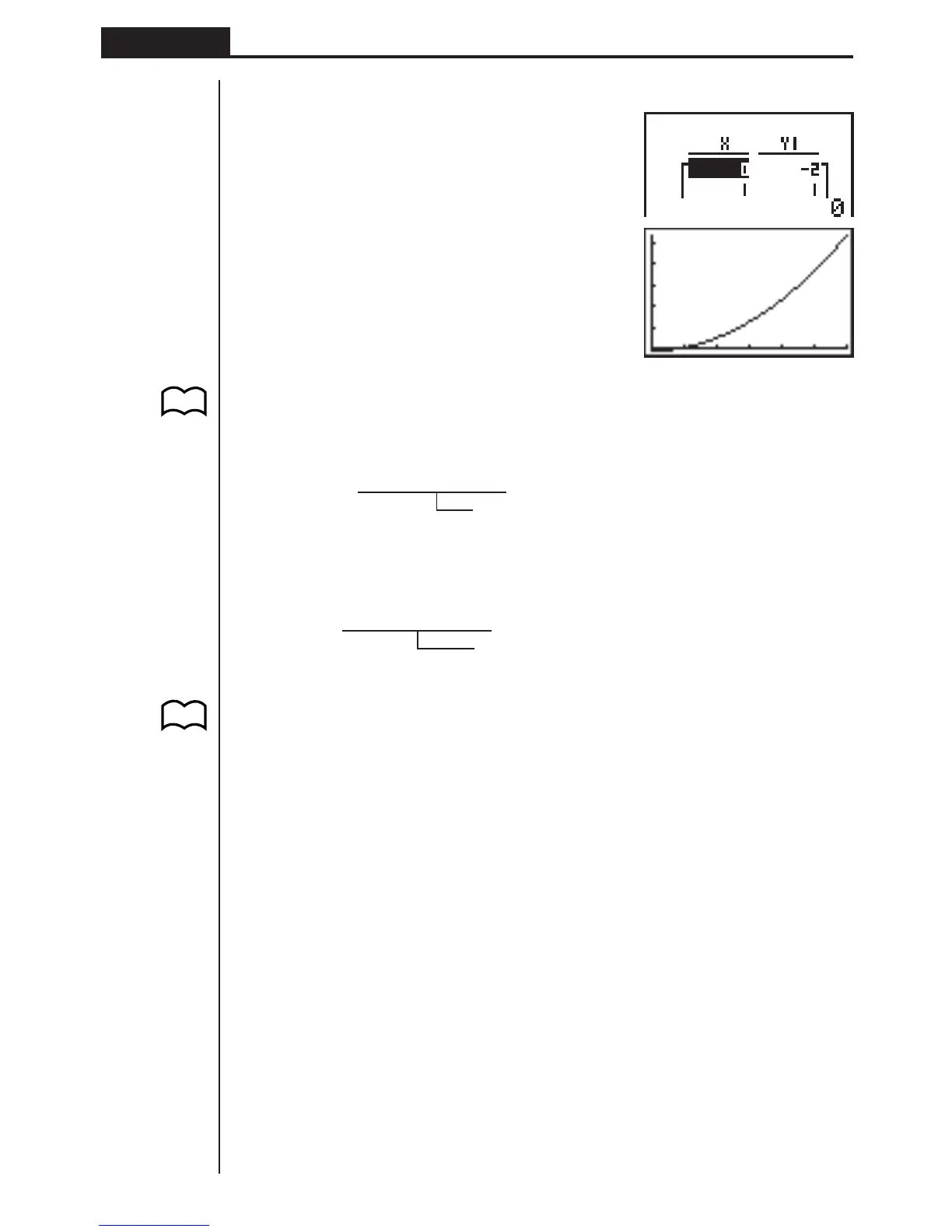158
Chapter 8 Programming
Executing this program produces the results shown here.
Numeric Table
Graph
w
kk
kk
k Using List Sort Functions in a Program
These functions let you sort the data in lists into ascending or descending order.
• Ascending order
1
SortA (
2
List 1, List 2, List 3)
Lists to be sorted (up to six can be specified)
1
321Q
2
K11
• Descending order
SortD (List 1, List 2, List 3)
Lists to be sorted (up to six can be specified)
kk
kk
k Using Statistical Calculations and Graphs in a Program
Including statistical calculations and graphing operations into program lets you cal-
culate and graph statistical data.
uu
uu
uTo set conditions and draw a statistical graph
Following “StatGrph”, you must specify the following graph conditions:
• Graph draw/non-draw status (DrawOn/DrawOff)
• Graph Type
•
x-axis data location (list name)
•
y-axis data location (list name)
• Frequency data location (list name)
• Mark Type
P.82
P.96
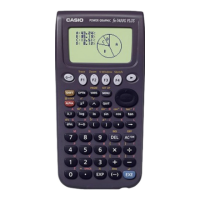