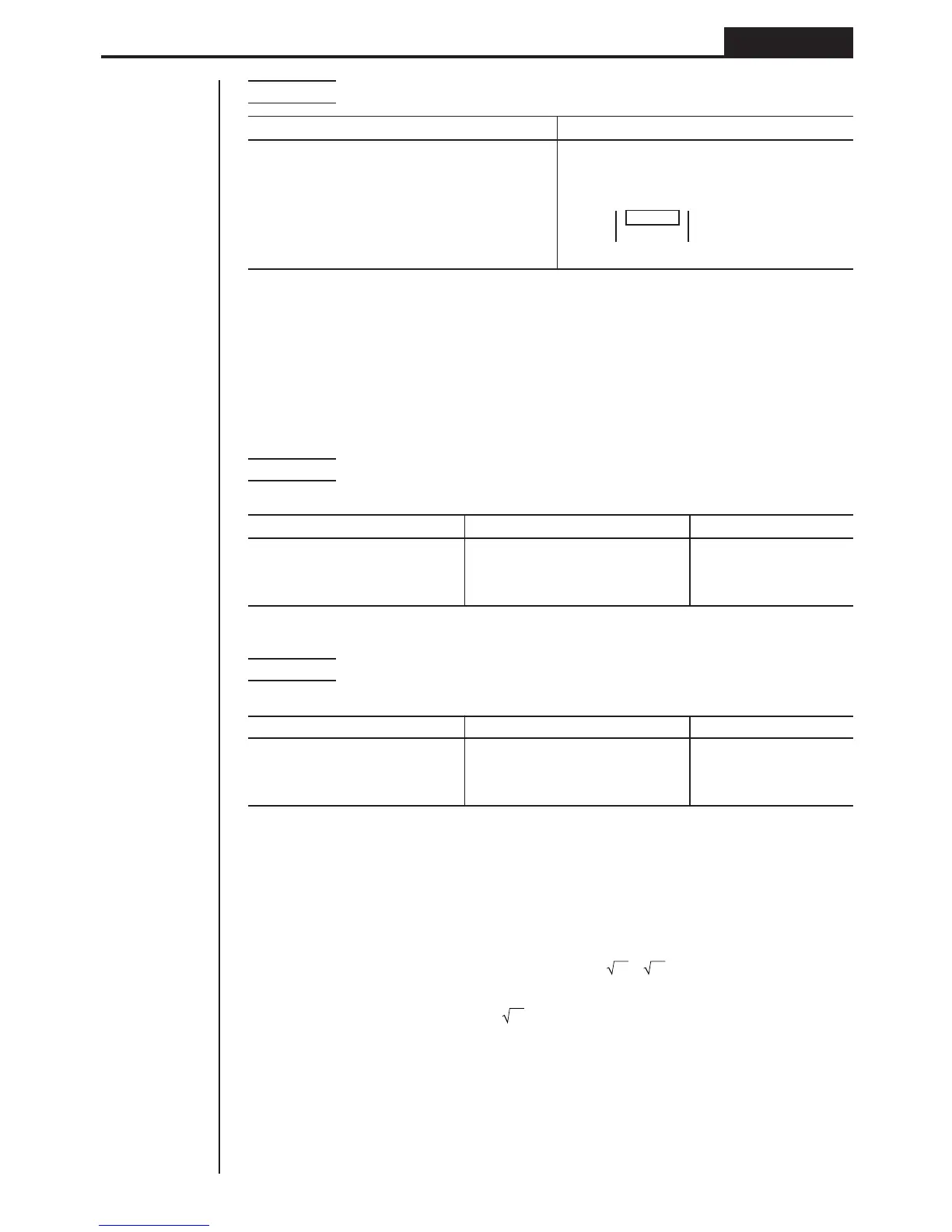33
Basic Calculations Chapter 2
Example To calculate x and y when r = 25 and
θ
= 56°
Operation Display
!Zcc1(Deg)Q
K[2(ANGL)[[
2(Rec()25,56)w Ans
1
–
13.979
–
→ 13.97982259 (x)
2
–
20.725
–
→ 20.72593931 (y)
(5) Permutation and Combination
uu
uu
u Permutation
uu
uu
u Combination
Example To calculate the possible number of different arrangements
using 4 items selected from 10 items
Formula Operation Display
10P4 = 5040 10K4(PROB)
2(
nPr)4w 5040
Example To calculate the possible number of different combinations of
4 items selected from 10 items
Formula Operation Display
10C4 = 210 10K4(PROB)
3(
nCr)4w 210
(6) Other Things to Remember
kk
kk
k Multiplication Sign
You can leave out the multiplication sign in any of the following cases.
•In front of the following scientific functions:
sin, cos, tan, sin
–1
, cos
–1
, tan
–1
, log, In, 10
x
, e
x
, ,
3
, Pol(x, y), Rec(r,
θ
), d/dx,
Seq, Min, Max, Mean, Median, List, Dim, Sum
Examples: 2 sin30, 10log1.2, 2
3, etc.
•In front of constants, variable names, Ans memory contents.
Examples: 2π, 2AB, 3Ans, 6X, etc.
•In front of an open parenthesis.
Examples: 3(5 + 6), (A + 1)(B –1)
n! n!
nPr = ––––– nCr = –––––––
(n – r)! r! (n – r)!
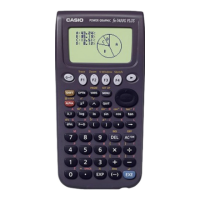