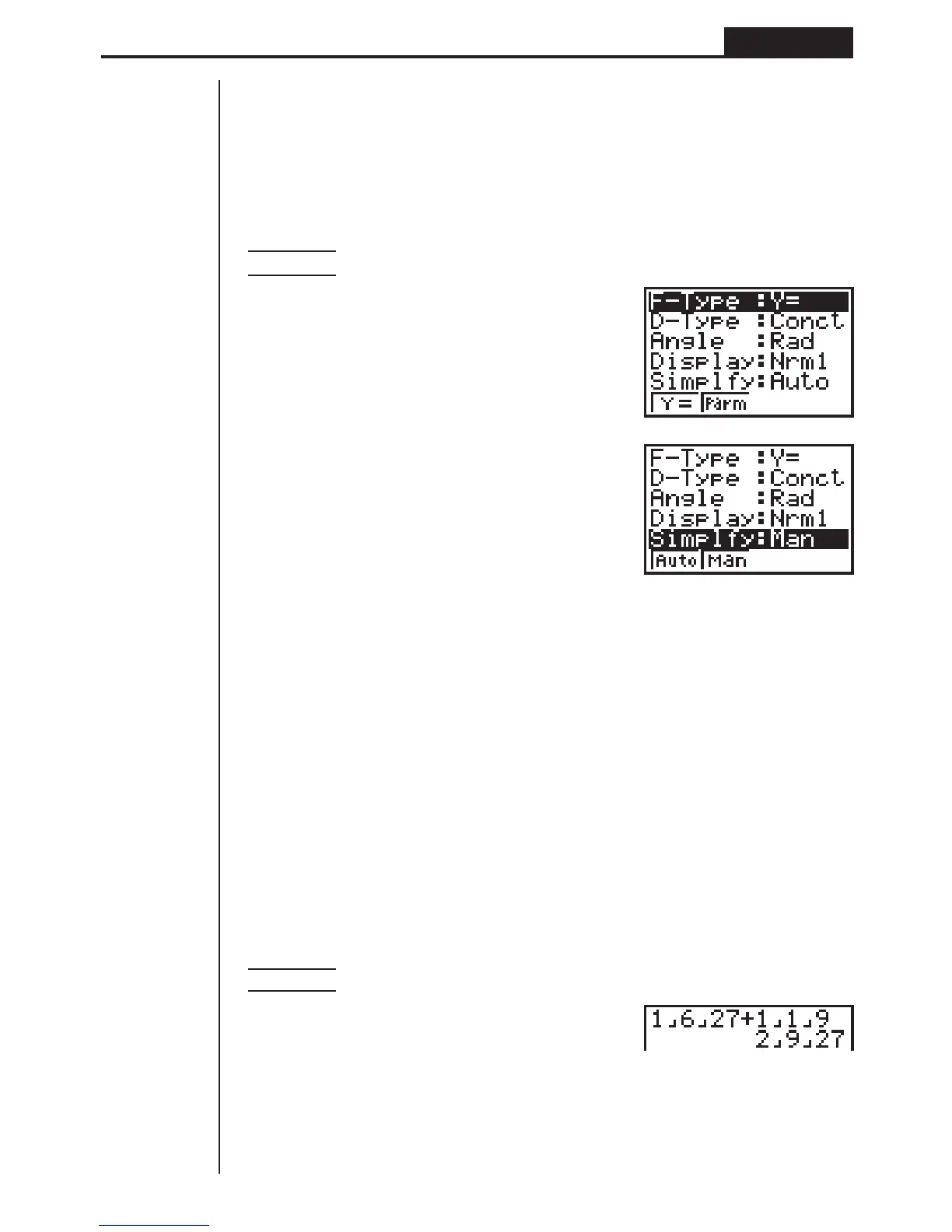25
Basic Calculations Chapter 2
(3) Changing the Fraction Simplification Mode
The initial default of the calculator is automatic simplification of fractions produced
by fraction calculations. You can use the following operation to change the fraction
simplification mode to manual.
uu
uu
uTo change the fraction simplification mode
Example To change the fraction simplification mode to manual
!Z
(Displays the Set Up Screen.)
cccc2(Man)
When the fraction simplification is set to manual, you have to use the Option Menu to
simplify fractions. You can let the calculator select the divisor to use for simplification
or you can specify a divisor.
uu
uu
uTo simplify using the calculator’s divisor
Operation
Perform calculations after selecting the RUN icon in the Main Menu to enter the
RUN Mode.
To display the simplification menu: K2(CALC)
To select automatic simplification: 1(Simp)w
To specify the divisor for simplification*: 1(Simp) <Divisor>w
*You can specify only a positive integer as the divisor.
61
Example To perform the calculation 1
––
+ 1
–– and reduce the result
27 9
Ab$g$ch+b$
b$jw
(The result that appears when using manual simplification is the least common mul-
tiple of the fractions used in the calculation.)
1 2 34
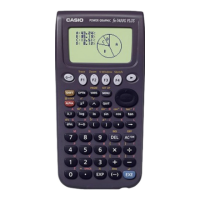