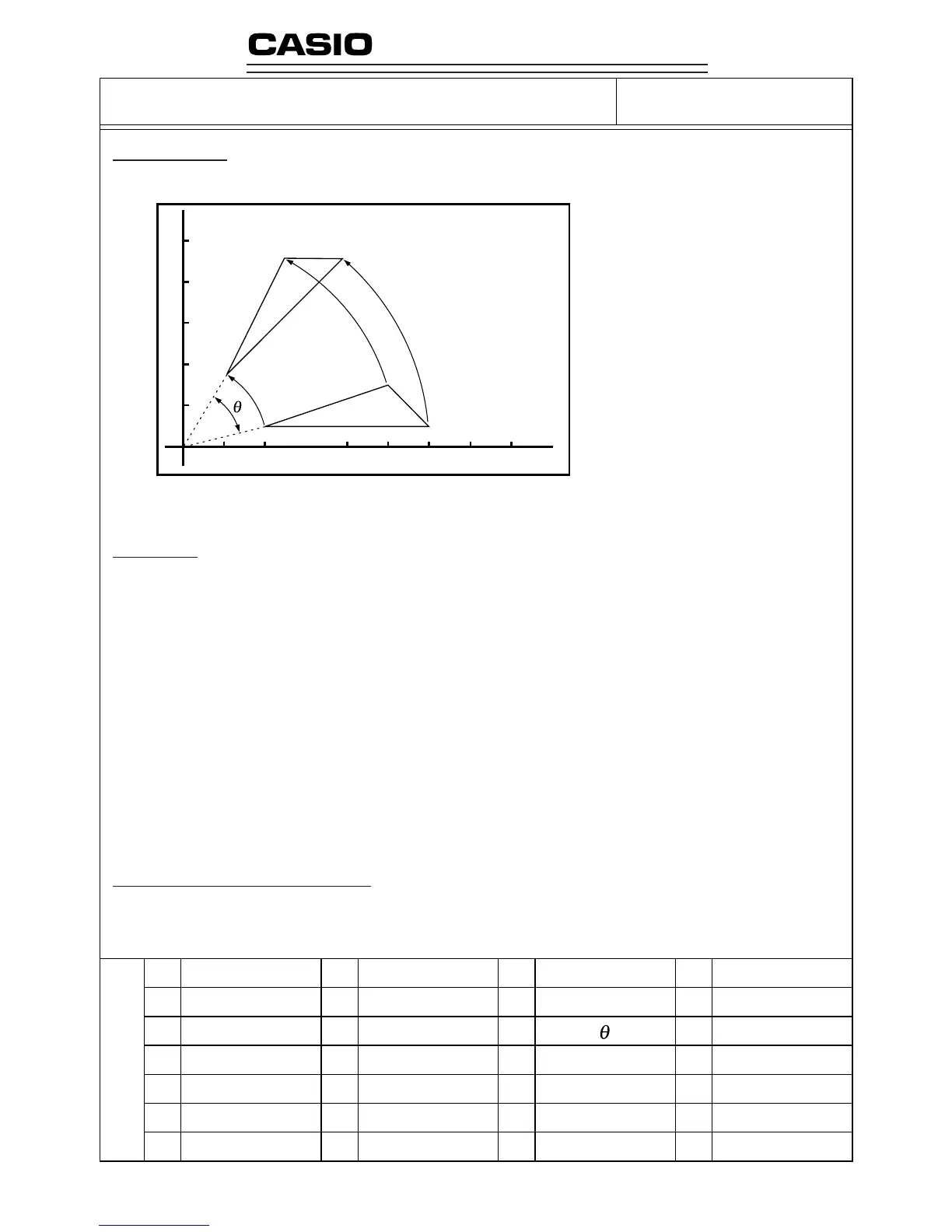189
PROGRAM SHEET
Program for
Rotating a Figure
Description
Formula for coordinate transforma-
tion:
(
x, y) → (x', y')
x' = x cos
θ
– y sin
θ
y' = x sin
θ
+ y cos
θ
Graphing of rotation of any geometric figure by
θ
degrees.
Example
To rotate by 30° the triangle defined by points A (2, 0.5), B (6, 0.5), and C (5, 1.5)
Notes
•Use the cursor keys to move the pointer around the display.
•To interrupt program execution, press A while the graphic screen is on the display.
• The triangle cannot be drawn if the result of the coordinate transformation operation exceeds
View Window parameters.
Preparation and operation
•Store the program written on the next page.
•Execute the program as shown below.
No.
5
Memory Contents
A
B
C
D
E
F
G
x
1
y
1
x
2
y
2
x
3
y
3
x'
1
y'
1
x'
2
y'
2
x'
3
y'
3
H
I
J
K
L
M
N
O
P
Q
R
S
T
U
V
W
X
Y
Z
0
X
Y
B(x
2,
y
2
)
A(x
1,
y
1
)
C(x
3,
y
3
)
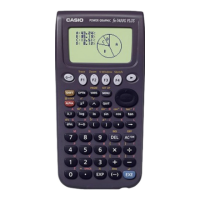