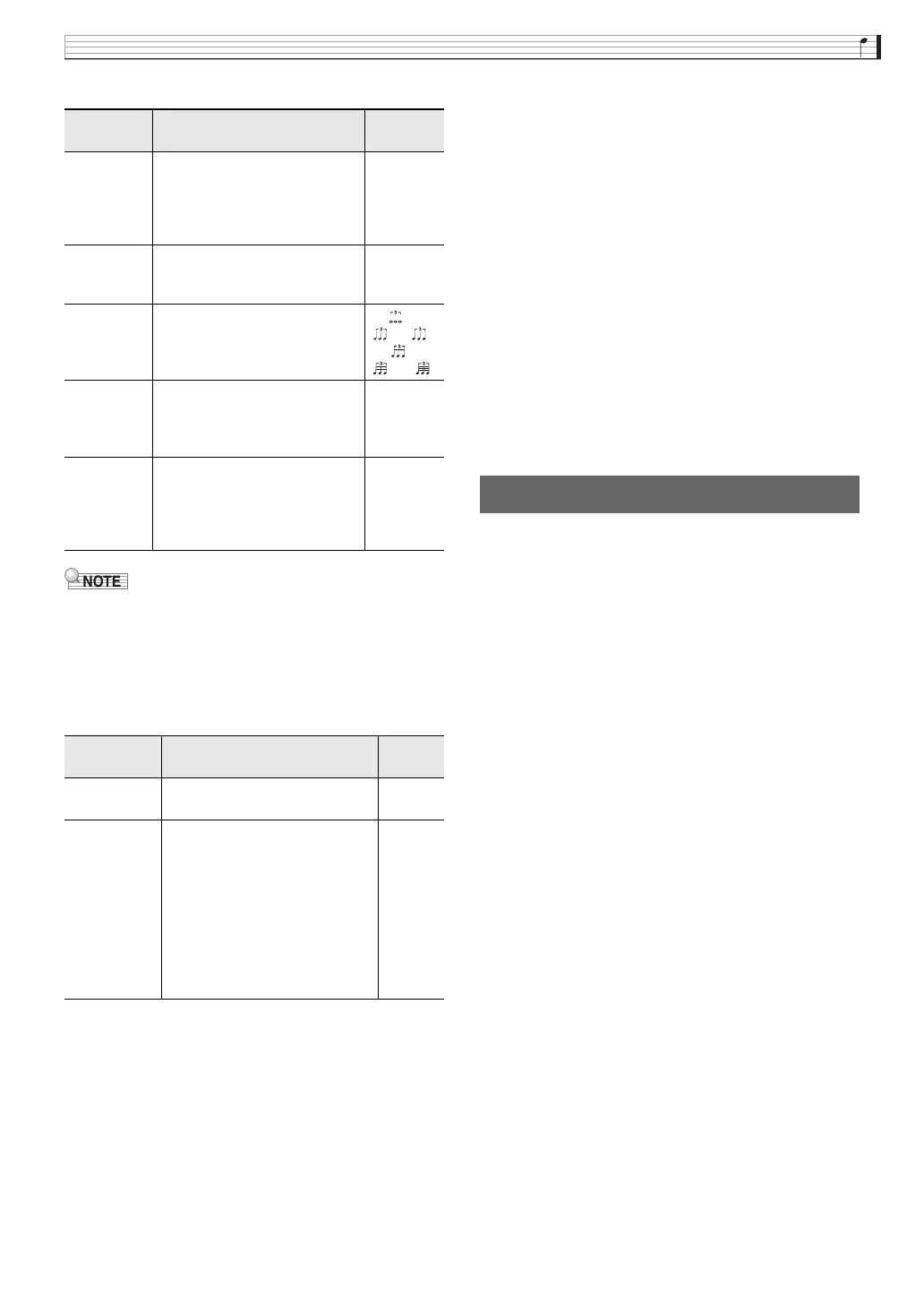Using Pads (Tutorial)
EN-49
■ Sampling Setting Items
• Playback settings, and/or loop and hold settings
cannot be configured immediately after a sample is
recorded. These settings can be configured after
saving the sample as user data.
■ Chord Progression Setting Items
(MZ-X500 only)
Precautions when Recording
If you change the pad number, or if you perform an
operation that exits the pad screen or pad setting
screen before saving the data you recorded to the
pad as user data, the recorded data will be discarded
and the pad data will return to what it was before
you recorded new data.
If a MIDI recorder or audio recorder recording
operation is in progress, stop it before performing a
pad recording operation.
An operation that exits the pad screen cannot be
performed during pad recording standby or while
pad recording is in progress.
If you record to a pad and then save the pad bank
before saving the recorded data as user data, the
recorded data will be discarded and the pad bank
will be save with the unsaved pad returned to the
data assigned to it prior to the recording.
Use the procedure below to configure advanced
settings for when recording to a pad. Editable
parameters depend on the type of data assigned to the
pad.
1.
On the MENU screen, touch “PAD”.
2.
Select the pad whose settings you want to
configure.
3.
Touch “0”.
This displays the PAD RECORD SELECT screen.
4.
Select the type of the pad you want to record.
This displays the PAD RECORD WAIT screen.
5.
Touch “Rec Setting”.
This displays the PAD REC SETTING screen.
6.
Touch the item whose setting you want to
configure, and then change the parameter.
• For details about editable parameters, see the “Setting
Item List” (page EN-50).
7.
Touch bo EXIT.
This returns to the PAD RECORD WAIT screen.
Item Description
Setting
Item
Key Shift Changes the key during
playback.
A lower setting value lowers the
key, while a higher setting raises
the key.
–24 to 24
Volume Specifies the playback volume
level. A larger value specifies a
louder volume.
0 to 127
Loop
Timing Unit
Specifies the timing unit when a
sampled sound is looped.
5, , 1,
, 2, ,
6, , 7,
, 8,
Loop
Timing
Specifies the timing when a
sampled sound is looped as a
multiple of the unit specified by
Loop Timing Unit.
Unit × 1 to
Unit × 9
Touch Sense
(MZ-X500
only)
When “On”, the volume of the
sound produced is varied in
accordance with how hard you
tap the pad.
When “Off”, volume is fixed.
Off, On
Item Description
Setting
Item
Root Specifies the root note of the
chord during playback.
C to B
Timing Sync Syncs chord playback started by
tapping the pad to MIDI
recorder and/or auto
Accompaniment playback
timing.
Off: No syncing
Beat: Forces correction of
deviation in beat units.
Measure: Forces correction of
deviation in measure units.
Off,
Beat,
Measure
Modifying Recording Settings
