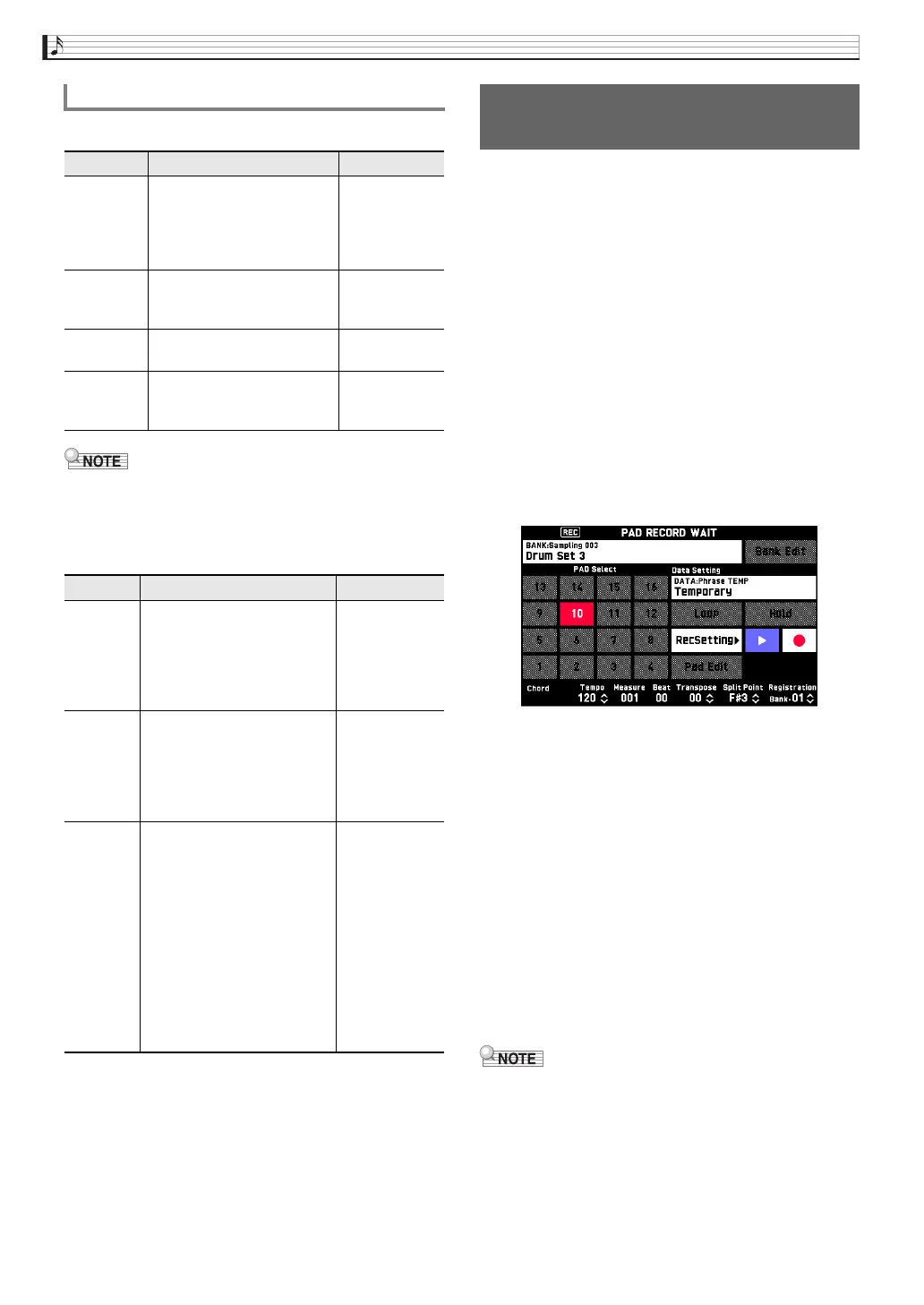EN-50
Using Pads (Tutorial)
■ Phrase and Chord Progression Setting Items
• The “Length” and “Beat” settings cannot be changed
when overdubbing phrases. The settings of the first
phrase recorded are used.
■ Sampling Setting Items
Use the procedure below to record a phrase onto an
existing phrase and create a phrase that is a
combination of both.
1.
On the MENU screen, touch “PAD”.
This displays the PAD screen.
2.
Touch the number of the pad to which the
phrase you want to overdub is recorded
(original phrase).
A pad assigned data that is not a phrase cannot be
overdubbed.
3.
Touch the “0” icon.
This displays the PAD RECORD SELECT screen.
4.
Touch “Phrase Overdub”.
This displays the PAD RECORD WAIT screen.
5.
Play the overdub phrase using the keyboard,
pads, wheel, etc.
• This starts recording of the overdub phrase along
with playback of the original phrase you selected for
overdubbing. Phrase playback repeats, sounding
both the original phrase and anything you recorded
during the current overdubbing session. You can
overdub as many times as you like as the playback
repeats.
6.
After you are finished recording, touch “Y”.
7.
Save the overdub recording using the
procedure under “Saving Pad Data” (page
EN-51).
• The phrase length and beat setting of an overdub
recording operation are those of the original phrase.
• If the original phrase is less than one beat long,
recording will cause it to be extended to a length of
one beat.
Setting Item List
Item Description Setting Item
Length Specifies the length of the
phrase to be recorded. When
“Auto”, recording continues
until the measure where you
touch “Y” to stop it.
Auto,
1Measure to
16 Measures
Precount Specifies whether or not to
sound a pre-count when
recording.
Off,
1Measure,
2Measures
Beat Specifies the beat setting for
recording.
2/4 to 8/4,
2/8 to 16/8
Metronome Specifies whether or not the
metronome should sound
during recording.
Off, On
Item Description Setting Item
Length Specifies the length of the
sample.
Allowable number of
samples: 4 (Long), 32 (Short)
Short
(approximately
3 seconds),
Long
(approximately
9 seconds)
Auto Start Specifies whether or not
recording should start
automatically upon input of
sound. When “Off”, you need
to touch “” to start
recording.
Off, On
Threshold When “On” is selected for
“Auto Start”, recording will
start automatically when the
sound from the external
sound source being sampled
is equal to or greater than the
threshold setting. A smaller
setting value causes
recording to start with a
smaller input sound.
• The initial default
“Threshold” value for each
recording session is “20”.
0 to 120
Overdubbing Phrase
Recordings
