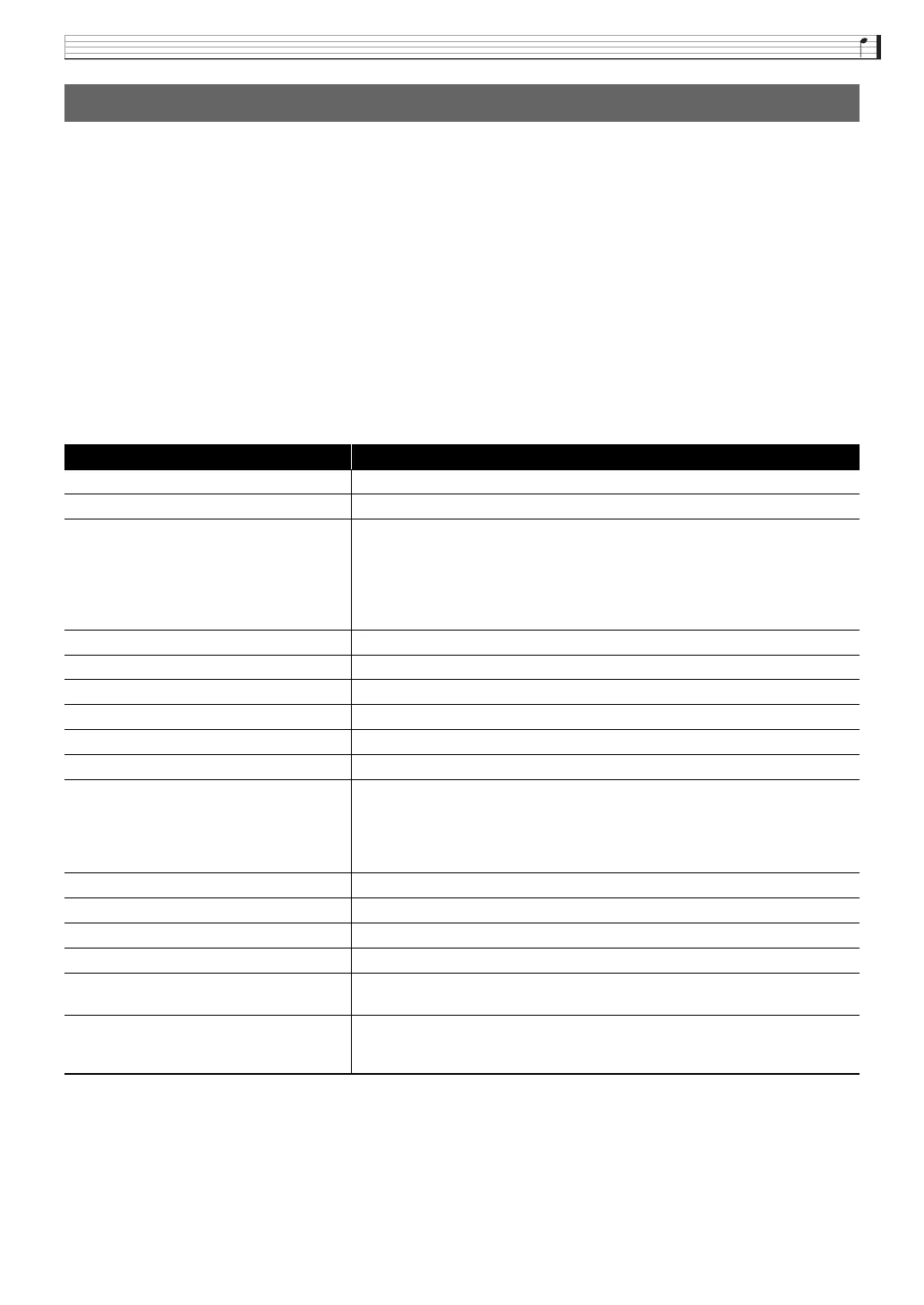Configuring Settings (Tutorial)
EN-83
A variety of different functions can be assigned to the bq K1, K2 knobs, the MODULATION wheel, Pedal1, and
Pedal2.
1.
On the MENU screen, touch “CONTROLLER”.
This displays the CONTROLLER screen.
2.
Touch “Enter” for the controller whose setting you want to configure.
This displays the Edit screen of the selected controller.
3.
In the “Parameter” column, touch “1” or “2”.
• You can assign two functions to a single controller.
4.
Touch “Target”.
This displays the Target screen.
5.
Touch the function you want to assign to the selected controller.
* For details about each setting, see the MIDI Implementation Chart at the back of this manual and/or MIDI
documentation at http://world.casio.com/.
Configuring the Function Performed by Controllers
Setting Description
No Assign No function assigned.
CC00 to CC97 MIDI control change*
NRPN, RPN MIDI NRPN and RPN parameters*
After selecting these parameters, adjust the settings below.
MSB: CC99 for NRPN, CC101 for RPN (Setting range: 000 to 127)
LSB: CC98 for NRPN, CC100 for RPN (Setting range: 000 to 127)
Data Entry MSB/LSB: Specifies which Data Entry (MSB (CC06) or LSB (CC38)) is
controlled by a controller operation. (Settings: MSB, LSB)
Ch.Pressure MIDI channel pressure*
Tempo Tempo setting
EQ Low Gain - EQ High Gain Master EQ > Low Gain - High Gain
Upper 1 On/Off to Lower 2 On/Off Part On/Off
Upper 1 Volume to Metronome Volume Balance adjustment of keyboard, Auto Accompaniment, and other volume levels
Layer Detune Layer detune
Layer 1 to Layer 6 Tone parameter settings of each layer
• The following can be assigned: On/Off, Volume (Volume), Pan (panning),
OctShift (octave shift), DspOnOff (DSP1, 2 On/Off), LfoPitch (LFO pitch),
LfoFiltr (LFO filter), LfoAmp (LFO amp). For details about each setting, see
the editable parameter list under “Editing a Tone (User Tones)” (page EN-5).
DSP 1 Bypass, DSP 2 Bypass Temporarily bypasses the DSP.
DSP 1 Param, DSP 2 Param DSP Parameters
SysFX Bypass Temporarily bypasses system effects.
MasFX Bypass Temporarily bypasses master effects.
<Pedal only>
Rhythm S/S
Starts/stops Auto Accompaniment.
<Pedal only>
Pad 1 to Pad 16 (MZ-X500)
Pad 1 to Pad 4 (MZ-X300)
Plays the assigned pad.
