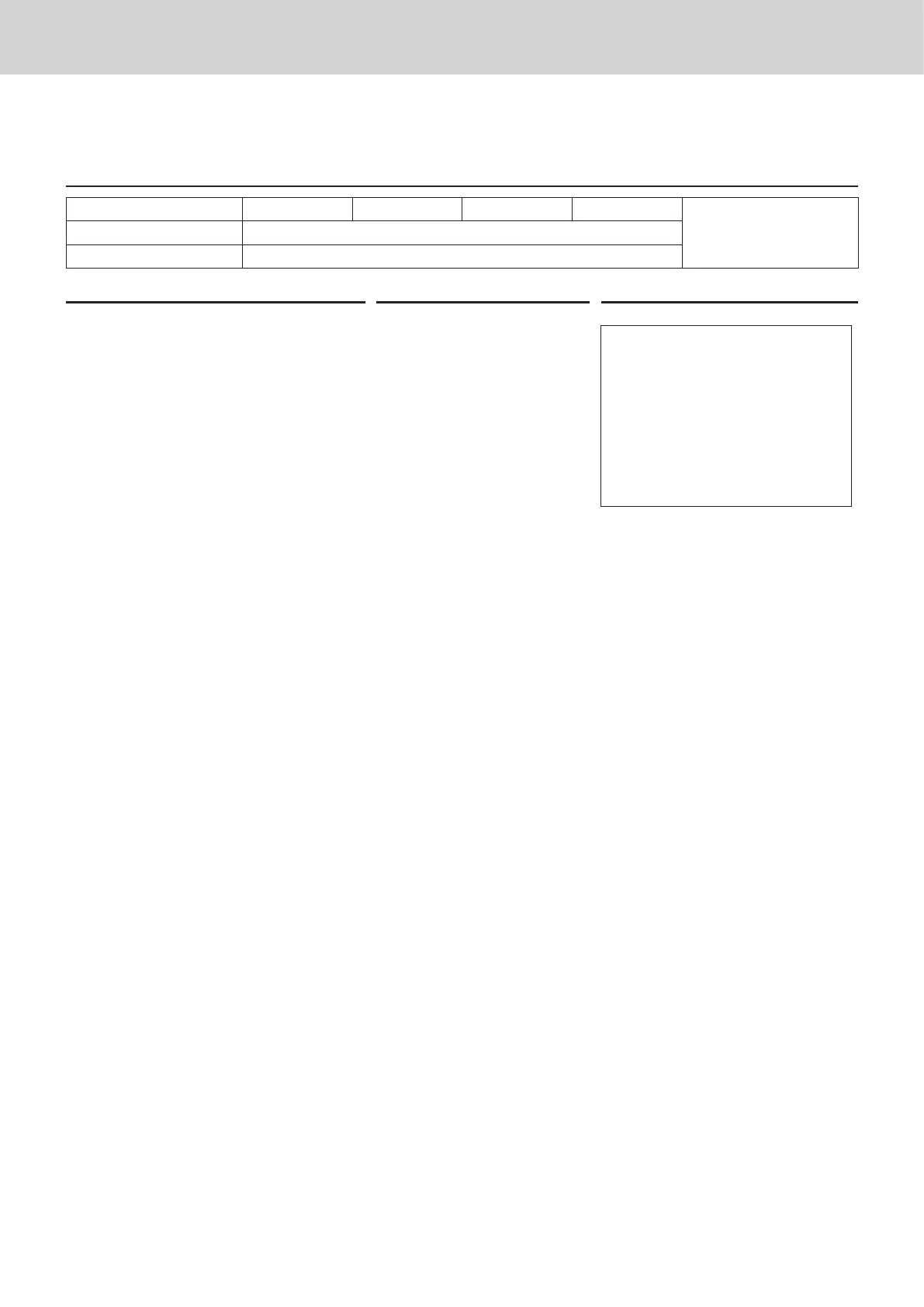28
To use the Cash Register’s basic function
Quantity discount registration
Even price is set per specic quantity, the Cash Register calculates the price of add numbered quantity.
Sample Operation
Set quantity 6 pieces Set price $50.00 Dept. 01 Five pieces of $50.00 for
6 pieces is purchased.
Purchased quantity 5 pieces
Payment $50.00 in cash
Step Operation Printout
1 Input purchased quantity and press
x key.
Bx
01−21−2015 14:45
REG
000016
5 X
6 X @50.00
DEPT01
$41.67
$50.00
CHANGE
$8.33
2 Input unit quantity and press x
key.
Nx
3 Enter the set price and press cor-
responding Dept. key. The display
indicates the amount of odd num-
bered quantity.
B?−a
4 Enter tendered amount and press
p key to nalize the transac-
tion.
p
