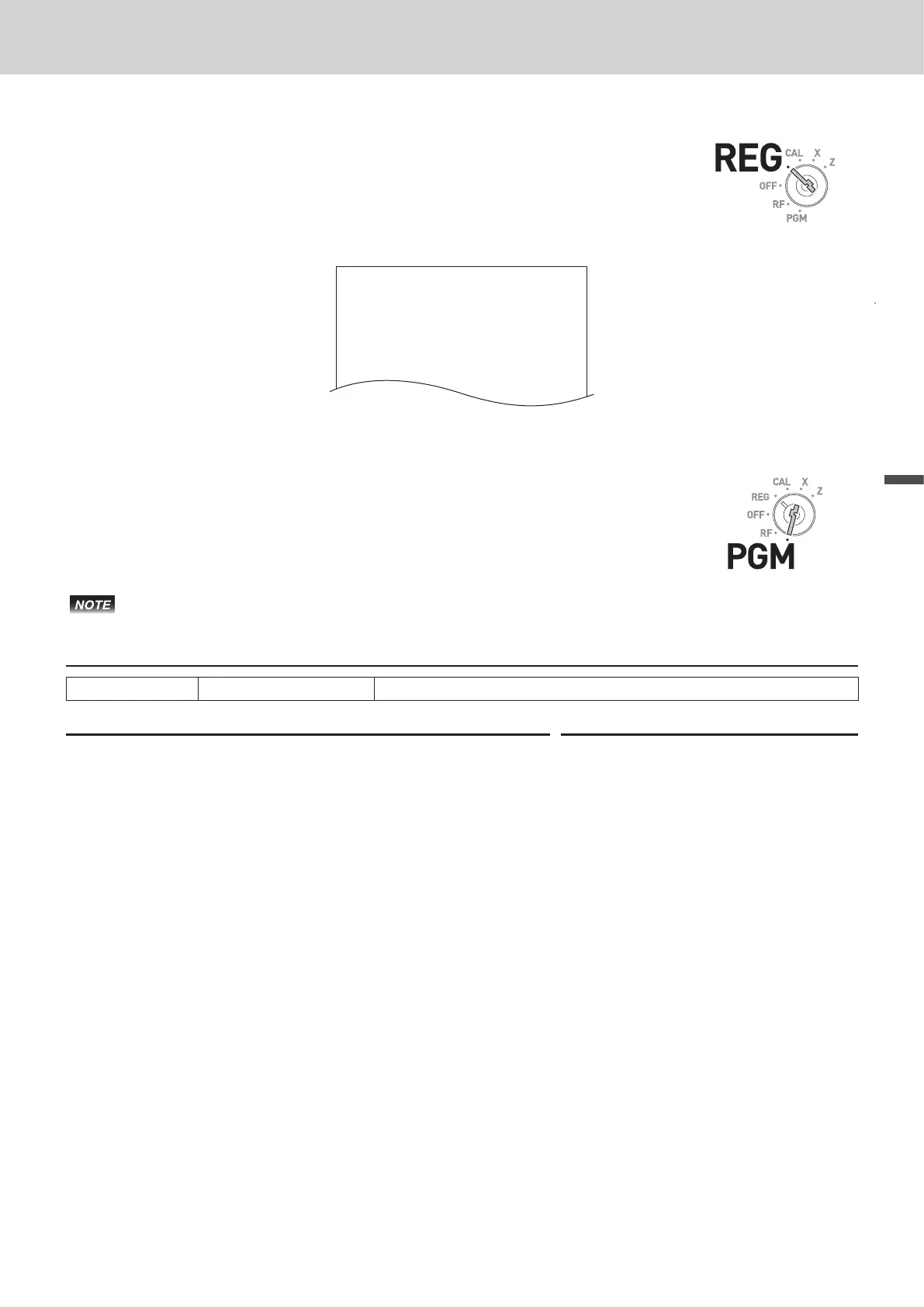55
Advanced features
Advanced features
Issuing receipts with preset message
After the above setting, the Cash Register issues the following receipts when
transactions are made in REG mode.
CASIO
YOUR RECEIPT
THANK YOU
CALL AGAIN
01−21−2015 15:17
Setting clerk name
You can set clerk name so that the Register prints the name of the clerk in
charge.
To print clerk name, you must program to force clerk number entry. (See page 68)
Sample Operation
Clerk No. 1 MARY Programming clerk No. 1 MARY.
Step Operation
1 Turn the Mode switch to PGM position and press X and
o keys to make the Register in the program mode.
Xo
2 Enter the clerk number you wish to set name. In this ex-
ample 1. Then press : key.
Z:
3 Program the clerk name using multi typing keyboard.
N < ZZZ
<M> <A> <R>
CCC
<Y>
4 Press p key to set the name. If you wish to set another
name, repeat steps 2 through 4.
p
5 Press o key to complete the setting.
o
