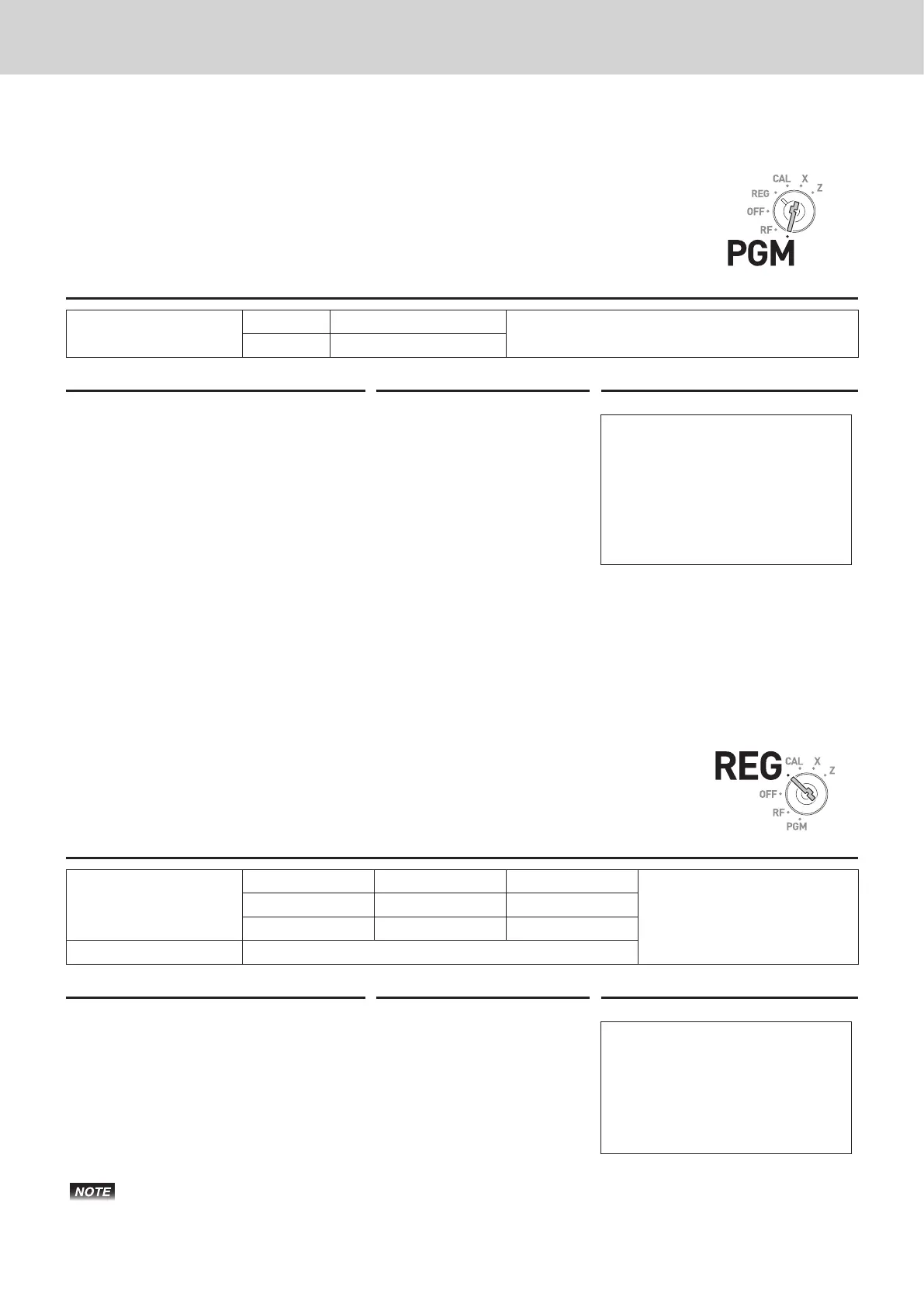38
To use the Cash Register’s basic function
To preset unit price to each department
Presetting unit prices to departments
You can preset a unit price to corresponding department to make registrations
quick and easy.
Sample Operation
Preset price
Dept. 02 $3.50
Presetting $3.50 to Dept. 02 and $5.25 to Dept. 03.
Dept. 03 $5.25
Step Operation Printout
1 Turn the Mode switch to PGM
position and press Z and o
keys. Now, the Cash Register is in
the setup mode.
1o
01−21−2015 16:15
P
01 000020
DEPT02
#02
@3.50
DEPT03
#03
@5.25
2 Input the unit price and the Dept.
key you wish to preset to. The ex-
ample on the right is for presetting
$3.50 to Dept. 02.
350s
3 Perform the same operation for
other Depts.
525d
4 Press o key to complete the
setting.
o
Registering items with preset prices
By presetting unit prices to departments, you can register items just by pressing
Dept. keys.
Sample Operation
Item
Unit Price $3.50 (preset) $5.25 (preset)
Registering preset priced items.
Quantity 1 1
Dept. 02 03
Payment Cash
Step Operation Printout
1 Turn the Mode switch to REG posi-
tion and just press corresponding
Dept. keys. Items with preset prices
have been registered.
sd
01−21−2015 15:10
REG 000017
DEPT02
$3.50
DEPT03
$5.25
CASH
$8.75
2 Finalize the transaction.
p
If you enter unit price by ten key prior to the Dept. key, the preset price becomes ineffective,
and entered price is registered.
