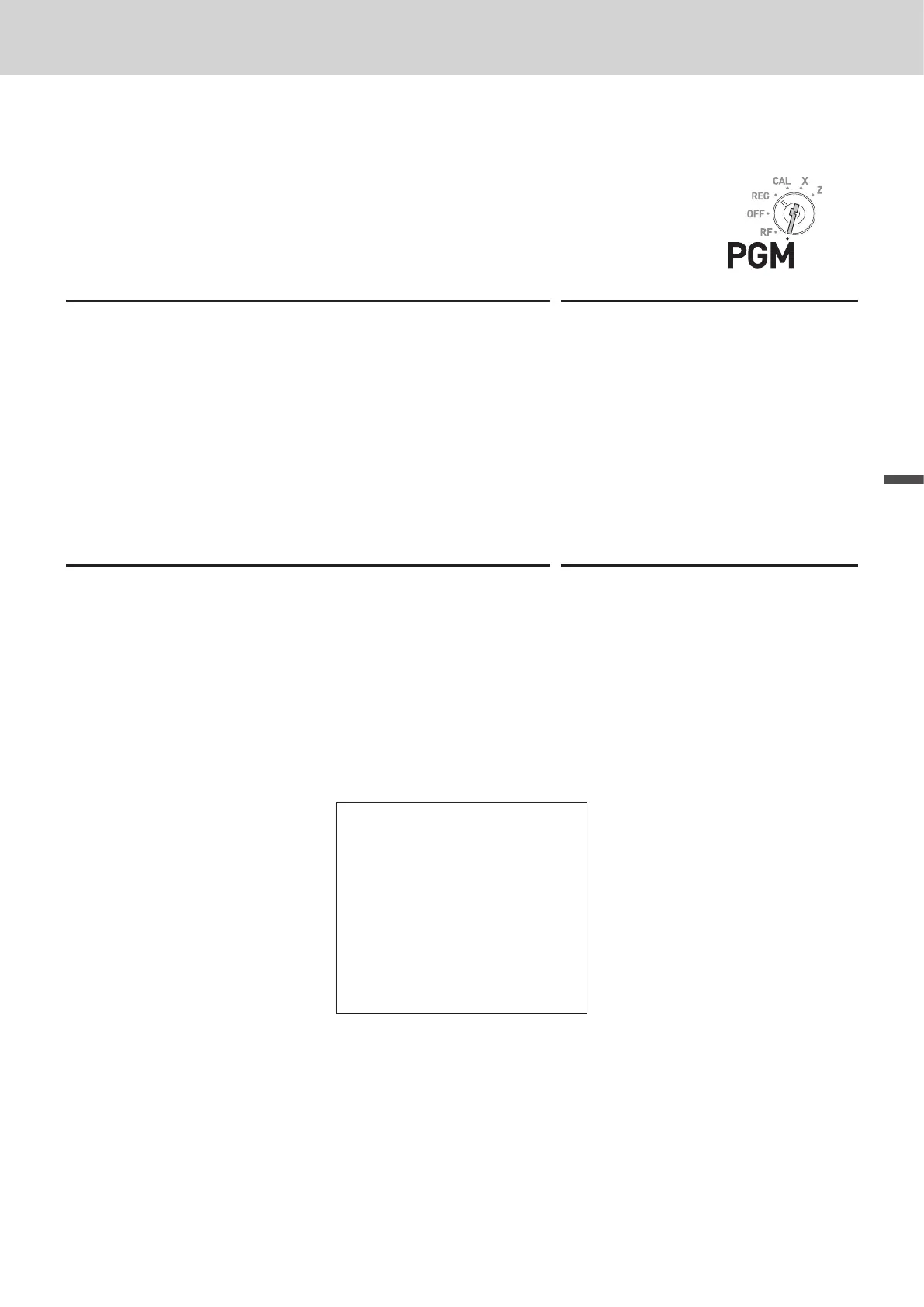59
Advanced features
Advanced features
Simple settings
Simple setting of key catch tones
You can set whether to sound key catch tones or not by simple programming.
Step Operation
1 Turn the Mode switch to PGM position and press Z and
o keys.
Zo
2 Input 10800 from ten key pad and press o key.
Z?<??o
3 Input 0 (sound key catch tones) or 1 (not sound key catch
tones) and press p key. The example on the right is for
not sounding key catch tones.
Zp
Simple setting of double height printing
By this setting, the Cash Register prints receipts with double height characters.
Step Operation
1 While Mode switch is in PGM position, press Z and
o keys.
Zo
2 Input 10200 from ten key pad and press o key.
Z?X??o
3 Input 0 (normal character height) or 1 (double character
height) and press p key. The example on the right is for
setting double height characters.
Zp
After the above setting, the Cash Register prints the following receipts in REG mode.
21−01−2015 09:40
REG 000003
DEPT01
$1.00
TOTAL
$1.00
$1.00
