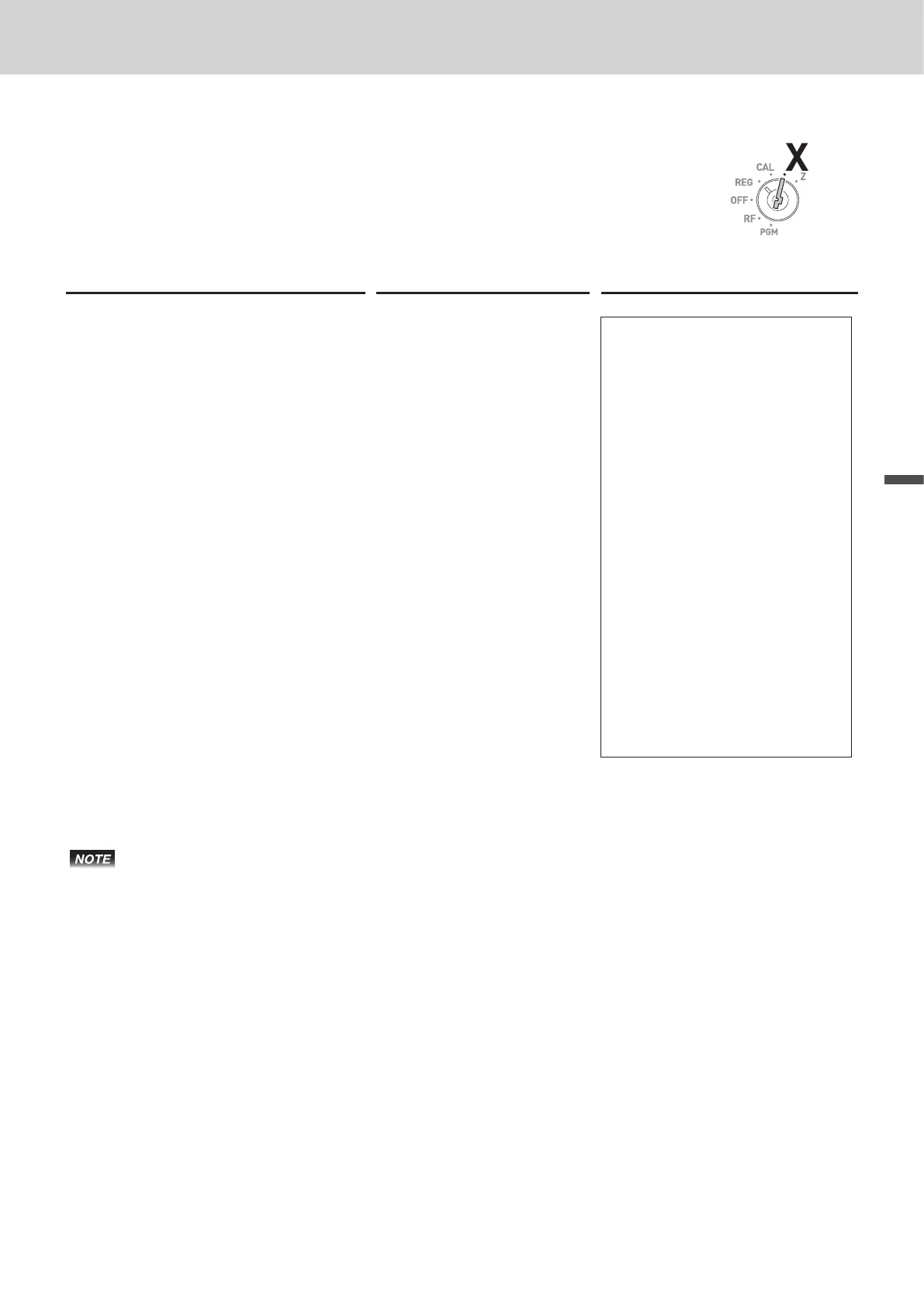77
Advanced features
Advanced features
Electronic journal
The Cash Register stores daily transactions in the memory and, you can call
transactions in specic date.
To call business journal of specic date
Step Operation Printout
1 Turn the Mode switch to X position
and press B< and press p
keys.
B<p
01−21−2015 15:30
X
000025
0058 EJ
X
01−21−2015 13:15
P
01 000020
01−21−2015 13:18
X 000021
0000 DAILY
X
01−21−2015 14:42
REG 000015
DEPT01
$1.00
DEPT02
$2.00
DEPT03
$3.00
CASH
$6.00
01−21−2015 15:25
X
000024
0000 DAILY
X
01−21−2015 15:30
X
000025
0058 EJ
X
2 Input the date you wish to call in or-
der of MM/DD/YY and press p
key. The example on the right is
January 21 2015.
If you wish to obtain all the past
sales data, just press p key
without entering date.
?Z2ZZB
p
3 If you wish to call specic transac-
tion, input consecutive number of
the transaction. If not, press p
key. The Register prints transac-
tions of the specic date.
p
To clear electronic journal data
Perform the above operations in Z mode.
To save electronic journal data in an SD card, follow “Saving sales data and electronic journal
data in an SD card” (page 79) rst.
