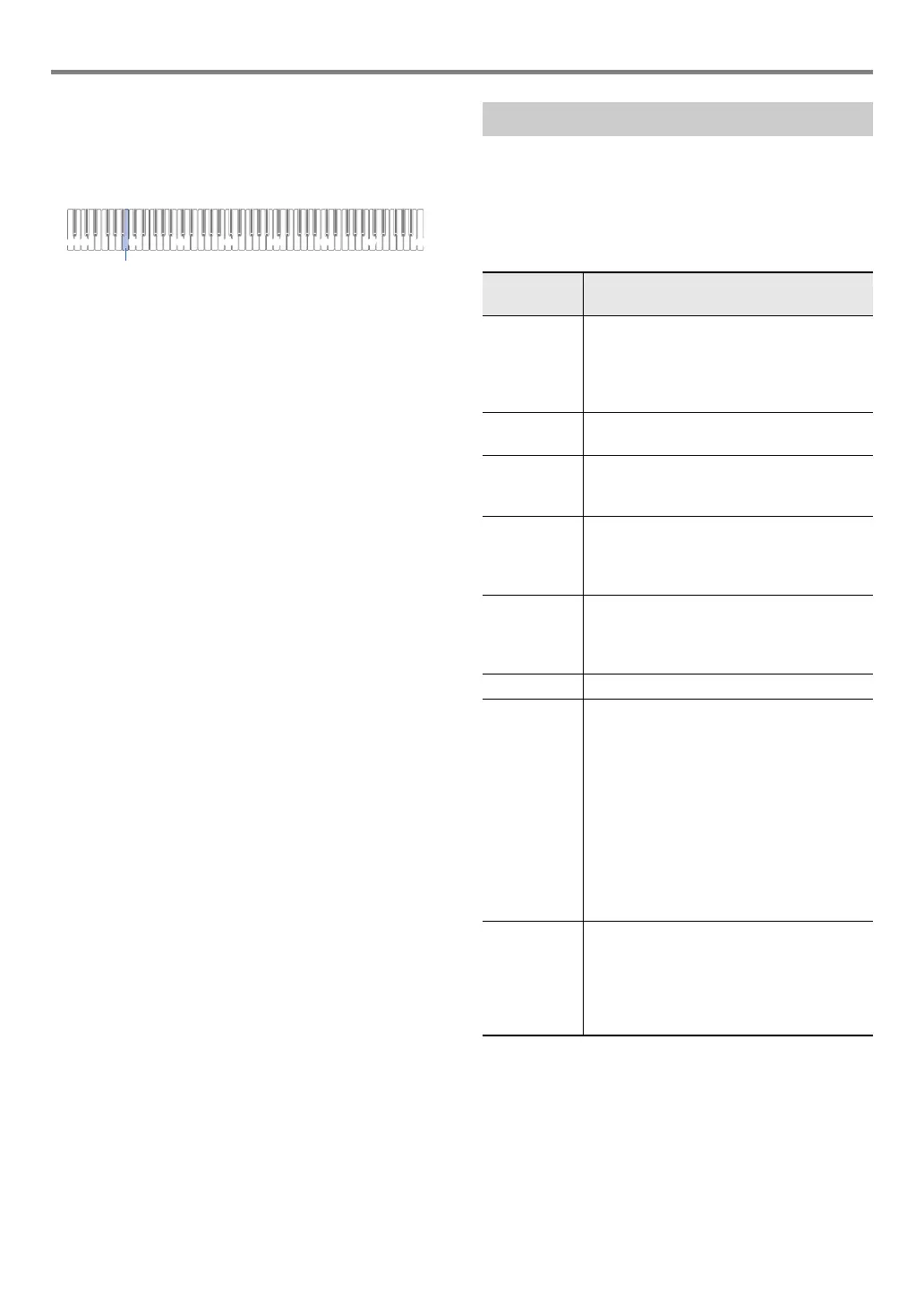EN-9
Operations Common to All Modes
■ Touch Button + Keyboard Key Combinations
A number of different Digital Piano settings can be configured
by using a touch button (except for the 70 (REC) button) in
combination with a keyboard key. As an example, the
procedure shows how to select the JAZZ ORGAN tone.
1.
Hold down 8 GRAND PIANO.
• Until you release 8 GRAND PIANO in step 3 below,
you can use keyboard keys to select tones and to
configure other settings. For information about what
operations you can perform while 8 GRAND PIANO
is depressed, see the separate “Keyboard Function
List”.
2.
Press the B1 keyboard key.
This selects the JAZZ ORGAN tone and causes the
confirmation tone to sound using the JAZZ ORGAN tone.
3.
Release 8 GRAND PIANO.
• Now you can play on the keyboard with the JAZZ
ORGAN tone.
When you perform a touch button and keyboard key
combination operation (page EN-9), a notification tone will
sound when you press the keyboard key to let you know the
result of the operation. Notification tone types are described
below.
■ Notification Tone Types
■ Notification Tone Sets
Your Digital Piano comes with three different notification tone
sets from which you can choose. You can also disable
notification tones, if you want. For information about how to
change the notification tone set, see “Other Settings” (page
EN-34).
C1A0 C2 C3 C4 C5 C6 C7 C8
B1
Notification Tones
This type of
tone sounds:
When this happens:
Received
tone
A keyboard key operation is received and
applied. This tone sounds if a setting is
enabled (turned on) when you press a
keyboard key that toggles the setting
between enabled and disabled.
Invalid tone You press the wrong keyboard key. This
tone lets you know the operation is invalid.
Upper limit,
lower limit
tone
You press a keyboard key that would cause
the setting to become greater than the
upper limit or less than the lower limit.
Initialization
tone
Settings were returned to the initial defaults.
This tone sounds when you press the plus
(+) and minus (–) keyboard keys at the
same time, etc.
Option tone A setting option is changed by pressing a
keyboard key that cycles through options.
The number of times the tone sounds
depends on the option that is selected.
Off tone A setting is disabled (turned off).
Reference
tone
As you use the plus (+) and minus (–)
keyboard keys to change a setting value, a
reference tone will sound to signal when the
keyboard key operation result in certain
types of values to be set. In the case of
whole number (non-fraction) values, the
reference tone will sound whenever the
setting becomes one that is multiple of 10
(10, 20, etc.) In the case of fraction values
(like 440.2), the reference tone will sound
whenever the setting becomes a value that
is a whole number (440, 441, etc.)
End tone The final keyboard key was pressed for a
setting operation that requires multiple
keyboard key operations. For example,
when you input a three-digit tempo setting,
this tone will sound when you press the
keyboard key for the third digit.
