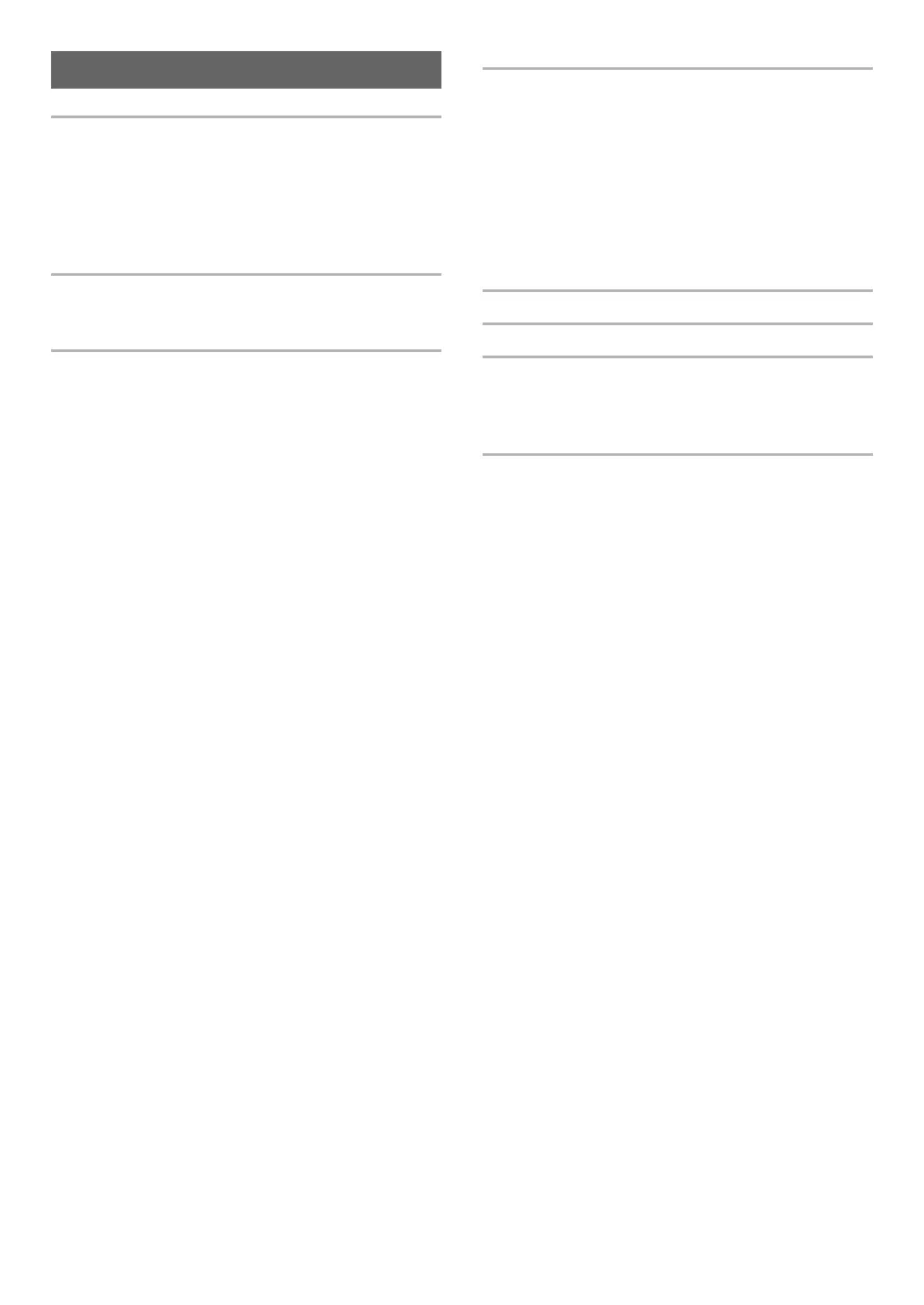EN-2
Overview and Setup EN-3
General Guide. . . . . . . . . . . . . . . . . . . . . . . . . . . . . EN-3
Preparing a Power Supply . . . . . . . . . . . . . . . . . . . EN-5
Turning Power On or Off. . . . . . . . . . . . . . . . . . . . . EN-6
Auto Power Off . . . . . . . . . . . . . . . . . . . . . . . . . . . . . . EN-7
Using a Pedal . . . . . . . . . . . . . . . . . . . . . . . . . . . . . EN-7
Using Headphones . . . . . . . . . . . . . . . . . . . . . . . . . EN-8
Operations Common to All Modes EN-8
Touch Button Operations . . . . . . . . . . . . . . . . . . . . EN-8
Notification Tones . . . . . . . . . . . . . . . . . . . . . . . . . . EN-9
Digital Piano Operations EN-10
Listening to Demo Play . . . . . . . . . . . . . . . . . . . . . EN-10
Selecting a Tone . . . . . . . . . . . . . . . . . . . . . . . . . . EN-10
Selecting a Single Tone . . . . . . . . . . . . . . . . . . . . . . EN-10
Layering Two Tones . . . . . . . . . . . . . . . . . . . . . . . . . EN-11
Splitting the Keyboard Between Two Tones . . . . . . . EN-12
Changing Keyboard Response to Touch
Pressure (Touch Response) . . . . . . . . . . . . . . . EN-12
Changing the Pitch in Semitone Steps
(Transpose) . . . . . . . . . . . . . . . . . . . . . . . . . . . . EN-13
Fine Tuning a Pitch (Tuning). . . . . . . . . . . . . . . . . EN-14
Changing the Pitch in Octave Units
(Octave Shift). . . . . . . . . . . . . . . . . . . . . . . . . . . EN-14
Using the Sound Mode Effects
(Hall Simulator and Surround) . . . . . . . . . . . . . . EN-15
Using Chorus . . . . . . . . . . . . . . . . . . . . . . . . . . . . EN-17
Using Brilliance . . . . . . . . . . . . . . . . . . . . . . . . . . . EN-17
Adjusting Acoustic Piano Sound Characteristics
(Acoustic Simulator). . . . . . . . . . . . . . . . . . . . . . EN-18
Using the Metronome . . . . . . . . . . . . . . . . . . . . . . EN-20
Specifying the Tempo . . . . . . . . . . . . . . . . . . . . . . EN-21
Splitting the Keyboard for Duet Play . . . . . . . . . . . EN-22
Changing the Scale Tuning (Temperament)
of the Keyboard . . . . . . . . . . . . . . . . . . . . . . . . . EN-23
Listening to Songs (Music Library) . . . . . . . . . . . . EN-24
Recording and Playing Back Performances
(MIDI Recorder) . . . . . . . . . . . . . . . . . . . . . . . . . EN-26
Creating a Recording . . . . . . . . . . . . . . . . . . . . . . . . EN-27
Playing Back Recorded Content . . . . . . . . . . . . . . . . EN-28
Configuring Settings EN-29
Adjusting the Upper1 Part Volume . . . . . . . . . . . . .EN-29
Configuring Upper2 Part and Lower Part
Settings . . . . . . . . . . . . . . . . . . . . . . . . . . . . . . . .EN-30
Adjusting the Volume Balance . . . . . . . . . . . . . . . .EN-31
Audio-In Center Cancel . . . . . . . . . . . . . . . . . . . . .EN-31
Configuring MIDI Settings. . . . . . . . . . . . . . . . . . . .EN-32
Changing Pedal Functions . . . . . . . . . . . . . . . . . . .EN-33
Other Settings. . . . . . . . . . . . . . . . . . . . . . . . . . . . .EN-34
Factory Reset (Initialization) . . . . . . . . . . . . . . . . . .EN-36
Linking with a Smart Device (APP Function) EN-37
Troubleshooting EN-38
Reference EN-40
Product Specifications . . . . . . . . . . . . . . . . . . . . . .EN-40
Tone List. . . . . . . . . . . . . . . . . . . . . . . . . . . . . . . . .EN-42
Music Library List . . . . . . . . . . . . . . . . . . . . . . . . . .EN-43
MIDI Implementation Chart
Contents
