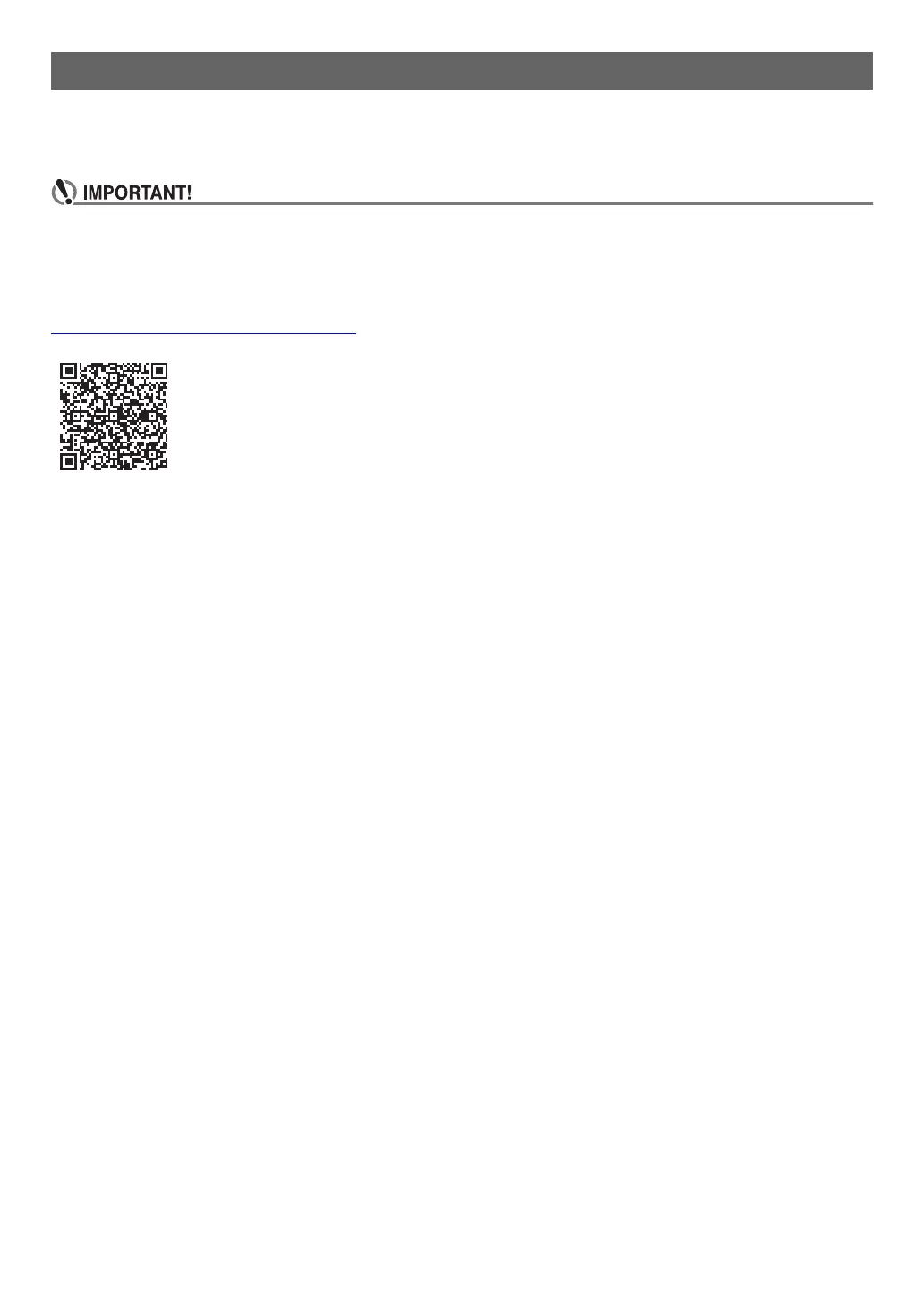EN-37
You can use the APP Function to connect the Digital Piano with a phone, tablet or other smart device and perform the operations
described below.
• Control the Digital Piano from a smart device (Piano Remote Controller)
• Transfer music data from a smart device
• Put the mobile device you will connect with into its Airplane Mode or otherwise disable device communications.
• When connecting a smart device to the Digital Piano, do not connect both a USB cable and an audio cable at the same
time.
■ To download the smart device app
Download the Chordana Play for Piano app from the CASIO website and install it on the smart device.
https://support.casio.com/global/en/emi/manual/PX-S1000/
■ To link to a smart device
1.
Referring to “To download the smart device app” (page EN-37), install the app on the smart device.
2.
Use a commercially available USB cable to connect the smart device USB port to the Digital Piano
bl USB port.
• After connecting the smart device to the Digital Piano, use the smart device app to perform operations. For details about
operations, refer to the user documentation of the app.
Linking with a Smart Device (APP Function)
