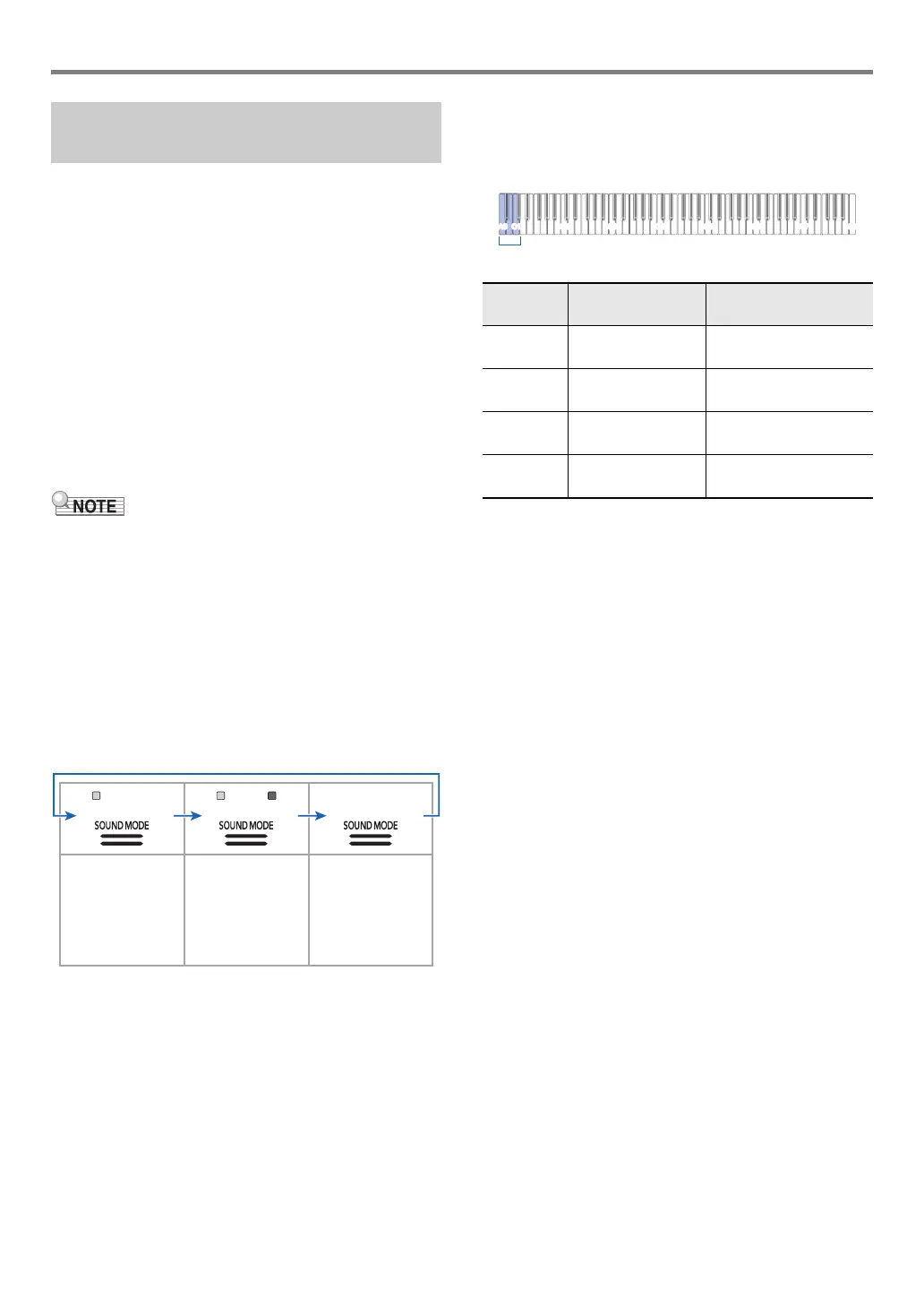EN-15
Digital Piano Operations
You can use 4 SOUND MODE to enable and disable the
effects described below.
● Hall Simulator
The hall simulator effect simulates the rich clarity,
unconstrained brilliance, and other distinctive acoustic
characteristics of world-famous concert halls and structures.
The depth of the hall simulator effect applied to the Digital
Piano’s sound source and the depth applied to externally
input audio* can be adjusted separately.
* Audio input from a Bluetooth connected smart device or an
audio device connected to the Digital Piano’s bo AUDIO
IN jack.
● Surround
The Surround effect creates acoustics that make the sound
from the speakers seem like it is coming from multiple
directions (virtual surround).
• The initial power on default setting is Hall Simulator
enabled and Surround disabled.
• The Surround effect is not applied to the output from the
Digital Piano’s bk PHONES jacks or bp LINE OUT R, L/
MONO jacks.
■ To enable or disable the Hall Simulator and
Surround effects
1.
Touch 4 SOUND MODE.
• Each touch will cycle between the settings, and the
current setting is indicated by the LED lights as shown
below.
■ To specify the Hall Simulator type
1.
While holding down 4 SOUND MODE, press
a keyboard key from A0 through C1.
2.
Release 4 SOUND MODE.
Using the Sound Mode Effects
(Hall Simulator and Surround)
Hall Simulator
enabled
Surround disabled
Hall Simulator
enabled
Surround enabled
Hall Simulator
disabled
Surround disabled
Pressing
this key:
Selects this
setting:
Description
A0 1: STANDARD
HALL
Standard concert hall
B}0 2: OPERA HALL Uniquely shaped
Sydney Concert Hall
B0 3: BERLIN HALL Berlin arena type classic
concert hall
C1 4: BRITISH
STADIUM
Large outdoor stadium
in the London suburbs
