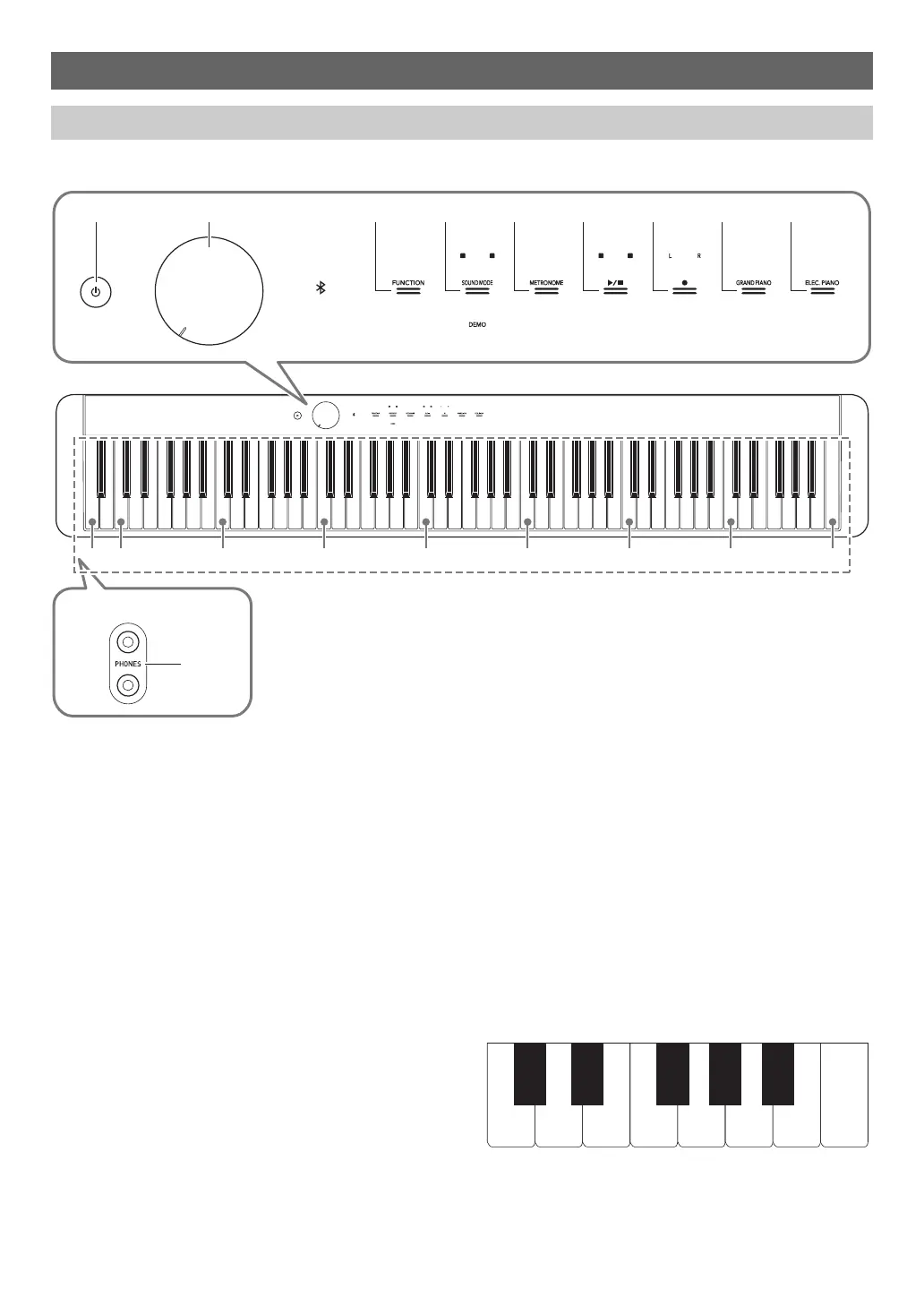EN-3
■ Front Panel
Overview and Setup
General Guide
1 P (Power) button
2 Volume knob
3 FUNCTION button
4 SOUND MODE button
5 METRONOME button
6 a button
7 0 (REC) button
8 GRAND PIANO button
9 ELEC. PIANO button
bk PHONES jacks
*1 Touch buttons
Buttons 3 through 9 are touch buttons whose lights light
when power is turned on.
*2 Keyboard note names and pitches
The keyboard note names and pitches used in this manual
follow the international standard. Middle C is C4, the lowest C
is C1, and the highest C is C8. The illustration below shows
keyboard key note names from C4 through C5.
bk
C1 C2 C3 C4 C5 C6 C7 C8A0
1 2 3456789
C4 D4 E4 F4 G4 A4 B4 C5
C{4E}4F{4A}4B}4
