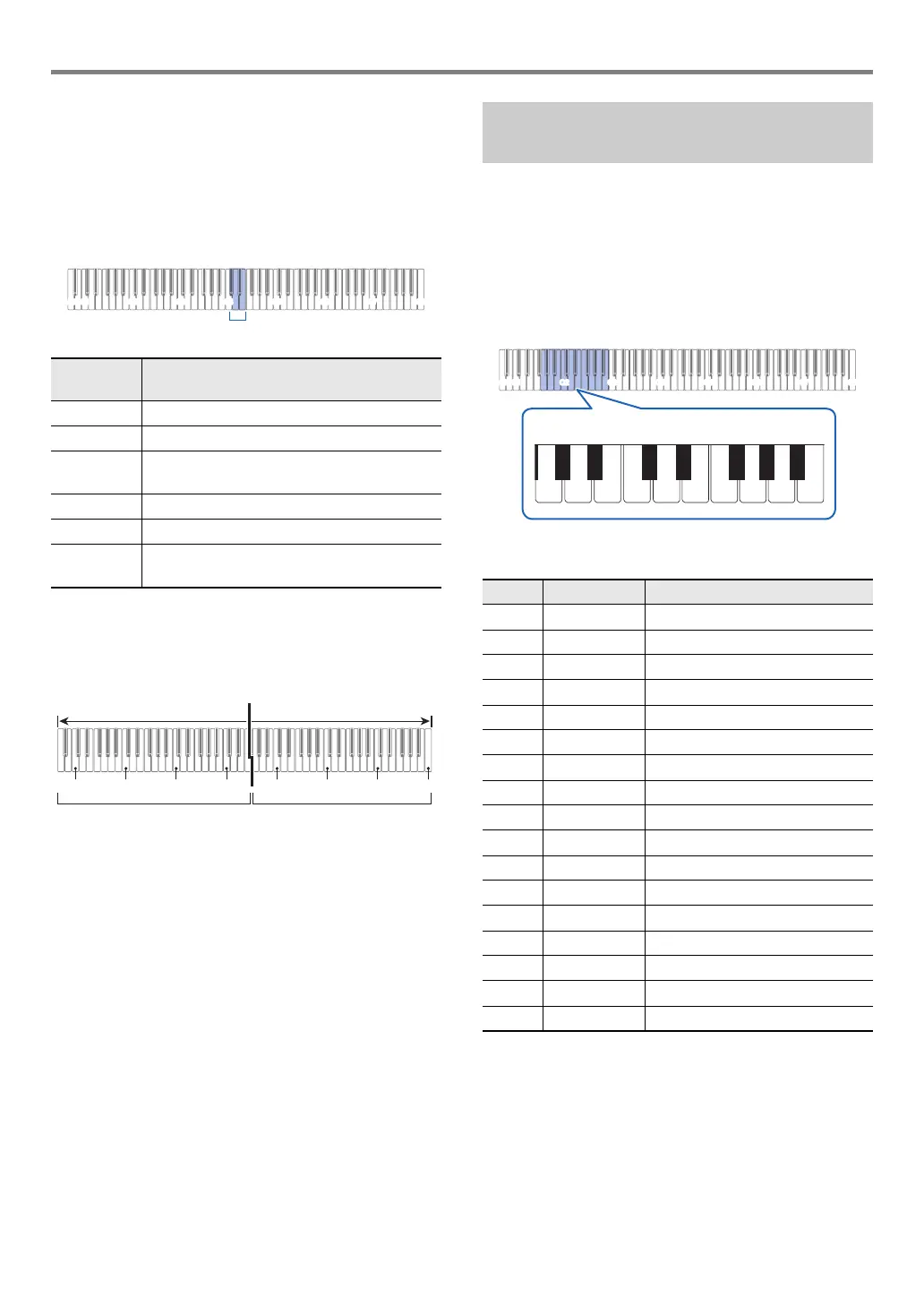EN-23
Digital Piano Operations
■ To change the octaves of the duet keyboards
1.
Hold down 3 FUNCTION.
• Do not release 3 FUNCTION until step 3, below.
2.
Use the keyboard keys below to change the
octaves of the left-side and right-side
keyboards.
• You can shift the octave of each keyboard within the
range of –2 to +2 octaves.
Setting Example
Pressing the D4 keyboard key once will configure the
keyboard octaves as shown below.
3.
When the octave settings of the keyboards are
the way you want, release 3 FUNCTION.
You can change the scale of the keyboard from the standard
equal temperament to another tuning that is more suitable for
playing Indian music, Arabic music, classical music, etc. You
can select from among the 17 preset scales described below.
■ To change the scale
1.
While holding down 3 FUNCTION, press a
keyboard key from G1 through B2.
• Pressing a keyboard key changes to the applicable
scale as shown in the table below.
2.
Release 3 FUNCTION.
Pressing
this key:
Does this:
C{4 Lowers the left-side keyboard one octave.
D4 Raises the left-side keyboard one octave.
C{4 + D4 Returns the range of the left-side keyboard to
its initial default setting.
E}4 Lowers the right-side keyboard one octave.
E4 Raises the right-side keyboard one octave.
E}4 + E4 Returns the range of the right-side keyboard
to its initial default setting.
Left keyboard Right keyboard
1 octave higher than initial setting Unchanged
Changing the Scale Tuning
(Temperament) of the Keyboard
Key Setting Value Scale Name
G1 0 Equal Temperament
A}1 1 Pure Major
A1 2 Pure Minor
B}1 3 Pythagorean
B1 4 Kirnberger 3
C2 5 Werckmeister
C{2 6 Mean-Tone
D2 7 Rast
E}28Bayati
E2 9 Hijaz
F2 10 Saba
F{2 11 Dashti
G2 12 Chahargah
A}2 13 Segah
A2 14 Gurjari Todi
B}2 15 Chandrakauns
B2 16 Charukeshi
G1 A1 B}1B1C2 D2E}2A}2A2 B2B}2G2E2 F2 F{2C{2A}1
0 2 4 5 7 9 10 12 14 16
1 3 6 8 11 13 15
