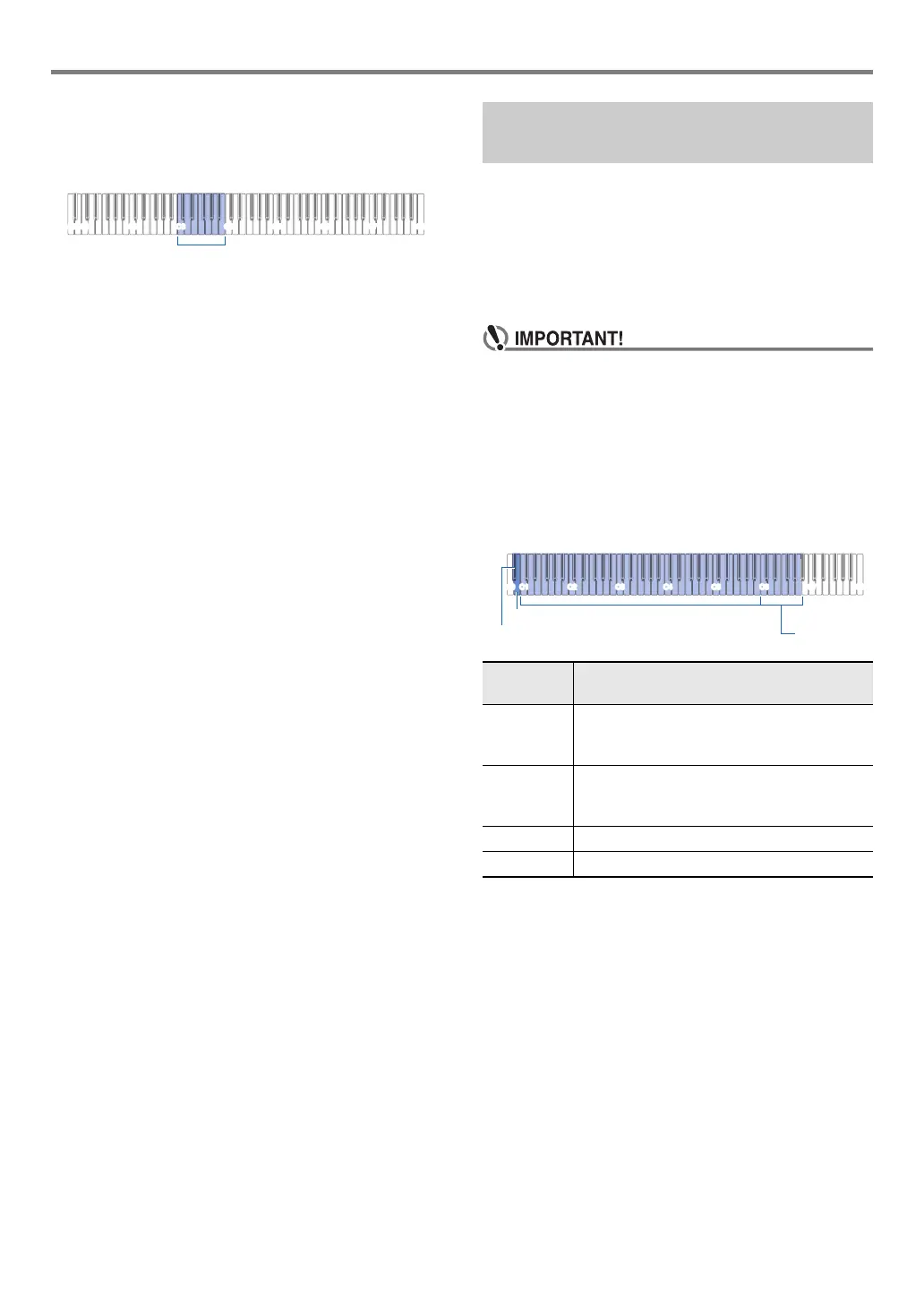Digital Piano Operations
EN-24
■ To specify the base note of the scale
1.
While holding down 3 FUNCTION, press a
keyboard key from C3 through B3.
• The note of the keyboard key you press becomes the
base note.
2.
Release 3 FUNCTION.
You can use the Music library for your listening enjoyment or
to practice piano songs.
• The Music Library includes 60 songs, numbered 1 through
60.
• You can also transfer songs (user songs) from a smart
device to the Digital Piano and save them as Music Library
songs 61 through 70. User songs can also be used for
playback and practice.
• Adding and deleting user songs can be performed only
from a smart device connected to the Digital Piano. For
more information, see “Linking with a Smart Device
(APP Function)” (page EN-37).
■ To listen to Music Library songs
1.
Select the song you want.
(1) While holding down 6 a, press one of the
keyboard keys below.
• For information about the song number assigned
to each keyboard key, see “a Button +
Keyboard Key” in the separate “Keyboard
Function List”. For a list of songs, see the “Music
Library List” (page EN-43).
(2) Release 6 a.
Listening to Songs (Music
Library)
Pressing
this key:
Does this:
C1 to B5 Selects the built-in song (Song numbers 1 to
60) that corresponds to the pressed keyboard
key.
C6 to A6 Selects the user song (Song numbers 61 to
70) that corresponds to the pressed keyboard
key.
B0 Selects the next song number.
B}0 Selects the previous song number.
B}0
C8
C6 - A6
