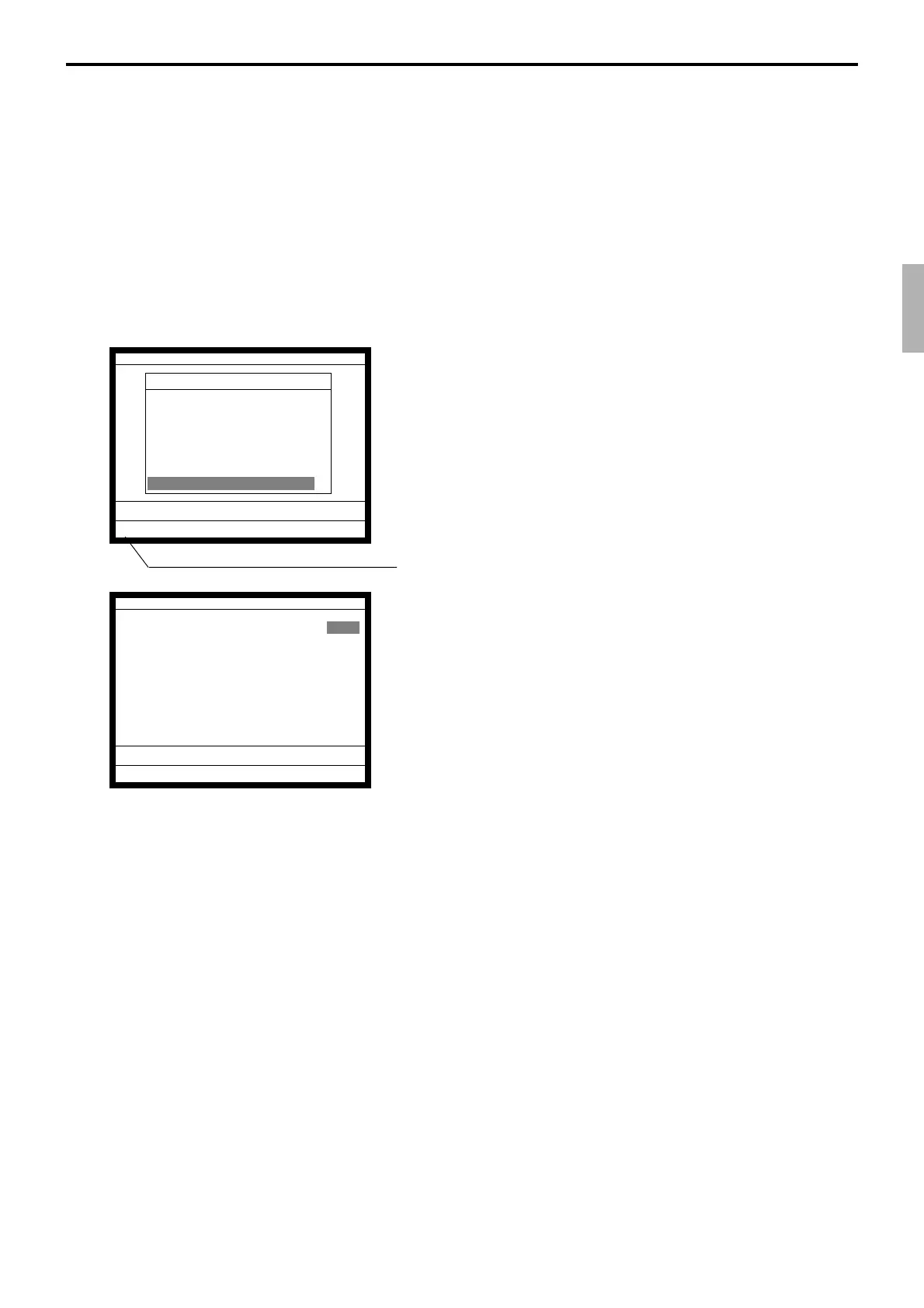R-101
QT-6600 Reference Manual
3-3-10. System re-configuration
This command is one procedure of down recovery. It backs the contents of the system
connection table to the original value.
It should be executed under these conditions:
1) After issuing “Open check report”.
2) All terminals are connected and work without any trouble. (Check by system connection
check)
3) No terminal is in registration, collection, consolidation, sending/receiving programs.
4) Activate “System re-configuration” command at the terminal on which the “Cut-off”
icon is lit.
1. Sign on a clerk (if necessary).
2. Press <MODE> and <Manager> to assign manager mode.
3. Select “10. System Re-configuration” and press the <YES>
key.
4. Choose the option “YES (Perform system re-configuration)
/ NO (Abort this procedure)” and press the <YES> key.
* Perform “System Recofiguration” operation at the terminal that
shows system error icon ¶.
System Re-configuration
System Re-configuration NO
OK? YES
0.00
ß
MGR
C
01 10-10-01 12:34 000000
Manager Mode
3.Remote off
↑
4.Busy Reset
5.Stock Maintenance
6.Drawer for Clerk
7.CHK#(CLK Interrupt)
8.Order ID Change
9.Error Log Print
10.System Re-configuration ↓
0.00
ß
Cut-off Master or Backup master icon
