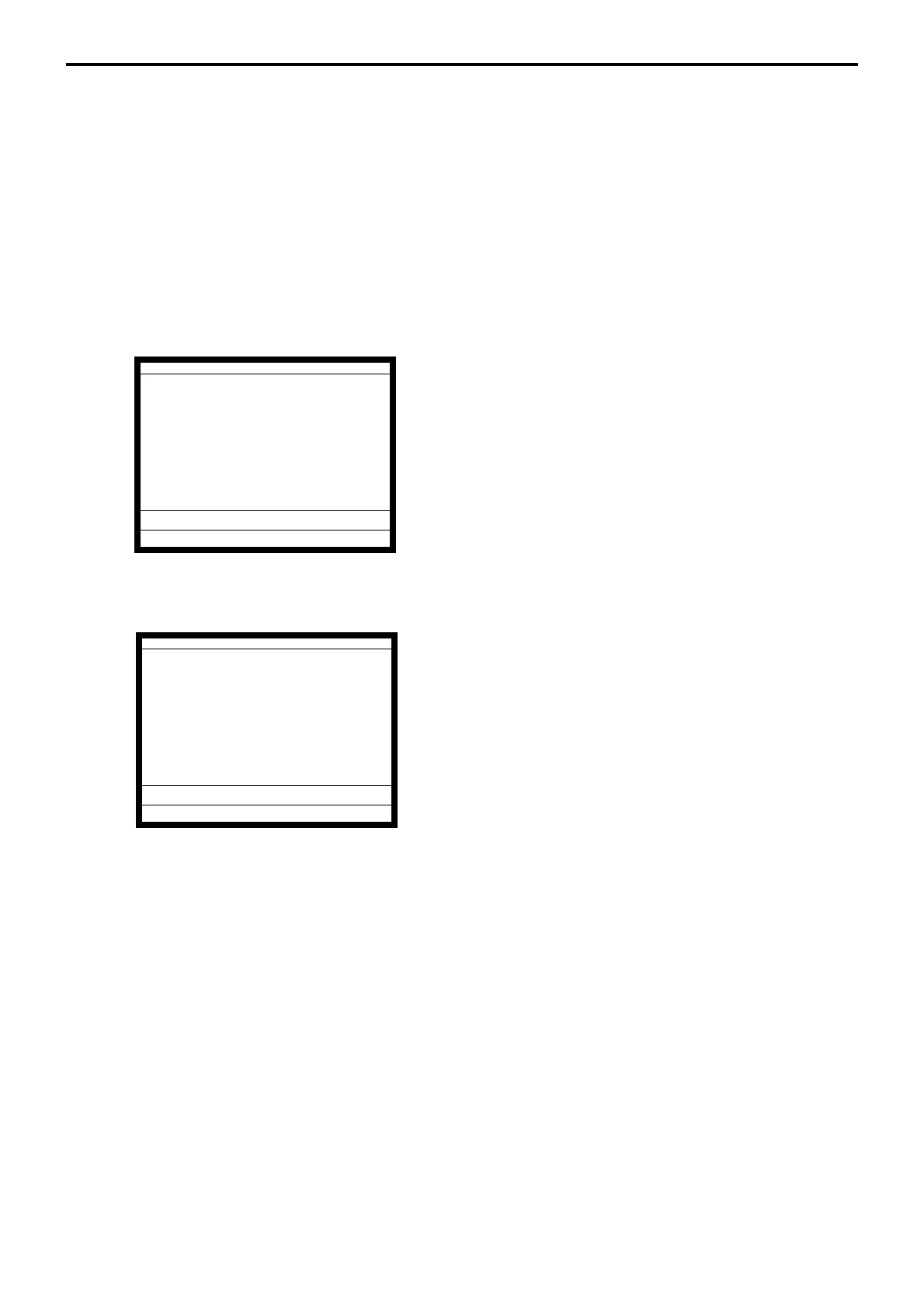R-158
Registration
4-22. Scan Mix & match
Please note, that the target item of this type of mix & match is scanning PLU.
Before using the scan mix & match function, the following programs are necessary to use
this function.
1) Programming scan mix & match table (page 124 of the programming manual)
• Discount type (mix & match discount, amount reduction type or free item type)
• Minus or discount (%-)
• Discount amount or rate
• Free item barcode (if free item type is selected)
2) Programming scanning PLU
• Scan mix & match link.
Mix and match type
1. Item registration:
<Scanning PLU0001>
<Scanning PLU0002>
<Scanning PLU0003>
Free item type
1. Item registration:
<Scanning PLU0011>
<Scanning PLU0012>
<Scanning PLU0013>
(Free item is registered automatically.)
REG
C
01 10-10-01 12:34 000001
1 PLU0011 •1.00
1 PLU0012 •2.00
1 PLU0013 •3.00
Free item
Free item •0.00
4 ST •6.00
REG
C
01 10-10-01 12:34 000001
1 PLU0001 •1.00
1 PLU0002 •2.00
1 PLU0003 •3.00
DISCOUNT01 •0.12
PLU0003 •3.00
3 ST •5.88
