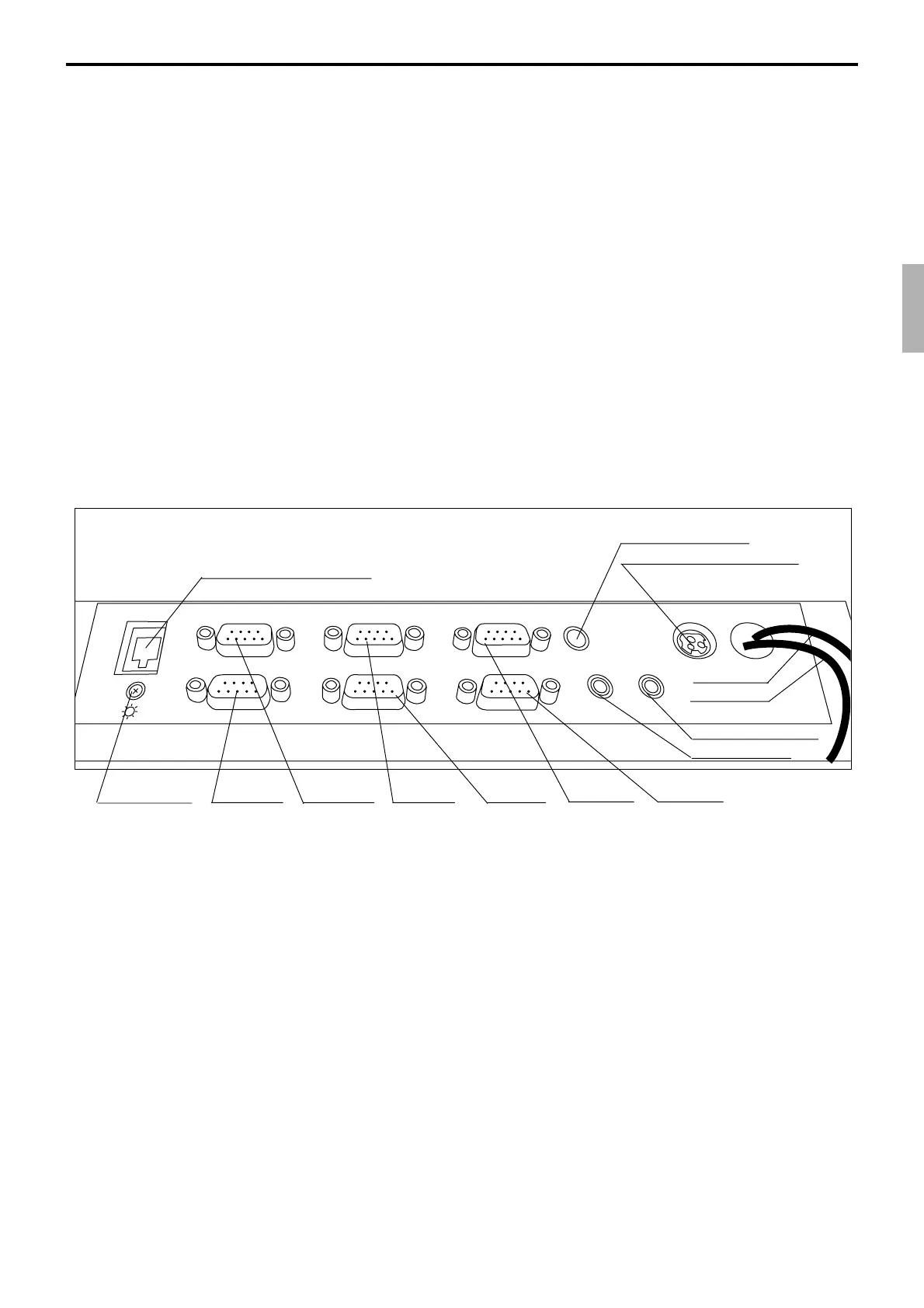R-117
QT-6600 Reference Manual
3-5. Data communication system
The following details the inline and online data communication functions available with
the QT-6600 system.
3-5-1. Inline / online connectors
With the QT-6600, there are the following inline / online connectors in the rear side of the
body.
Inline (Standard) Ethernet
RS-232C COM1 (Standard) For MODEM, or PC
RS-232C COM2 (Standard) For Hand held scanner, or Slip printer
RS-232C COM3 (Standard) For Remote customer display
RS-232C COM4 (Standard) For Remote printer, or Slip printer
RS-232C COM5 (Standard) For Remote printer
RS-232C COM6 (Standard) For Remote printer
DISPLAY
SCANNER
PC/MODEM
COM3
COM6
COM2
COM5
COM1
COM4
SPK
PS/2
KEYBOARD
MIC
LAN
Brightness COM6 COM3 COM2 COM5 COM1 COM4
Inline (10/100Base-T)
PS/2 keyboard
From the AC adaptor
Drawer 2
Drawer 1
Ext. microphone
Ext. speaker
Bottom side of the terminal
