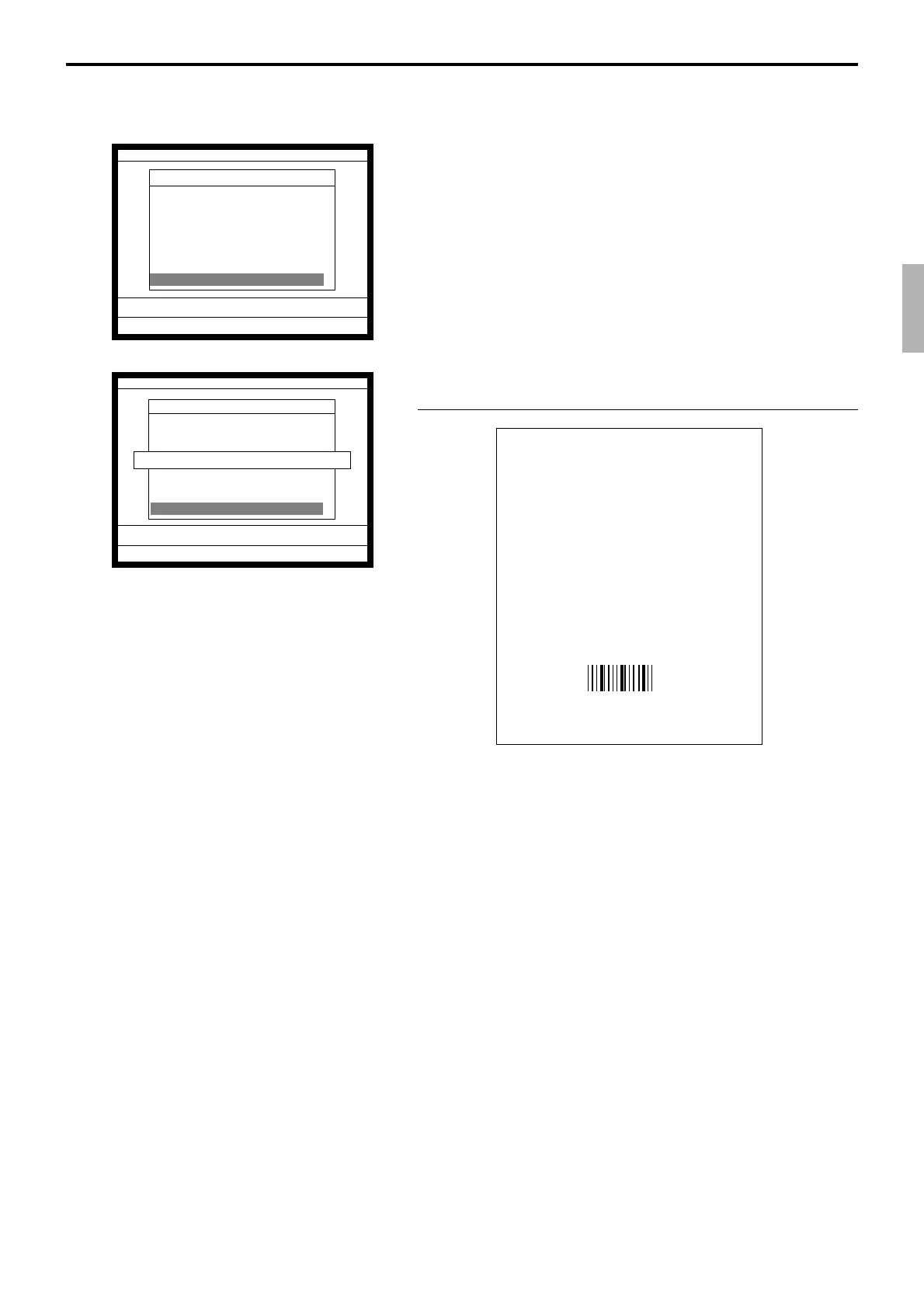R-107
QT-6600 Reference Manual
3-3-17. Print batch maintenance file
This command is used to print batch maintenance file.
1. Sign on a clerk (if necessary).
2. Press <MODE> and <Manager> to assign manager mode.
3. Select “17. Print Batch Mainte” and press the <YES> key.
MGR
C
01 10-10-01 12:34 000000
Manager Mode
10.System Re-configuration
↑
11.Item Data Capture
12.EURO Change over
13.Clerk Window
14.Customer
15.Customer Busy Reset
16.Recording
17.Print Batch Mainte
↓
0.00
RECEIPT
MGR
C
01 10-10-01 12:34 000000
Manager Mode
10.System Re-configuration
↑
11.Item Data Capture
12.EURO Change over
13.Clerk Window
14.Customer
15.Customer Busy Reset
16.Recording
17.Print Batch Mainte
↓
0.00
Print Batch Maint File
Print Batch Maint File
Delete/Change Change
#4917770088>>>>>
Scan PLU0001 $12.34
Group Link --------
Dept Link DEPT01
Sub-Dept Link --------
Taxable status Non Tax
Scan Mix&Match --------
Negative Price NO
Zero Unit Price NO
Open PLU NO
Item Follows Department NO
Compulsory Multiply NO
Not Allowed Multiplication NO
491077008
:
