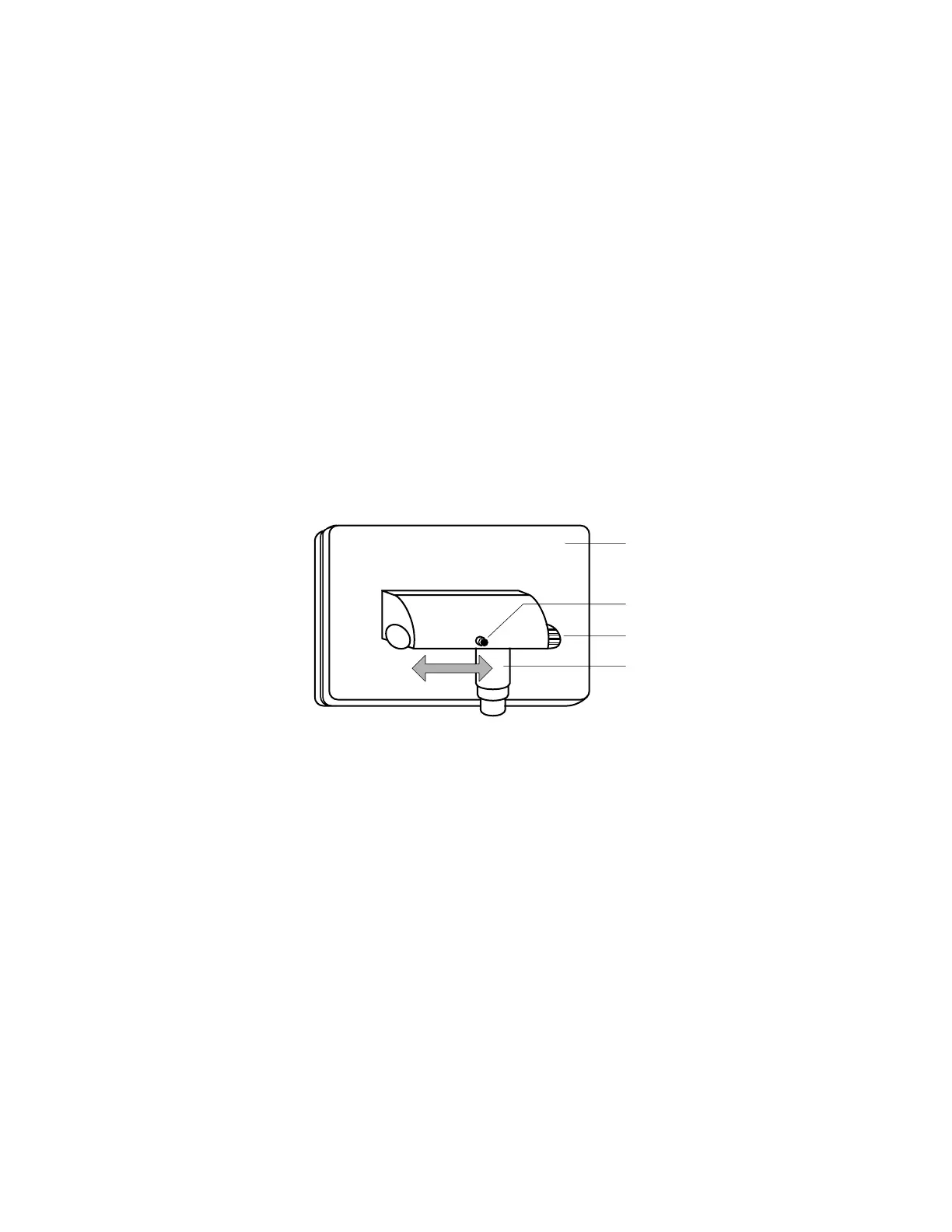— 10 —
sliding position
along the bar
LCD Display
Tightening Knob
Sliding Bar
Neek
1. Connect the power cable protruding from the neck of the top assembly to the power cable of the
system assembly.
2. Then connect the signal cables protruding from the neck of the top assembly to the signal cables of
the system assembly.
3. Finally, position the display unit such that the neck sits comfortably on the system assembly.
Once the LCD panel is properly installed, it can no longer be detached from the system assembly.
4-2. Adjustment of LCD Display
The operator display can be easily adjusted for the operators viewing comfort.
The display unit can be tilted, swivelled and moved to the right or left.
The neck of the unit is built such that it allows tilting at different angles.
To move the display to the left or right, simply loosen the tightening knob situated at the back of
the unit.
Then move the display along the sliding bar to the desired position before tightening the knob again.
To swivel, simply lift up the display and rotate to desired position.
