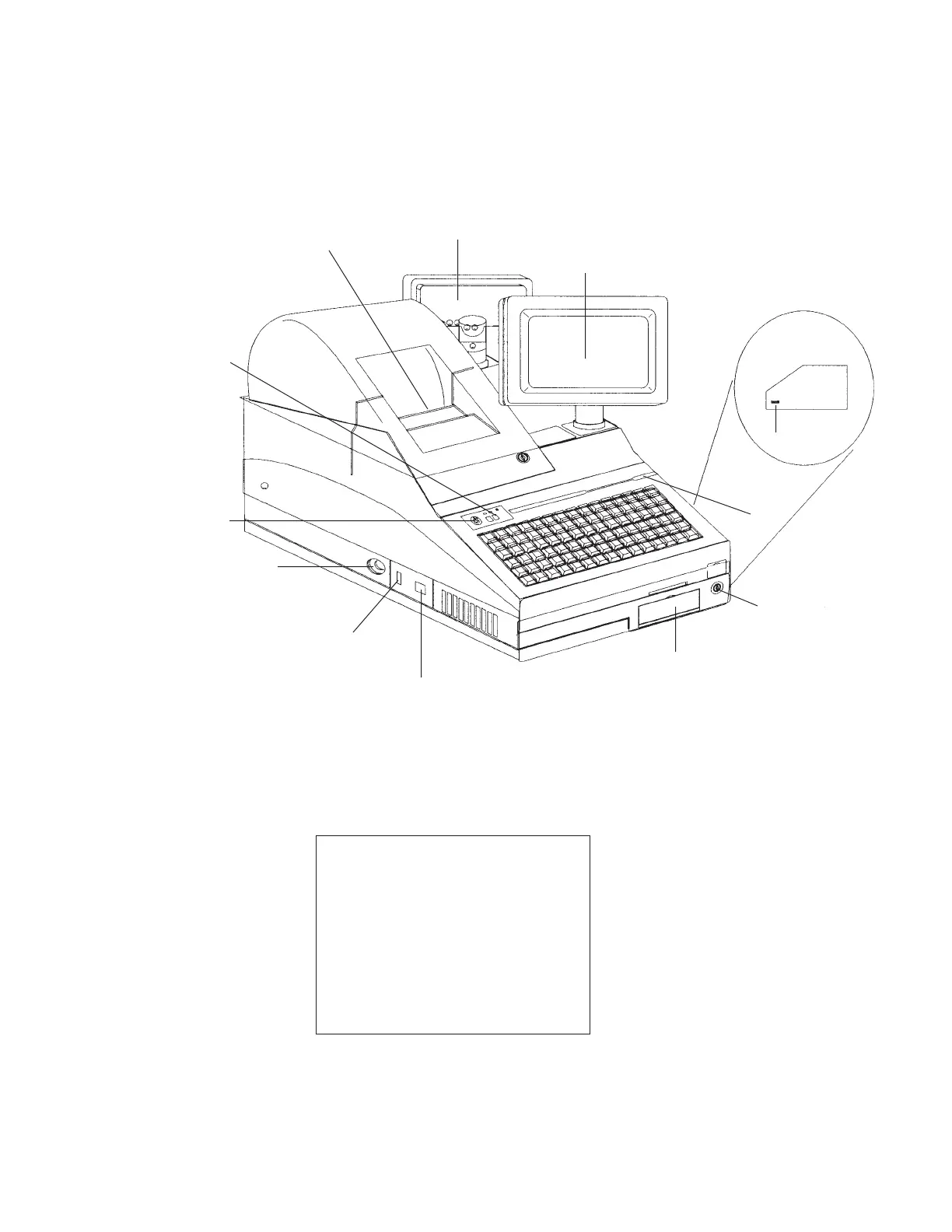— 2 —
1.2 System Overview
Below are 2 views of the system.
Printer
Customer Display
Operator Display
(color LCD or monochrome LCD)
Contrast Adjustment
for LCD Display
Magnetic Stripe
Reader Slot
Floppy Disk Lock
Floppy Cover
ON/OFF Switch
(Main Power)
External Keyboard/
Barcode Scanner Selector
External Keyboard/
Barcode Scanner Connector
Paper Feed and
Paper Indicator
Electronic Keylock
Figure 1.1 Isometric View
Accessories
1) Journal spooler
2) Roll paper spndle
3) Roll paper
4) Printer ribbon (SA-5000 only)
5) Mode key (3 type x 2 set)
6) Printer cover / FDD cover key
7) Note clip
