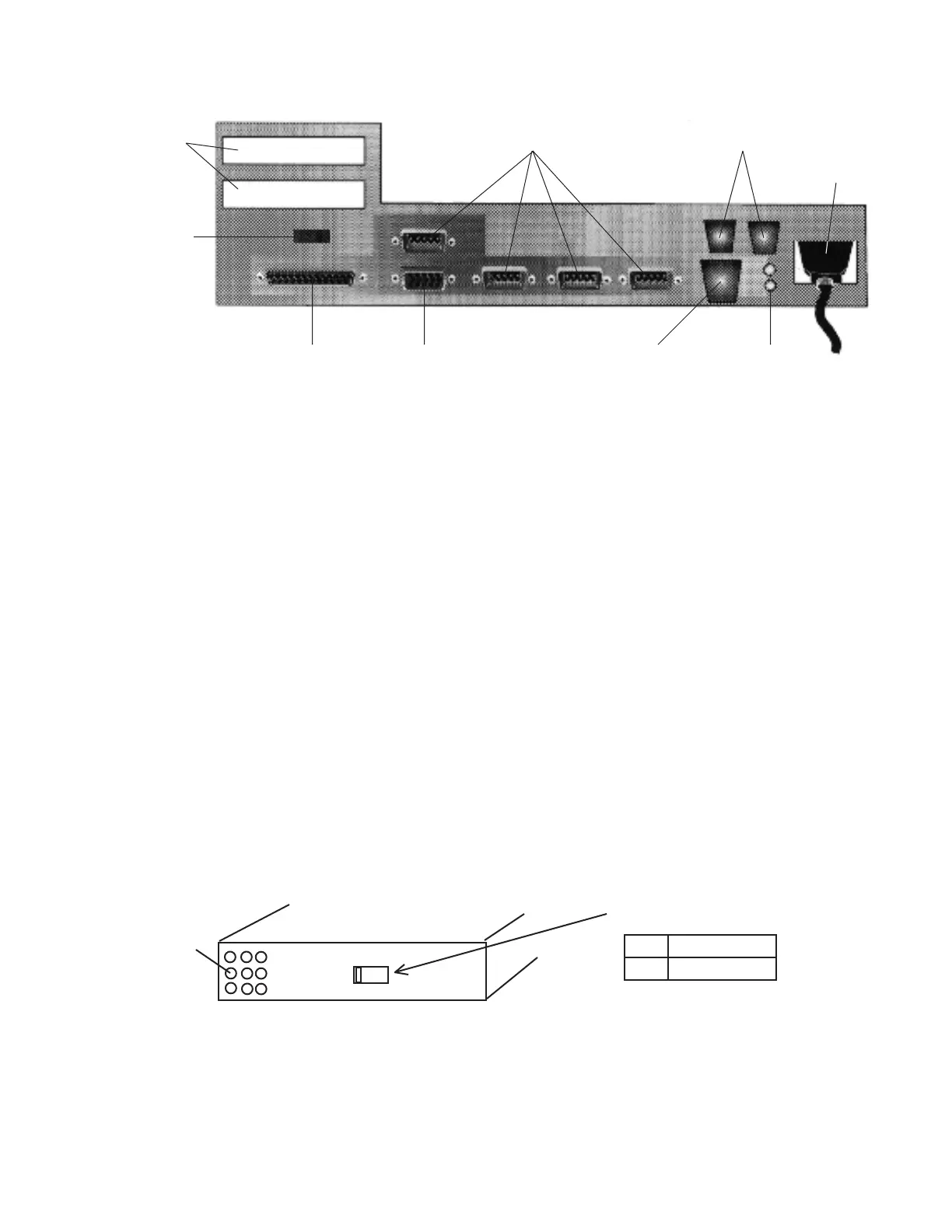— 14 —
Expansion
Brackets
Customer
Display Port
SA-5000/5100 have two cash drawer ports located at the rear of the system.
A maximum of two cash drawers can be connected to the system through these ports.
Note: Type of connector for the Ethernet port is similar to connector for the cash drawer.
Please confirm location carefully and connect the cash drawer.
4-4. Drawer
Serial ports
Drawer ports
Power supply
Indicator
Ethernet
Connector
VGA CRT port
Parallel Port
SYSTEM REAR VIEW
4-5. Barcode Scanner/Reader (User option)
Connect the barcode scanner/reader 9-pin D-shell connector to the barcode scanner connector
located at the left hand side of the terminal.
The selector next to the connector should be set to “ S “ position.
Ensure the barcode scanner/reader is the AT-keyboard connector type.
4-6. Ethernet
The connector used for Ethernet LAN is RJ45.
4-7. AC Voltage selection (110/220V Switch)
Important!
The power supply unit has a voltage selector and it is possible to adjust the input voltage level.
To adjust the voltage lebel, open the upper case and slide the selector to AC voltage position.
Connect AC power cord to the power supply connector securely.
L angled connector type AC cord is recommended to close back case cover securely.
Power-Up
The system is powered up upon switching on the On/off button.
The system will then perform the Power-On-Self-Test (POST).
After the POST is completed, the system will boot from the hard disk or the floppy disk.
115
Power supply unit
Air hole
115 100V - 120V
230 220V - 240V
Selector
