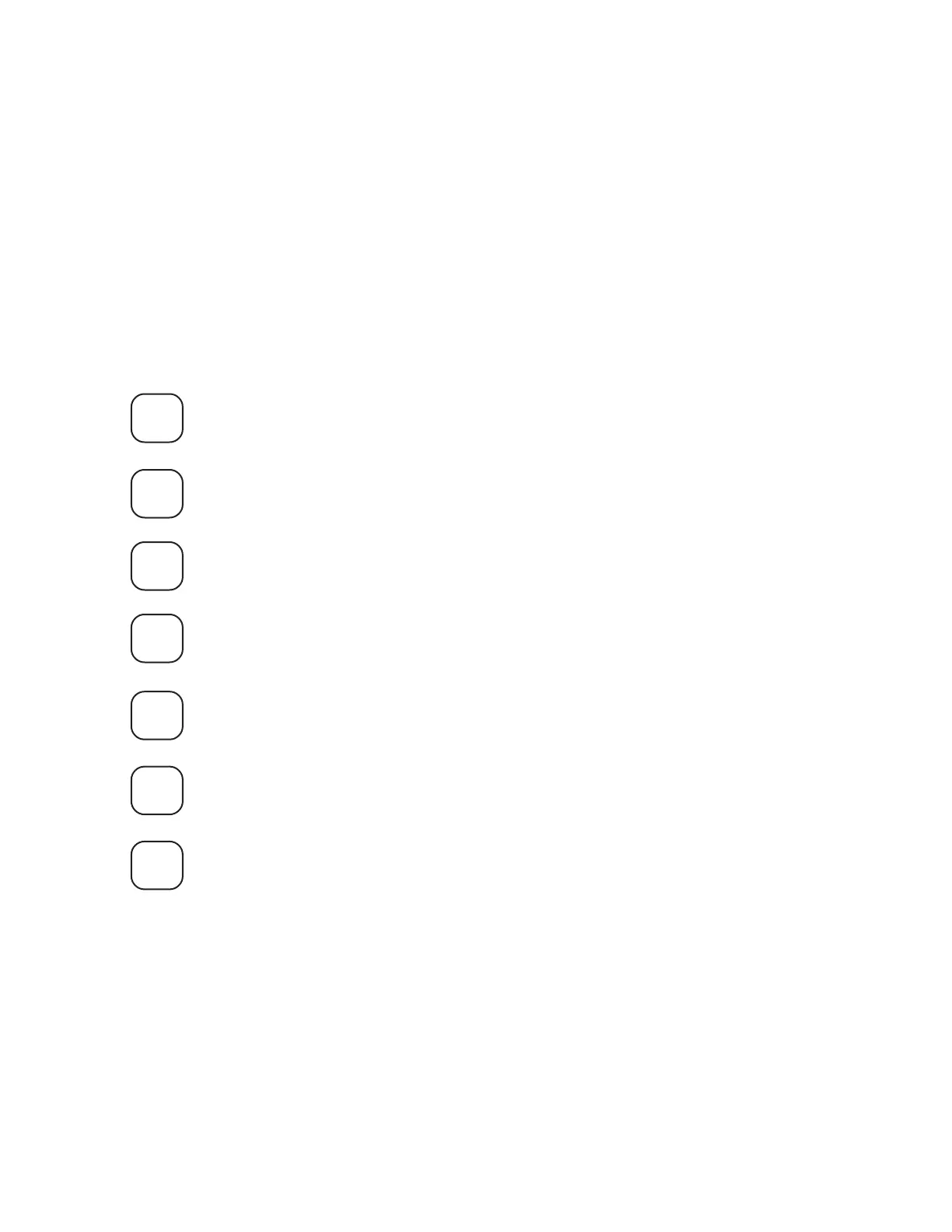— 37 —
7-4. BIOS Setup
This chapter provides the user relevant information on setting the BIOS.
The system BIOS used is from AMI. The following is a list of BIOS modifications for the system.
• System setup
• Chipset setup
• Support a maximum of 8 serial ports
• System self test
• Power restore/backup
7-4-1. Defining the Keys
← Left key : key “4” (ASCII 34h) or cursor Left key
→ Right key : key “6” (ASCII 36h) or cursor Right key
↑ Up key : key “8” (ASCII 38h) or cursor Up key
↓ Down key : key “2” (ASCII 32h) or cursor Down key
PageUp
Page Up : key “9” (ASCII 39h) or PageUp key
PageDown
Page Down : key “3” (ASCII 33h) or PageDown key
Enter Enter key : Enter key (ASCII 0Dh)
